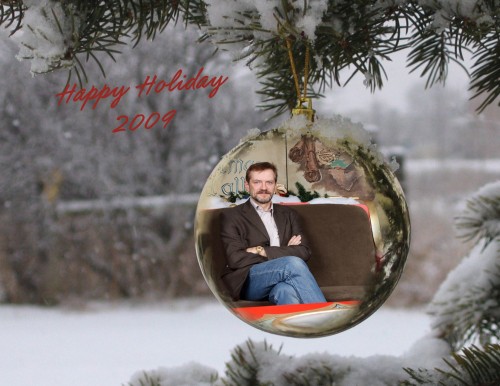Nah, I exaggerate. Pocketwizards (specifically, the non-TTL model, namely the Pocketwizard II Plus, of which I own five) are great. But I do want to draw attention to two issues to watch out for.
First: what am I doing. I am firing a Pocketwizard, as in my post a few days ago. Meaning I have this setup:

The camera contains a TTL flash, plus from the PC-contact (the X-contact) I am firing an additional flash, set to manual at low power.
I even have three brand-new Pocketwizard-to-hotshoe cables [link] from Flashzebra – recommended, both the equipment and the company. My order arrived promptly via US mail (as did the mounting brackets that you see under the PW – these allow neatly mounting the PWs onto lightstands). No UPS ripoff.

The Gel on the flash above is a Honl Photo blue gel, to add a splash of colour to a photo I was working on.
To my surprise, I have found this Pocketwizard setup to not always be reliable.
When I mount the PW onto the top of the camera hotshoe, no problem. But when I use the PC connector on the side of the camera, and a cable supplied with the Pocketwizard, no go sometimes. I can fire the camera or even press the local PW’s button, and I get intermittent remote flash firing.
I have so far narrowed the issue to the following three causes:
- Bad X-sync contact. I needed to use contact cleaner and squeeze the connector a bit to ensure good contact.
- Antennas need to be polarized equally (if the sender is vertical, ideally the receiver needs to be vertical as well).
- Maintaining the distance from the speedlite is a good idea: Speedlites can interfere.
- Radio signal: when I continuously press the sender’s test button, the receiver’s LED should stay on. Normally this happens. Even when I hold my hand by the sender’s antenna, the receiver normally stays solid. But when I attach a cable to the PW, even when it is dangling in mid air and not connected to the camera, it is much less reliable.
I mean this:

With that cable, whether connected to the camera or not, the sender seems to send out less power than without. This is not surprising: the wire probably affects radiated power and pattern. But it is good to be reminded this is a radio transmitter and radio is black magic (and I am a licensed radio ham, VA3MVW, so I have some appreciation of this).
The moral of this story: Watch out, the rock solid reliability of Pocketwizards, which I had always taken for granted, is not guaranteed. Especially when not using the hotshoe.
But by watching all factors above, I think I have it down to a reliable setup -and when I have issues at least I know what they are and how I can address them.
Update: see the post I wrote a few hours later about RF chokes