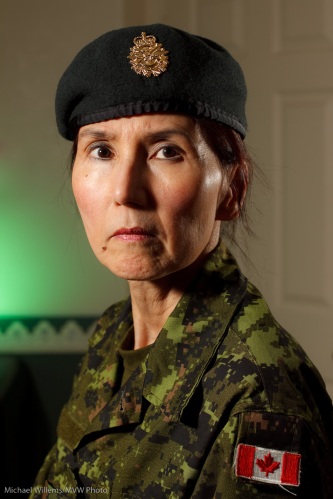And I mean with a camera, of course. That is what I did yesterday, with my student and friend Ray, at Pearson International Airport’s runway 24R. Where the aircraft are seemingly about to land on your car:
Yes, that is my car, and yes, I do trust aircraft and pilots. And yes, I have about 250 hours in Cessnas, all over the planet, so I understand how it’s done.
So let’s talk about taking airplane pictures. Do I have any tips? Of course I do.
First about preparation.
- Check the runways and check where you can shoot. Even without a scanner, if the wind is from the west, runway 27 might be in use; if it from the north, runway 36 is more likely. (the numbers times ten are the compass direction). Take sun into account as well – you do not want to shoot into the sun if you do not have to.
- If you can, bring a scanner, and set it to tower frequencies (like 118.70 MHz AM). That way you will know who is about to land. Listen for “Heavy” – those are the big aircraft.
- Park where it is allowed. Getting arrested or told to move helps no-one. Look for other enthusiasts.
About the lens.
- If you use a lens with image stabilisation, you can use it if you are not moving the lens. If you are moving the lens, because the aircraft is close, turn it off (or use “mode 2/active VR” on expensive lenses).
- It may be tempting to think “I need a long lens”. And maybe you do. You get nice pictures like this:
And like this:
But if in fact you are close to a runway, contrary to what you first think, you probably will want a wide angle lens.
Wide is good:
- it is forgiving with focus
- it is forgiving with motion blur
- it is forgiving with depth of field. All good.
And you may need a wide lens just to get it all in. You can get pictures like this, with dramatic perspective:
Now exposure and other camera settings.
- Set the camera to continuous drive (you press, it keeps clicking away)
- Set the camera to continuous focus (“AI Servo” or “AF-C”)
- Preferably, use manual exposure mode. I used manual, 1/500th second, f/8, and 200 ISO for most of today’s pictures. I measured this off the bottom off the first aircraft.
- Use 1/800th second if you can to freeze motion. But when shooting turboprops, 1/400th or perhaps 1/320th is good to show some blur in the props.
The better your exposure in camera, the less work you have to do afterward.
Finally, composition.
Big aircraft are good.
Even better, add some foreground object, so show perspective and scale. Like here:
Or here:
Or here:
That is my advice. And above all, keep in mind that this is supposed to be fun. Don’t sweat it is not all images are sharp. There’s another plane coming soon.
And if (like me) you go home with 600 pictures, you will have to cull 90% of them, and that hurts. But it’s got to be done!