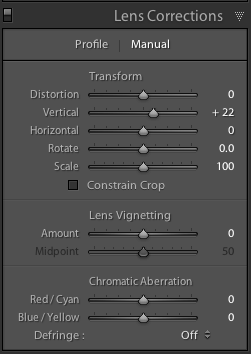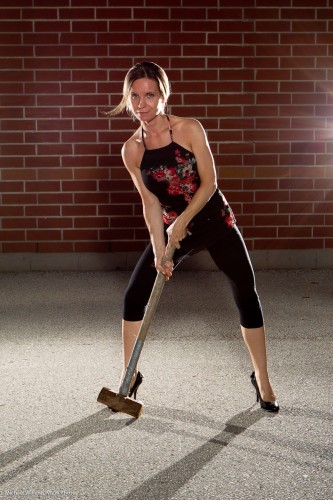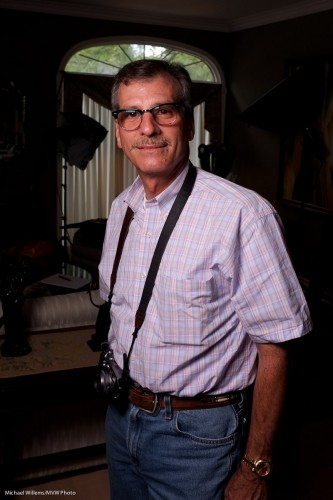Tip time: fill flash and how it works.
Fill flash means flash “helping a little”. It is not a particular type of flash; it is a particular use of flash.
In fill flash, the flash is used to light up the foreground a little, to get rid of shadows. On bright days, say, or when backlighting, or when a subject it being hit by harsh sunlight.
As in this example:
The sign above is lit up by my Fuji X100’s little flash, on a bright summer day.
Tip one: traffic signs will light up with minimal added light, since they are designed to reflect brightly.
Tip two: when you use exposure compensation to decrease the exposure to get a darker blue sky, the flash may also decrease in power. It does that on Nikon, but not on Canon. This is an arbitrary design decision. You can solve it by either of these two options:
- increase the flash (i.e. opposite adjustment) using Flash Exposure compensation;
- Simply set the ambient exposure in manual mode. That way flash is not also adjusted.
Tip Three: when it is bright, turn on high-speed flash (“Auto FP Flash” on Nikon) and get very close to your subject.
One more:
Try fill flash – start in program mode, then work your way up to manual modes and adjustments.