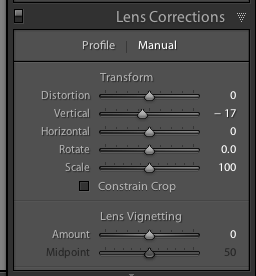I am sometimes asked “why don’t you shoot more video? Why stills? Video is much richer, no?”
In my opinion: not necessarily so.
First, there are the practical issues:
- Video is harder to shoot.
- You need more equipment (stabilizing rigs, audio systems, focus systems).
- It is much larger, mening slow to transfer and needing much larger hard disk space.
- You need much (much) more time to edit.
But there is another reason. Still photos give you time to look.
A video is like a collection if stills where you only get 1/30th second to study each one. A still photo, on the other hand, is something you can ingest, savour, distill, and study.
The need to do this is easily seen in complex photos, like this recent wide angle factory shot:

But the same is true for every photo. Even a simple portrait (of Courtney, my recent assistant, during a recent Sheridan College course I taught) can make you look, and look again; work out the story; get to the person in a way video cannot easily do.

Video chews it all for you; stills make you do some of the work.
My analogy: looking at stills is more like reading a book instead of watching the movie. And I like reading books.