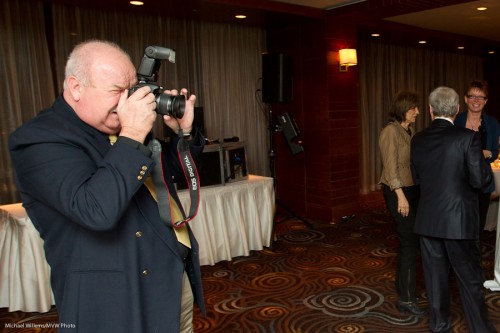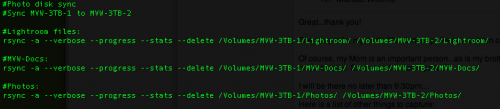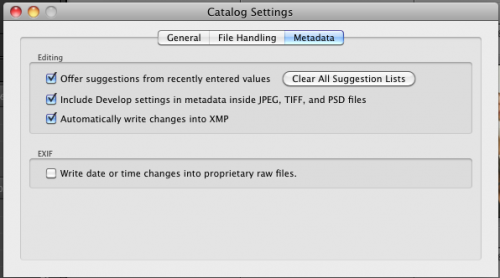An advanced computing tip today on speedlighter…:
Have a Mac or UNIX-like computer? Then you can use a simple little command to synchronise disks. Let me explain.
I have two hard disks next to the Mac. Two 3TB disks (I just upgraded them). I work on one: all my images and Lightroom files and office admin files live there. Then I have the other.
Whenever I work, as soon as I am done on one and am sure it’s all good, I run the following command on my mac:
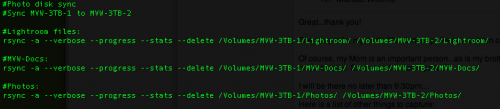
I.e. the following is the actual commands; the lines preceded by # are just comments:
rsync -a –verbose –progress –stats –delete /Volumes/MVW-3TB-1/Lightroom/ /Volumes/MVW-3TB-2/Lightroom/
rsync -a –verbose –progress –stats –delete /Volumes/MVW-3TB-1/MVW-Docs/ /Volumes/MVW-3TB-2/MVW-Docs/
rsync -a –verbose –progress –stats –delete /Volumes/MVW-3TB-1/Photos/ /Volumes/MVW-3TB-2/Photos/
The rsync command intelligently compares the two disks and adds anything to disk 2 that was added to, or changed on, disk 1, while deleting anything from disk 2 that was deleted on disk 1. A perfect backup in seconds (the first time can take a day of course, depending on how full your first disk is).
Using the nano text editor, I put these commands in a little text file called “syncdisks”, and I make that file executable using the chmod command (chmod 755 ./syncdisks). I then call that file by typing .syncdisks every time I want to run it.
I could automate further but this is good for me – and it shows the power of the command line, doesn’t it? Of course you would modify this to reflect the names of your disks and your folders to be copied.
(If this was all a bit techie for you, ignore this post and move on to tomorrow!)