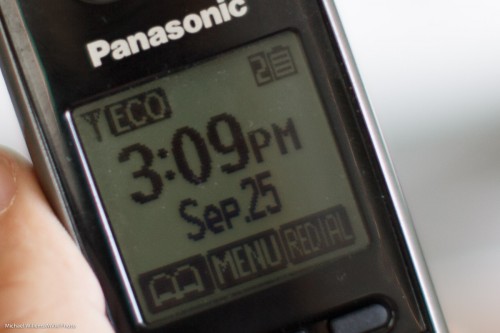Debbie asks: “Time to invest in a really good tripod. What is your favorite and why? I have a 7D and with my new lens 70- 200 my current tripod makes me nervous: time to get a heavy duty one. But I’m also looking for a light on that I can carry.”
Good question.
There are basically three types of tripod.
The first is light and cheap and basically disposable. These cost around $50, are made out of plastic, so not provide good mounts or stability but nevertheless can be a good option when traveling and expecting to perhaps lose the tripod.
The second option is the heavy, big, sturdy, tough tripod. Usually made out of steel, these cost in the range of $200, and will last forever, and they are solid, have a hook for sandbags, etc. The problem is that these tripods are heavy, and therefore more for studio than for outdoors or travel use.
Then the option you may want to look at: a good carbon fibre tripod. These are as sturdy as the steel tripods, but weigh less. A great option for frequent use, travel use, and location use. Manfrotto and other top brands make these: expect to pay up to $1,000 or more, but they will last you forever. I have recently seen Chinese carbon tripods for around $300: they may be an option but beware, they may or may not be quite as sturdy.
Whatever you get: get a good tripod. Pictures a simply better, sharper, clearer. Not just the very long exposures! When people say ” I don’t need one”… I’m not so sure!
Don’t forget to think carefully about the head. I prefer ball heads but there are many options. Try the mechanism, see how easy it is to handle, how it handles vertical shots, etc. You may also want to make sure your tripod has a hook for sandbags or other weights.
And finally, when you cannot take or use a tripod, consider a good monopod. These too can be worth their weight in gold.
Have fun… Invest, and enjoy the shake free results.