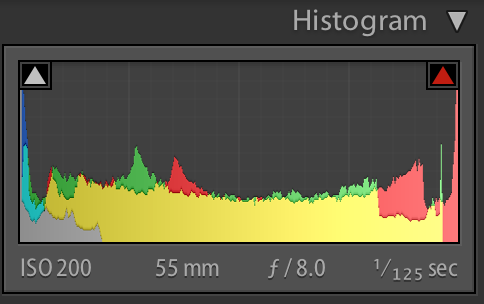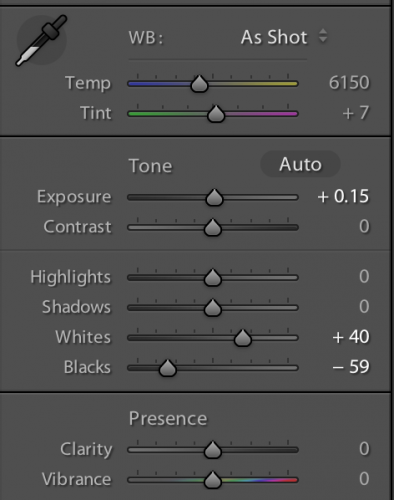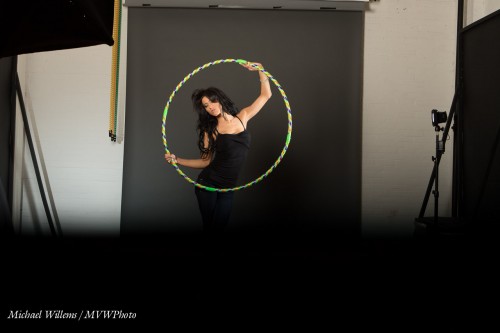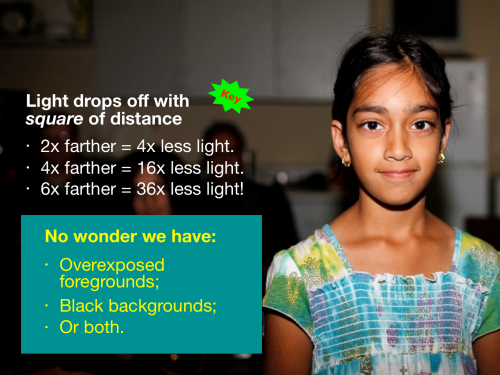Gadget Recommendation Time here at speedlighter.ca!
I often use “studio type” flash. This, by my definition, is flash…
- Whose power is set manually, and…
- Which is fired with a simple “fire now” command, rather than through TTL (“Through The Lens”) metering.
Strobes are all like that. Speedlights can optionally also be used this way.
Outdoors, I use Pocketwizard II Plus radio triggers to fire studio-type flashes. They use radio to convey that simple “fire” command: one on the camera, working as a sender, and one on each flash, working as a receiver. Click, and all flashes go off. Simple.
In indoor studio situations like the one pictured below, if I have strobes, I use Pocketwizards combined with “cell” sensors. Studio lights have light sensitive cells that detect a flash, and that fire when they see such a flash. So one studio light has a Pocketwizard; the others use their light sensitive cell.
The catch: Studio lights have that “cell” ability, but Canon speedlites do not. (Some Nikon speedlights do have it: with the usual Japanese ability to use obscure terms, they call it “SU-4” functionality).

So if I want to use four Canon speedlights, as above, I need five Pocketwizards. Each of which cost a couple of hundred dollars; and then I need a special cable to connect the Pocketwizard to the speedlight.
Enter the new Flashzebra.com Optical Slaves. These are small and very affordable sensors with a light cell, that connect to your Canon flash. They need no external power: all you do is plug them in, set the flash to manual mode at your selected power level, and you have a slave flash!
These slave cells come in various versions. One has a standard 3.5 mm jack:

You would use this for any Canon flash, by means of a female-female converter and a special Canon hotshoe cable, some of which I already own:

There are also options that plug directly into the flash if it has a PC-type flash connector (the one with the concentric rings; such as a 580EX II). See on the left:

Also, the same, but with a cable:

There are many other variants, as you can see here:
http://www.flashzebra.com/opticalslaves/index.shtml
I just used one of them to make all these pictures, by the way. Here you can see it, plugged straight into the PC connector of my 580EX II:

So, why am I happy with these optical slave devices?
- First, they are simple and do not require a whole lot of cables, brackets, and so on.
- There are Canon-specific versions available.
- I do not need to worry about their batteries running out.
- I save significant money, since now I do not need as many Pocketwizards.
When do I not use optical slaves?
- When I am outdoors, certainly on a bright day. Unless I have very reliable line of sight, optical slaves are not great outdoors.
- When the range is too great. Pocketwizards can cover hundreds of metres.
- When I am using any sort of TTL. TTL (“Automatic flash”) uses a pre-flash, as my readers here know well; this pre-flash would set off the slave flashes, so that a few milliseconds later, when the shutter opens and the “real” flash goes, the speedlight is not yet ready.
So now I am ready to roll with even more small, light and affordable options. And I like small, light, and affordable.
How well are these optical slaves made? They are cheap (made in India!), but that does not mean they will break. They seem solid enough. I shall do a long duration test, but for $16, I am not too bothered if any of them ever break: I’ll get more. More important is that they do not damage my flashes, as such devices can; I am happy to report that everything is fine.
I have been buying from Flashzebra for years, and recommend them wholeheartedly, and I am not being paid to say this: I love their range of affordable cables, brackets, and other flash gadgets, and I am always very happy with their service, should I need it.
Flashzebra.com for flash gadgets and Honlphoto.com for small flash modifiers: these are my goto places for flash needs. And yes, Dave Honl is a friend but no, he is not paying me to say this either!
___
Allow me to point out these few additional learning opportunities:
All workshops will be announced via email and press release next week, but you, my readers here, get first option!