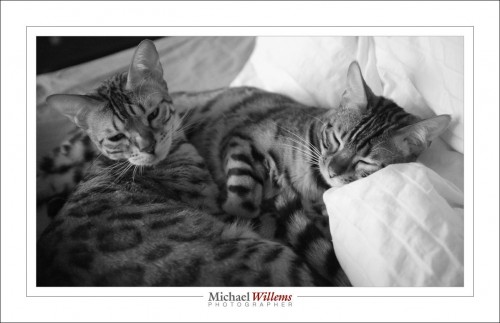I have a Fuji x100 camera—the original version—and I love it. Its cool looks, its brilliant dual-mode viewfinder (optical or electronic); and more.
But the one niggle has been its image quality, or the lack thereof. Everyone raved about it; I found it average, if that.
Until I set it up correctly.
And here’s what works for me:
- First, upgrade the firmware to the recent version, 2.10. To see what you have, turn off, then press DISP/BACK while turning ON.
- Set image quality to RAW + Large/Fine JPG.
- Set Film Simulation to B/W plus Red Filter (or B/W plus Ye Filter).
- Set focus to Manual (using the switch by the lens).
- Set MF ASSIST to Focus Peak Highlight—High.
- Set Sharpness to M-Hard.
- Set NOISE REDUCTION to LOW.
The latter one is essential; the built-in noise reduction makes it look a little plastic. With these settings, I get excellent images even at high ISO values.
B/W is of course an option; I like top shoot B/W, but because I shoot RAW plus JPG, the RAW image still contains all the colours, so I can do my own conversion, or go back to colour, as I desire.
Learn how to use it. E.g. macro mode can be activated by simply hitting the macro button twice; no extra confirmation steps are needed.
Manual focus is a misnomer: in this setting it can be manual focus, but you can also just focus by pressing the AFL/AEL button on the back. So it is really “autofocus by separate back button, or manual if you like”.
This setup is essential in that it gives me excellent image quality and convenience in focusing and general use. Now, it is even more a great camera. Excellent for street photography, general use—or cats.