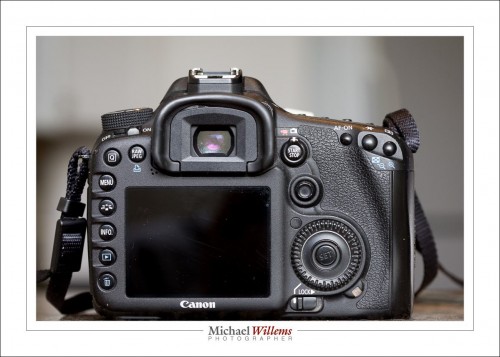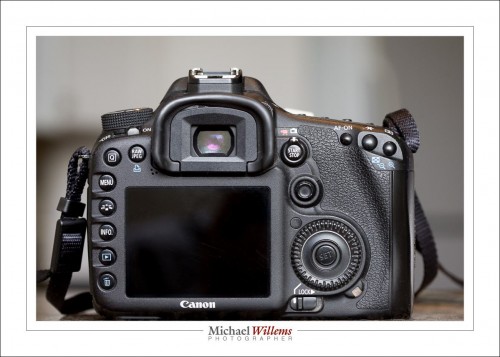A repeat post, from a year ago: because it still matters.
Whenever you take a close-up photo – and it does not have to be one taken with a special macro lens – try to ensure that your object is clean. That saves so much work!
Take this image (taken for my fourth e-book):
That may look fine, but if you click and look closely, you will see there is a lot of dust, as well as some scratches, hair, etc.
To make it usable, here’s the dust I had to “remove” in Lightroom: this work image shows one circular marker per bit of dust, etc, that I removed:
..which leads to this resulting final image:
Looks the same? Not when you zoom in. When you zoom in, you see that this one is really very much better.
I hope you take two things away from this. First, the obvious “clean things, especially black things, before you shoot them”. But second: what you see is not always what there was. A professional image often has a lot of work done on it before it is a professional image. There’s no such thing as “click and shoot”.
____
Michael Willems writes blog posts. He also shoots, writes books, and teaches. Check him out on his web site www.michaelwillems.ca, and check out the services and products on the online store, http://learning.photography. If you want to learn to shoot like a pro, or if you are already a pro, if you wish to shoot like a better pro, then you have come to the right place.