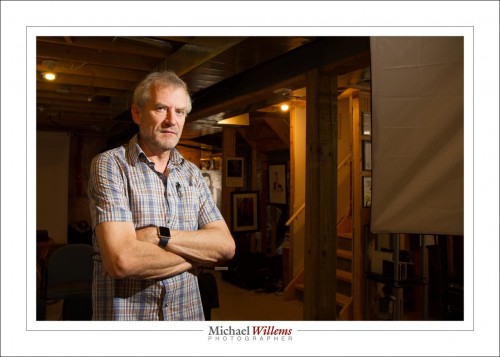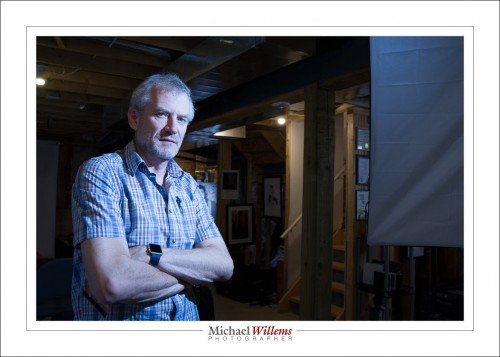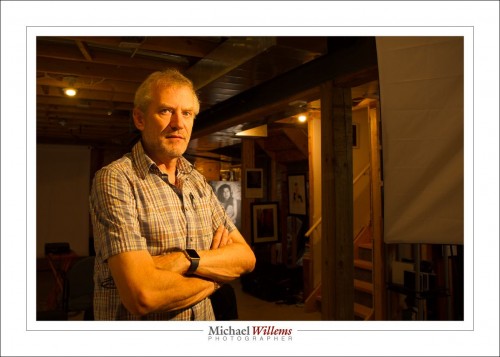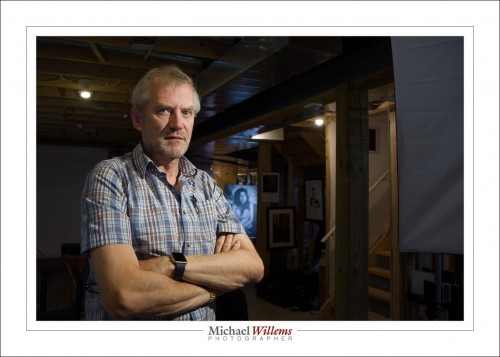You can use some gels (colour filters) for correction, Here’s an example.
Take this: I am lit pretty much OK by my flash, and with the camera set to FLASH white balance,, but the background is a tungsten light, so it looks red. I happen to like that, but what if I want that background to look normal, white, the way it looks to me?
Well… can I not just set the white balance to Tungsten?
No, because then, while the background would look good, the parts lit by the flash would look all blue, like this:
Part 1 of the solution: make the light on me come from a tungsten light source too, so we both look red. We do this by adding a CTO (colour Temperature Orange) to the flash.
Part 2 of the solution: Now you can set the white balance on your camera to “Tungsten”, and both I and the background will look neutral:
Done. Now we both look normal.
So, in summary: when you are dealing with a colour-cast ambient light, gel your flash to that same colour cast, and then adjust your white balance setting to that colour cast.
You can learn all about this, and much, much more, from my e-books. Now available from http://learning.photography — the checklist book even as a printed manual now,