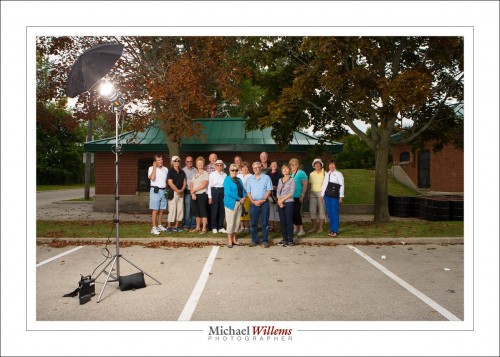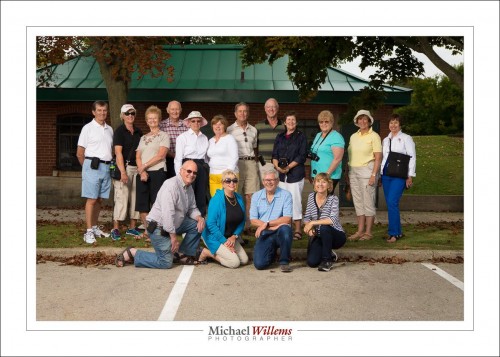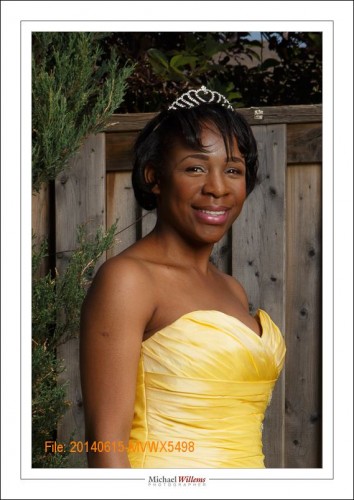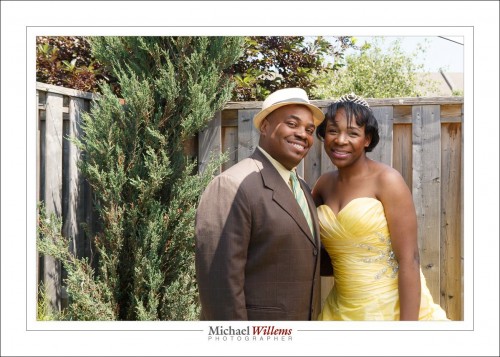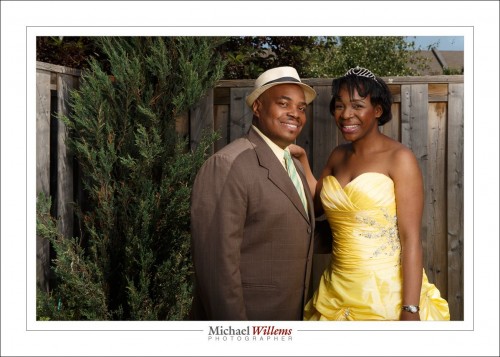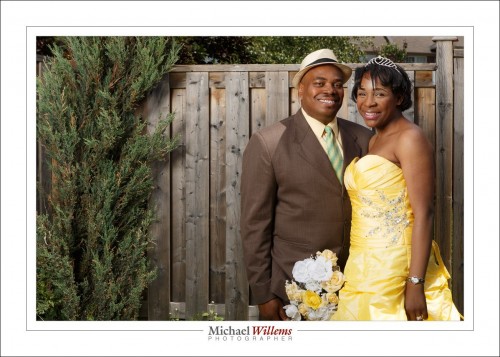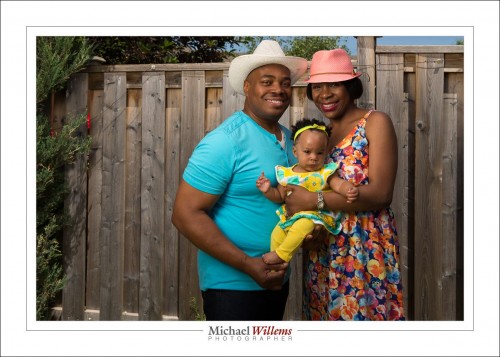OK, so I spent the day photographing St Nicholas, i.e. Santa Claus, in the mall. The real one (pull his beard, it’s the genuine thing).
So how do you do this? See yesterday for the tethering article, but I thought it might be useful for you to see how this is done in other equipment terms.
I used, and with the help of my assistant Daniel set up, the following in this order:
- Two 400 Ws strobes (Bowen) on light stands, firing into umbrellas.
- A pocket wizard on each light to fire it.
- Power set to 4/5 as a starting point
- Canon 1Ds MkIII, with power supplied by mains adapter.
- A tripod
- Wire release for the camera.
- 50mm f/1.4 lens (any lens would have done)
- Pocket wizard (to fire the other two)
- USB cable to the computer.
- Computer, tethered as per yesterday’s article
First, I set my camera to manual exposure, 100 ISO, 1/125th second, f/8. Then I set the lights to that, using a light meter.
Then I tried a test shot without flash:

This is very important. I wanted the ambient light in the mall, which varied due to a large skylight, to not affect exposure. So that picture above should look dark. Else variance in the sunlight will affect my pictures. One lovely thing about studio lighting is that it is consistent.
Then I did a custom white balance (I had to shoot JPG for the printing company, so this was very important). So I shot a grey card on Santa’s seat, and set my custom WB to that exposure.
Then I set the camera “style” settings to extra saturation by one click. (I am shooting JPG and we have bright Santa- and kid-colours).
And then I was ready. Here’s me:

Having tuned a bit (set my aperture to f/9 instead of f/8 to reduce exposure a bit), I am now ready for shots. And for Santa!

And the great thing is that I was able to stay at these settings all day. And every picture was sharp as a tack, exposed perfectly, and the right neutral colour. This is what I love about studio light. Even in a mall, with a portable studio. Of course it is important to check every now and then that you are still set right – JPG, 1/125th sec, 100 ISO, f/9. But if you make no mistakes, you get the same great light all day.
And Jolly Old Nick will be happy, as will the kids – and more importantly, their parents.