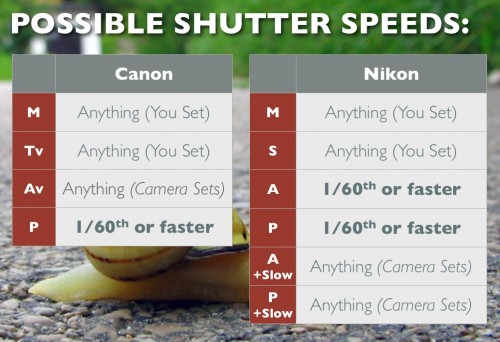Chris, a student at Sheridan College, asked me to
“discuss/blog or whatever re: the relative merits/disadvantages of Lightroom, FastStone, GIMP, and Digital Photo Professional”.
Great question. Software is a huge part of the equation, and there is so much to choose from!
First of all, there is the distinction between image manipulation software and asset management software. Photoshop, its free clone GIMP, and others are examples of the former. Great at moving a head from one person to another if you have the time. But not at organizing/ranking/rating/keywording, or at being fast. That’s what Lightroom and Aperture are for.
Then there is pro software versus basic software. Again, Aperture and Lightroom are examples of the former; DPP and other free products like Google’s free Picasa or, I suppose, Apple’s iPhoto, are example of the latter.
So. If you want free software:
- Canon DPP is great for basic RAW editing.
- GIMP is great as a free Photoshop clone.
- Picasa is free and does basic everything.
When you need real pro software:
- If you need deep image manipulation, get Photoshop (and learn for a year), or GIMP.
- If you need organizing as well as spee, Lightroom (for Apple or PC) or Aperture (for Apple only) are your great choices.
Today, if you ask me… Lightroom at $150 is a must have. Three days of learning (not three years), and all the editing a photographer usually needs. And if you are an image editor, get Photoshop or GIMP as well.