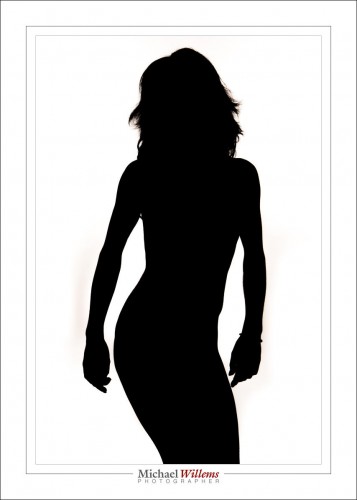How do you do a silhouette this way?
The technique is quite simple.
First and foremost, ensure that the background is well lit. By flashes, continuous lights, or whatever. It needs to be bright. Then, ensure that none of that light falls on the subject.
Now, expose for a bright background. You could start by aiming at the background and setting your meter to +2 stops by adjusting ISO, aperture and shutter – or if you are in an automatic mode, by using exposure compensation, and then locking in that +2 exposure.
Finally, if some light did spill onto the subject, you may need to do a little post work: in Lightroom you go to the DEVELOP module, BASIC pane, and move blacks down, shadows down, and highlights up.
And that’s all. Very simple, so if you have never done silhouettes like this, go do one now.