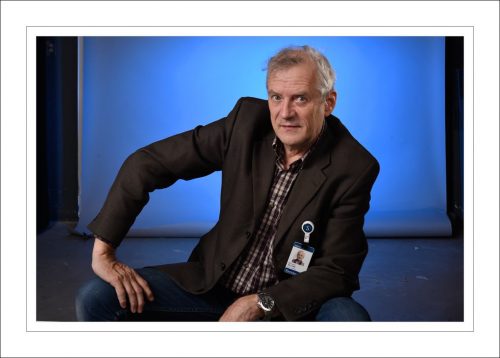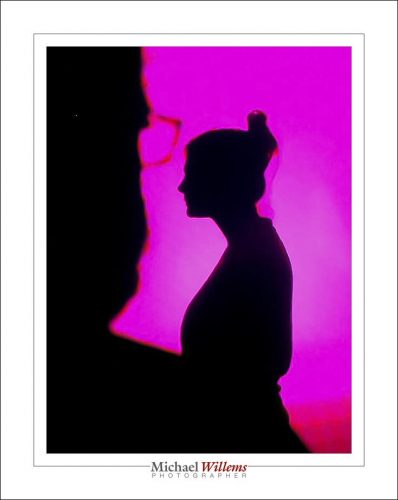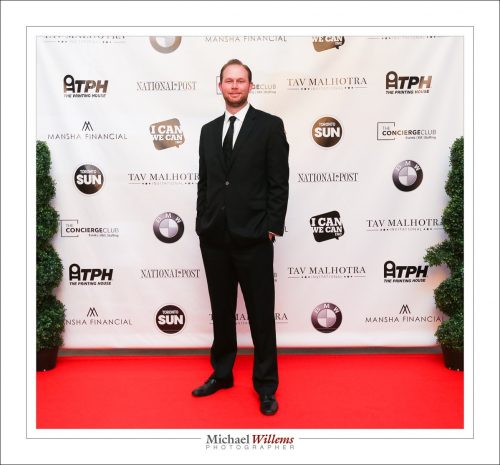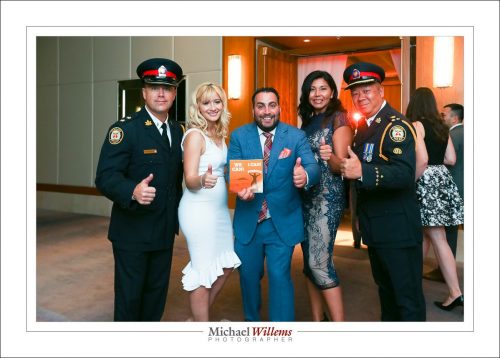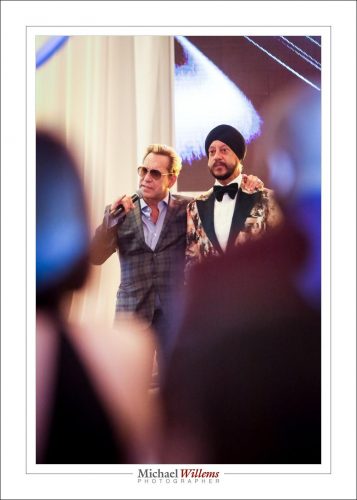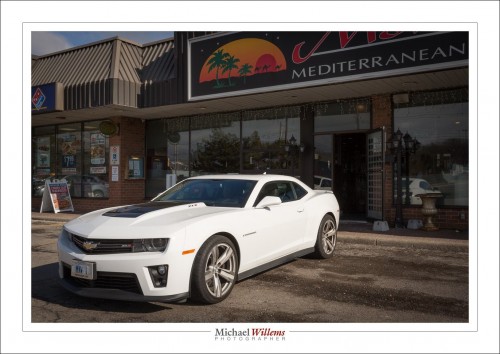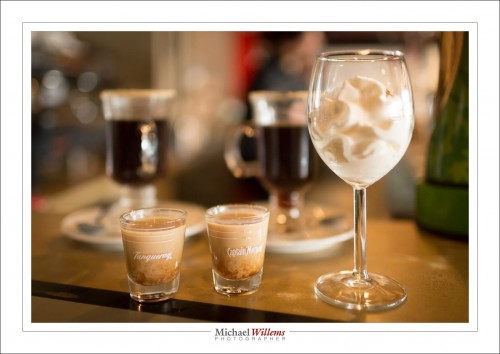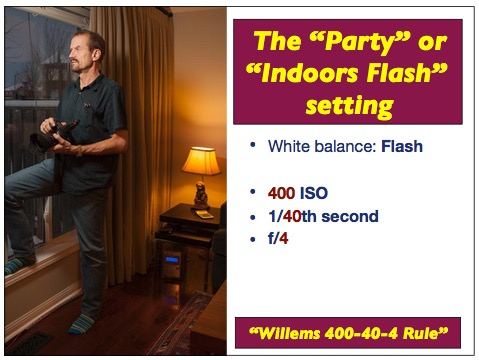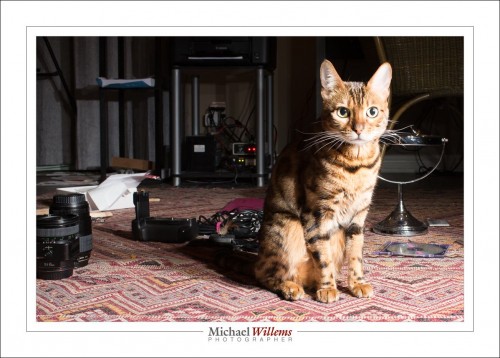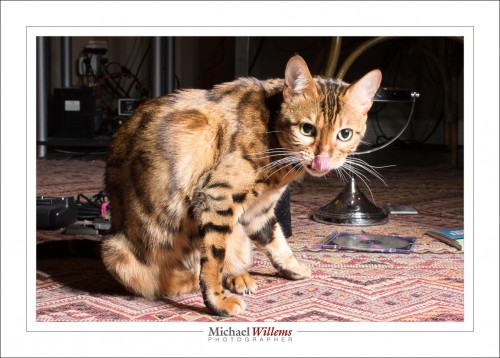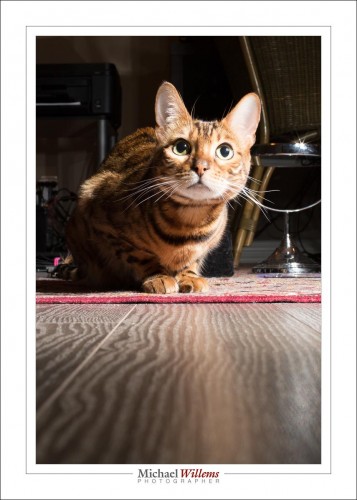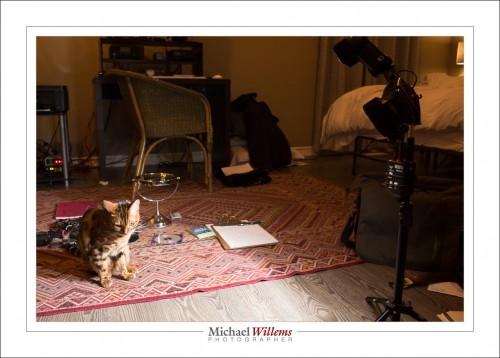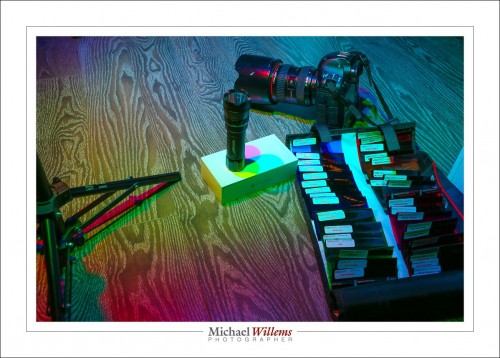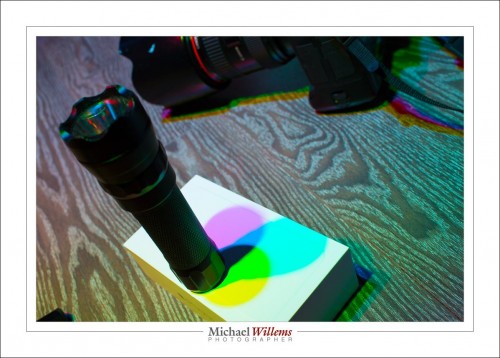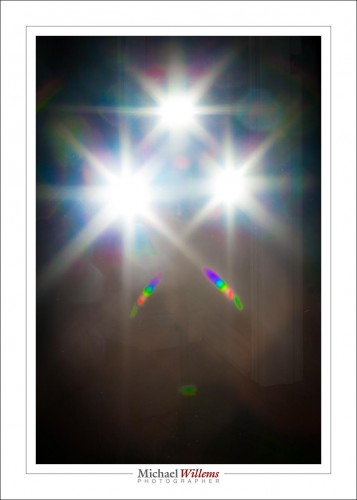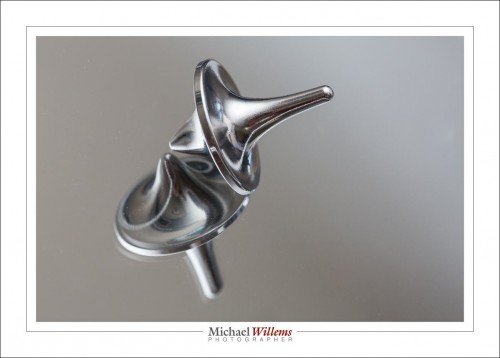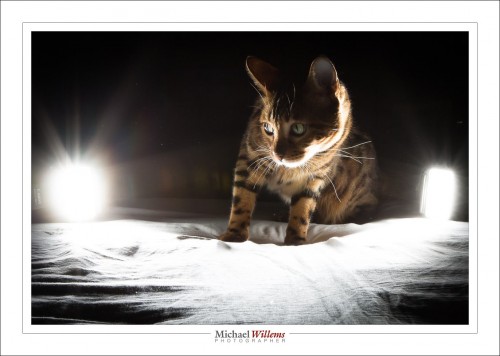What do I bring for a typical event shoot?
The minimum I can. Which for yesterday’s event, a political meet-and-greet in Orléans, was:
- A camera (1Dx Mk2)
- A prime 35mm/1.5 lens
- a 70-200mm/2.8 lens
- A 580EX flash
- Spare batteries, spare flash
Normally a spare camera too.
So what is the reasoning?
Bounce the flash (in TTL mode) off the ceiling behind you when using the 35mm lens. This means you can light, and you can add modelling – like here:

35mm is ideal for events. Consistent geometry, consistent photos. An wide enough to take crowd shots:

When speeches are part of the event, you use the 70-200mm lens. Without the flash this time. You can go close up:

Or a little wider:

These were taken at 1/80 sec, f/2.8, 800 ISO. Set to the lowest f-number, slightly faster shutter because of the long (stabilized) lens, and then ISO to match.
And you can get fun shots:

How many photos did I take in the hour and a half I was at the event?
75, out of which I chose 60 to share. Avoid the temptation to take 600 photos – all will be the same and it’s just extra work.