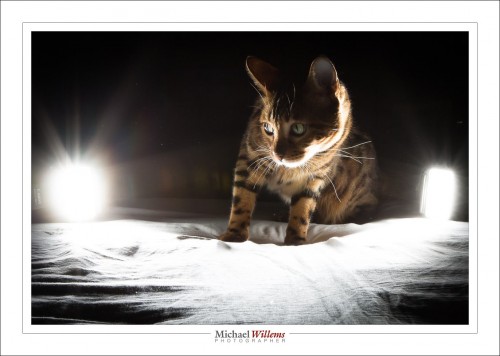If you have upgraded your Mac to Sierra, the new OS, Lightroom may show a bit of a bug in the Import module.
When trying to import, you see this dialog:
A few things are missing there, aren’t they? “File Renaming” and in particular, the essential “Destination” dialog is missing.
The solution? For now, until the bug is fixed, just right-click on one of the two that do show, File Handling or Apply During Import:
…and then click on the two missing dialogs, “File Renaming” and “Destination” to activate them, so a tick mark appears next to them too.
You now see all four again, and you can set your destination as always:
So although this little bug is annoying, it is easy to bypass.
Now to celebrate, here is Mau Mau, surrounded by (and lit by) two flashes:
Taken at 100 ISO, 1/200 sec, and f/22, with the flashes set to 1/16 power, using a Yongnuo YN622C-TX on the camera and a YN622C connected to each one of the the flashes.