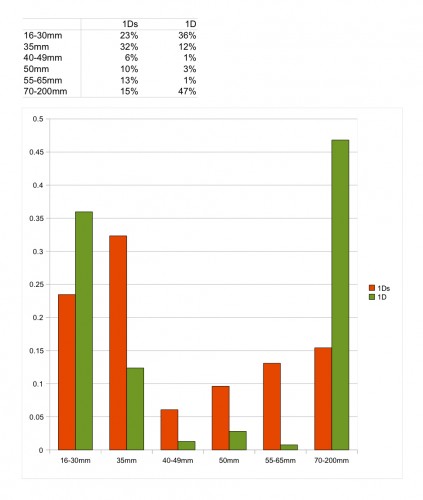Photography is not about gear. It is about art, expressions, emotion, colour. About the end product, not about what you use to get there.
Right. But it does start with gear. I thought, therefore, that you might be interested in what lenses I used for what shoots. I get asked this rather a lot. So I did some data mining of my shoots of the last few years.

Michael's Lenses
EVENTS:
First I picked some recent event shoots: “grip and grins”. The lenses I uses were, out of a total of thousands of images:
Canon 1D Mark IV (1.3 crop factor):
- 42% – 24-70 f/2.8 (equiv. 30-90) (by shoots, this is number 2)
- 39% – 70-200 f/2.8 (equiv. 90-260) (by shoots, this is number 1)
- 17% – 16-35 f/2.8 (equiv. 20-45)
- 1% – 35mm f/1.4 (equiv. 45)
- 1% – 50mm f/1.4 (equiv. 65)
Canon 1Ds Mark III (full frame)
- 51% – 16-35 f/2.8
- 33% – 24-70 f/2.8
- 12% – 35mm f/1.4
- 2% – 70-200 f/2.8
- 1% – 50mm f/1.4
That is interesting. On the 1Ds, I use the 35mm f/1.4 lens in too few shoots (a lovely lens!).
GENERAL:
Now the total, all types of shoots, out of a total of tens of thousands of images::
Canon 1D Mark IV (1.3 crop factor):
- 49% – 24-70 f/2.8 (equiv. 30-90)
- 25% – 16-35 f/2.8 (equiv. 20-45)
- 19% – 70-200 f/2.8 (equiv. 90-260)
- 3% – 35mm f/1.4 (equiv. 45)
- 2% – 50mm f/1.4 (equiv. 65)
- 2% – 100mm macro
Canon 1Ds Mark III (full frame)
- 33% – 24-70 f/2.8
- 27% – 16-35 f/2.8
- 19% – 70-200 f/2.8
- 13% – 35mm f/1.4
- 5% – 50mm f/1.4
- 3% – 100mm macro
One surprise here is how often I use a specialty lens like the macro. The real surprising thing is how often I use the 24-70, on both cameras.
Here is another breakdown: What focal length do I use in event shoots. More data mining from Lightroom gives me this (out of aroud 2,000 shots in a number of event shoots):
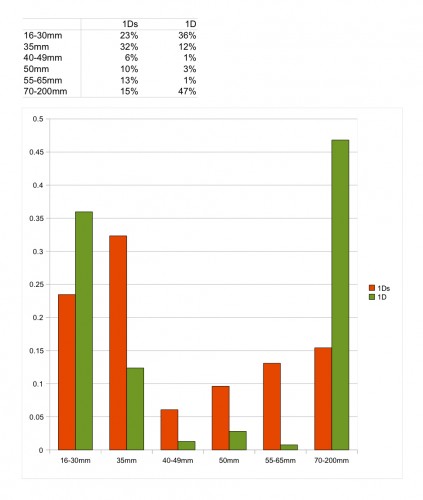
Michael's event focal lengths
As you see, peaks at 35mm for the full frame and at 70-200mm for the 1.3 crop camera.
So for an event, here are a few suggested combos.
Large room: A good safe “vanilla” combo, for larger rooms:
- 1Ds with 24-70
- 1D with 70-200
Smaller Room: Another safe combo, good for wider shots, e.g. in smaller rooms:
- 1Ds with 16-35
- 1D with 24-70
Creative: A slightly riskier combo, great for both wide effects and long shots (and covering a super-wide range, but maybe a bit riskier because the range between “real” 35-90 is missing):
- 1Ds with 16-35
- 1D with 70-200
Dark: Finally, a combo for darker rooms:
- 1Ds with 35 f/1.4 prime
- 1D with 70-200 – or with 50mm f/1.4!
Of course you can also just pick what you have. I mentioned a friend and student who recently showed me a wedding he had shot entirely with a 35mm (equivalent) lens. You do not need to obsess too much.
That said, it is fun to use the tools in the best possible way. And I strongly recommend that you also make checklists.