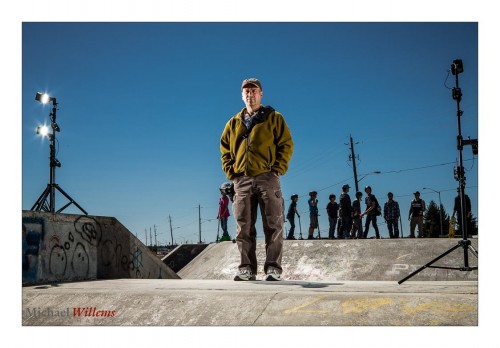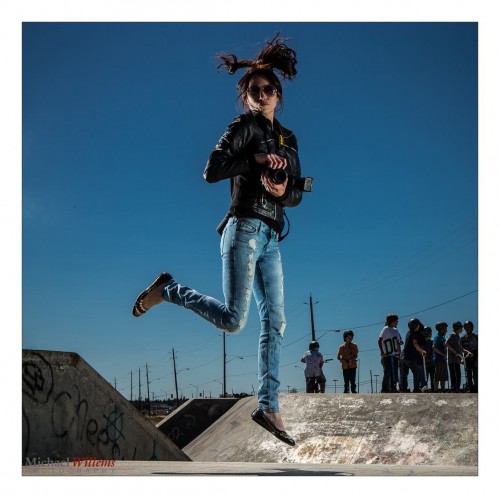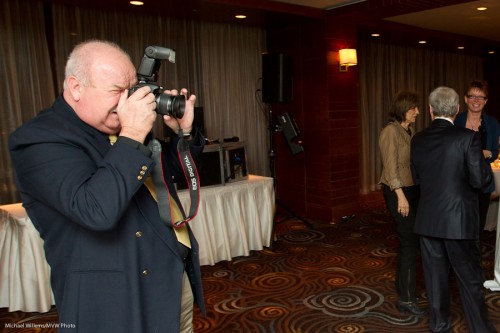Outdoor flash:
The problem is all inside your head
She said to me
The answer is easy if you
Take it logically
I’d like to help you in your struggle
To be free
There must be fifty ways
To Use A Speedlight
There are; and sorry, Paul Simon.
Outdoors you want to make the background “darker for drama”. So you go to 100 ISO (lowest you can) and 1/250th second (fastest you can if using a flash). Then f/13-f/18 will give you a dark sky. Simple recipe!
f/18 may not be possible because your flashes may not have enough power. So to figure out what to use, you do this:
- Use two flashes on the subject’s left, and two on the right.
- One slightly higher; one lower.
- Both slightly behind subject aiming forward.
- Set them to manual/half power, say (full power is too much usually; flashes may overheat).
- Use them straight on – modifiers “eat” too much power.
- Fire them using Pocketwizards or similar radio triggers.
- Move the flashes as close as you can to the subject, and see what aperture that gets you (use a light meter or trial and error).
Today, for me, with two flashes on each side of the subject, this was f/13. Here’s the setup:
And that gets us:
Not bad, eh?
Remember to pre-focus, and then use manual focus; also, go low enough so the subject is high; then, make sure you click when the subject is at the predetermined point.
Easy, and I can teach you how to do this, as I taught the Porcupine Camera Club today here in Timmins, Ontario. There must be fifty ways to Use A Speedlight, and especially outside, these are fun!