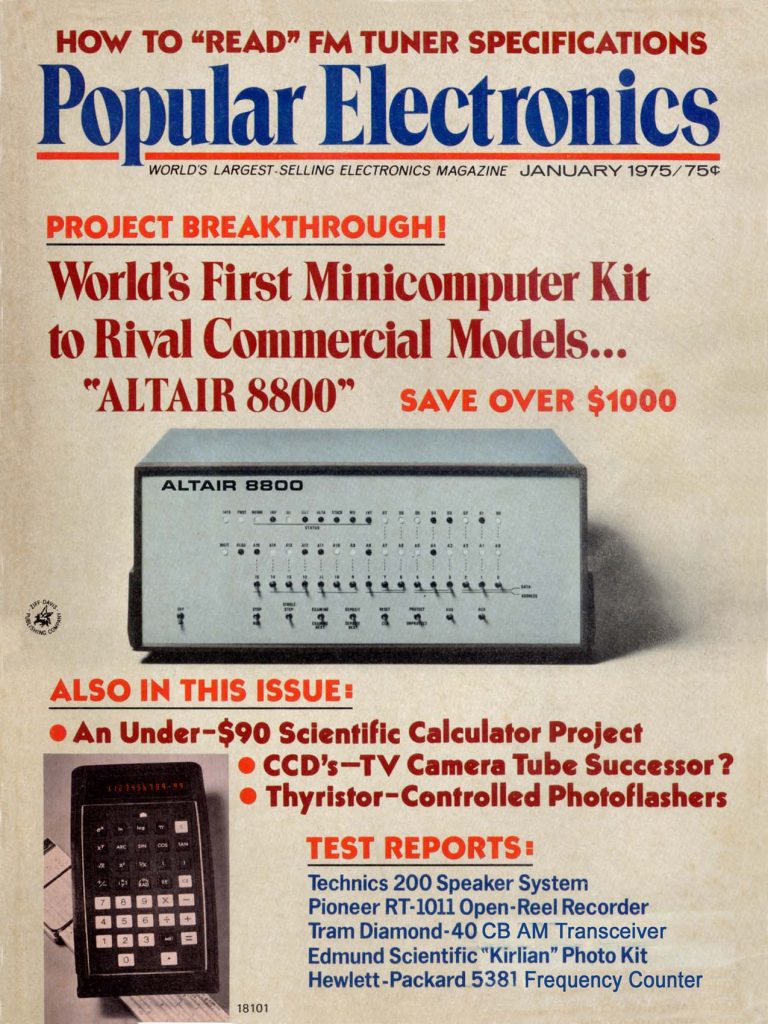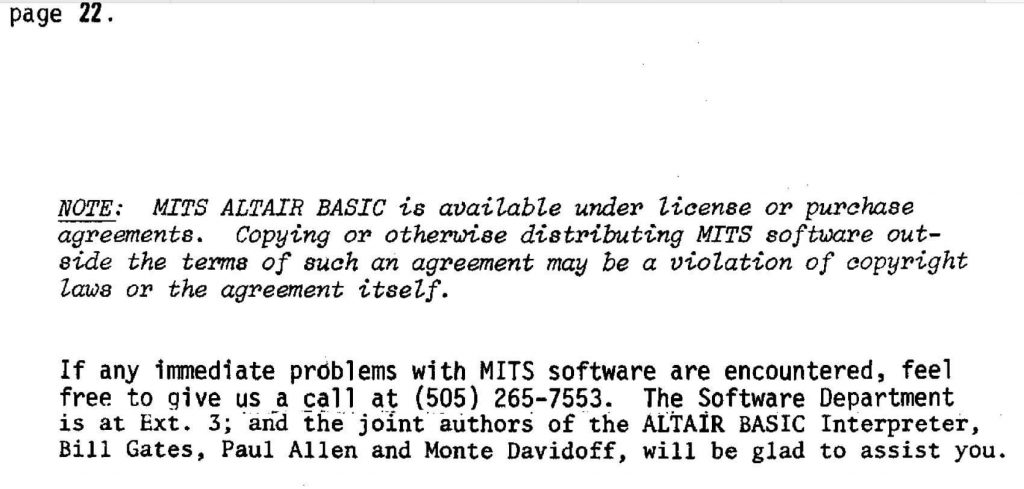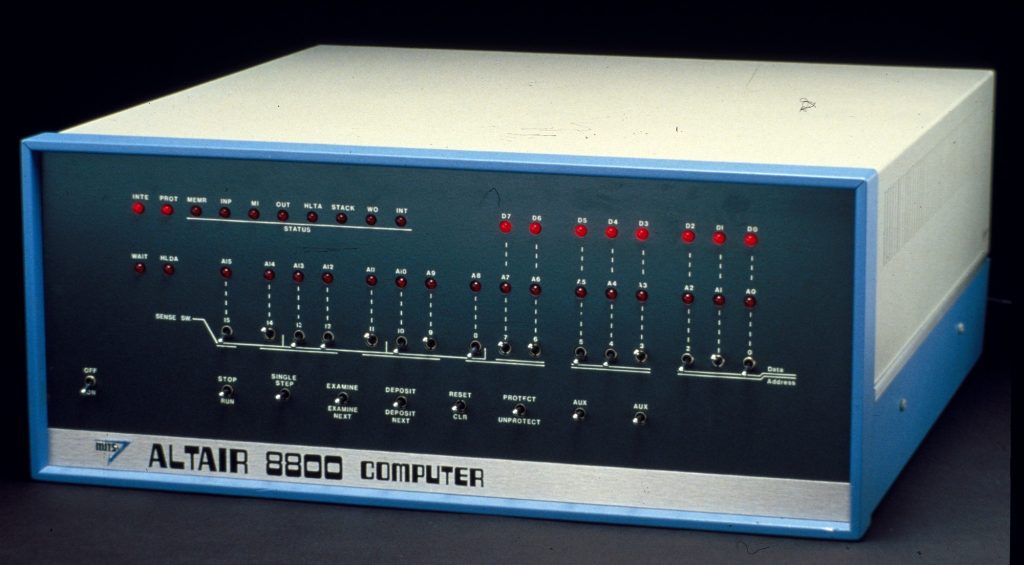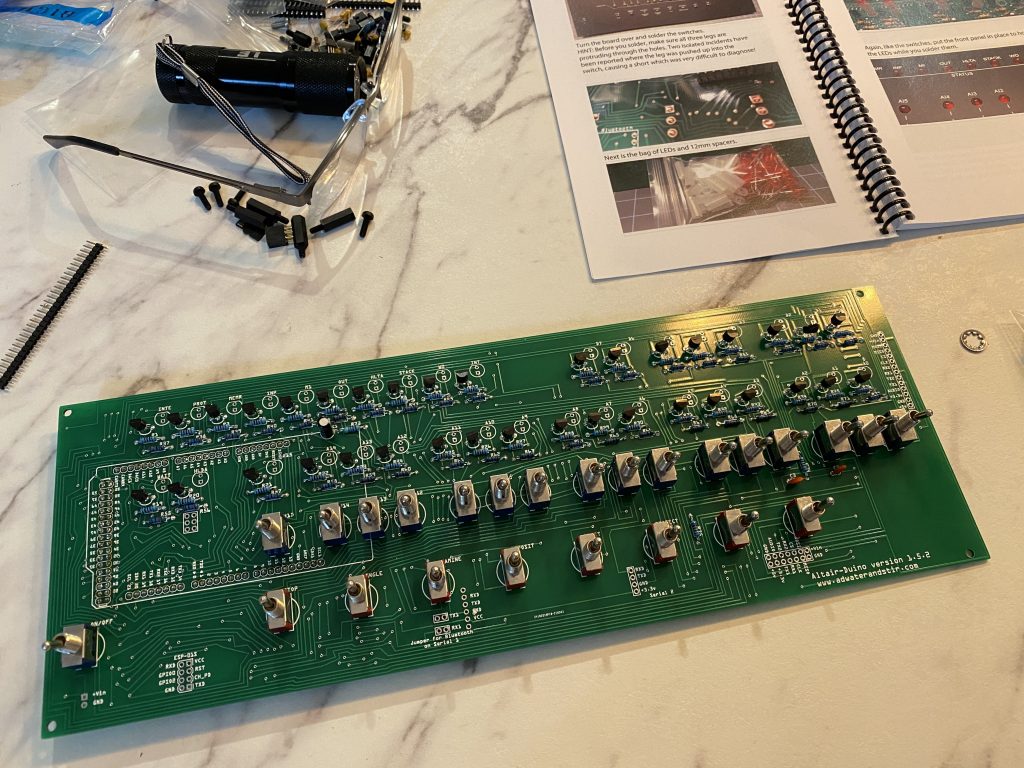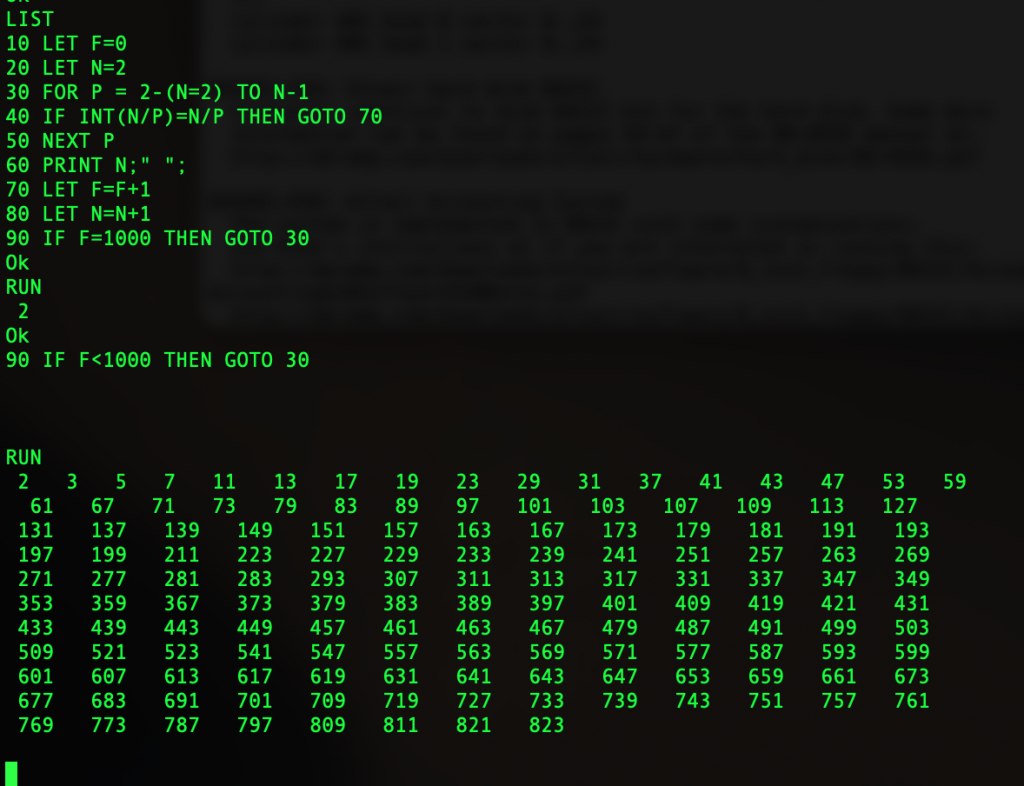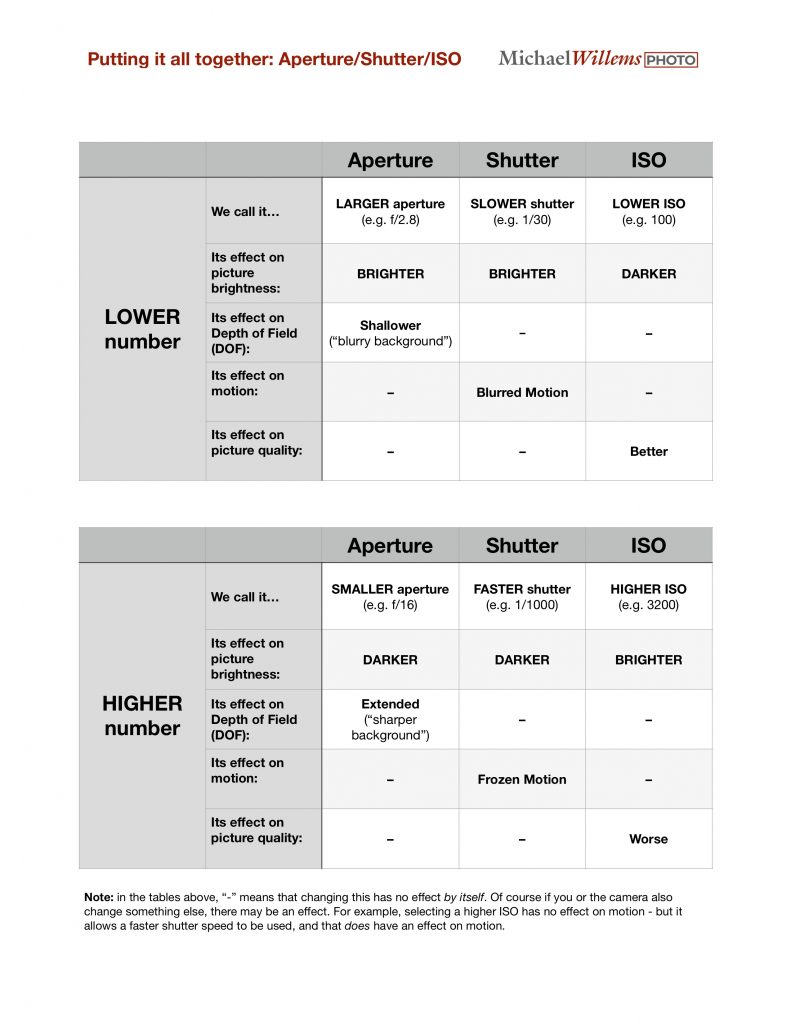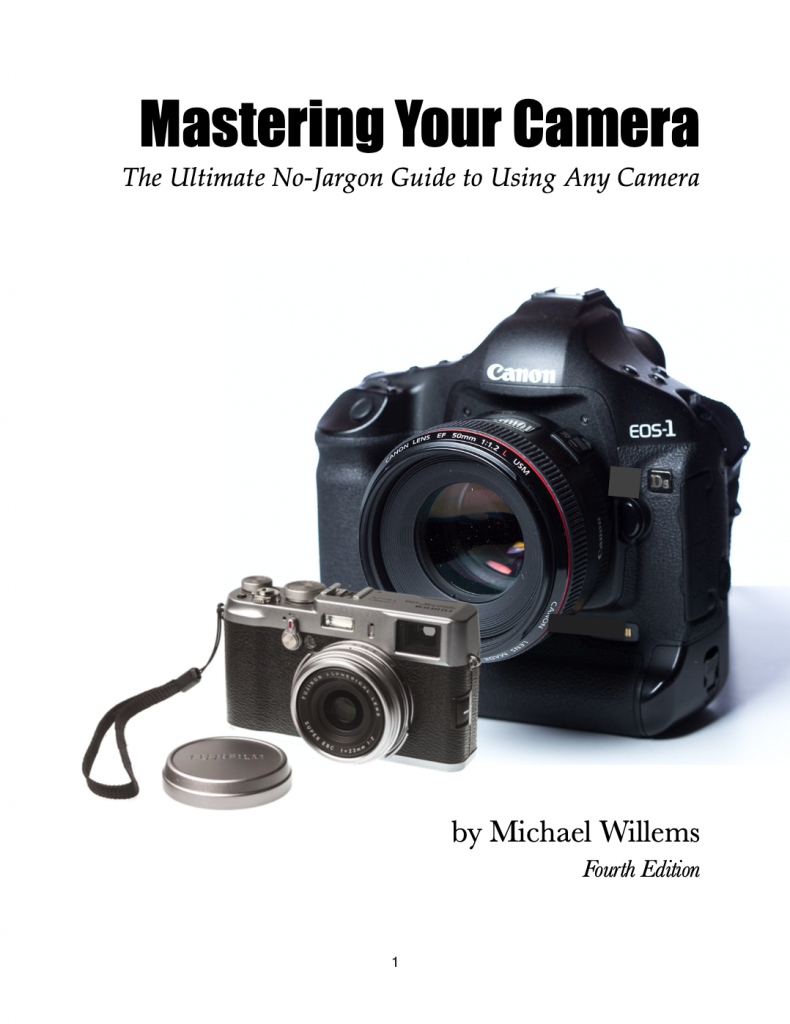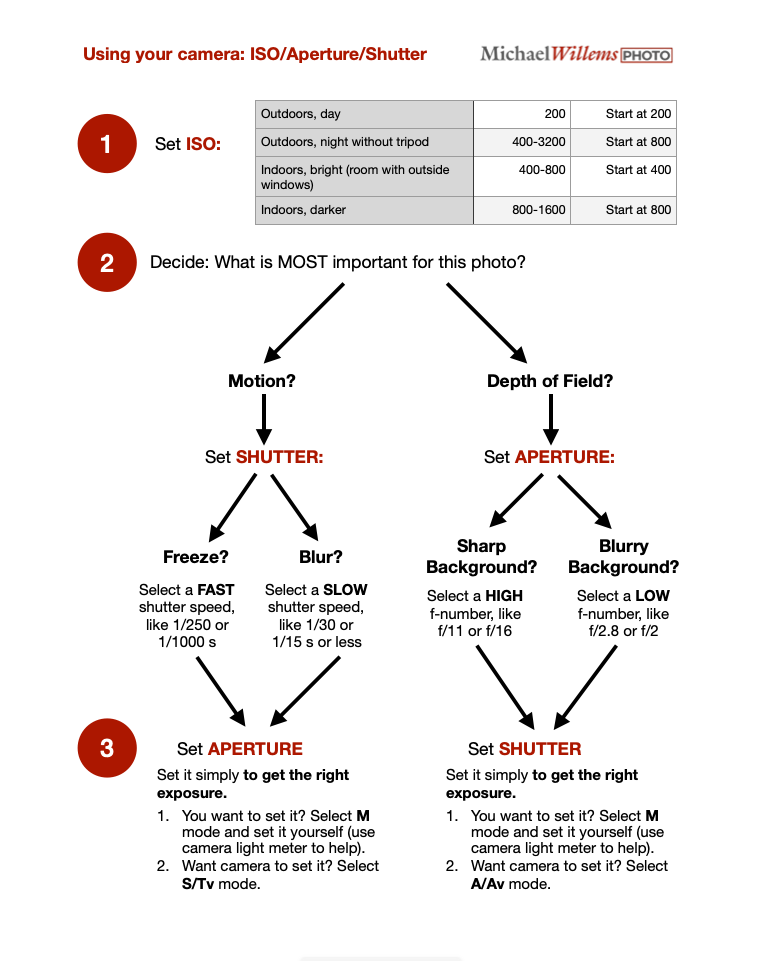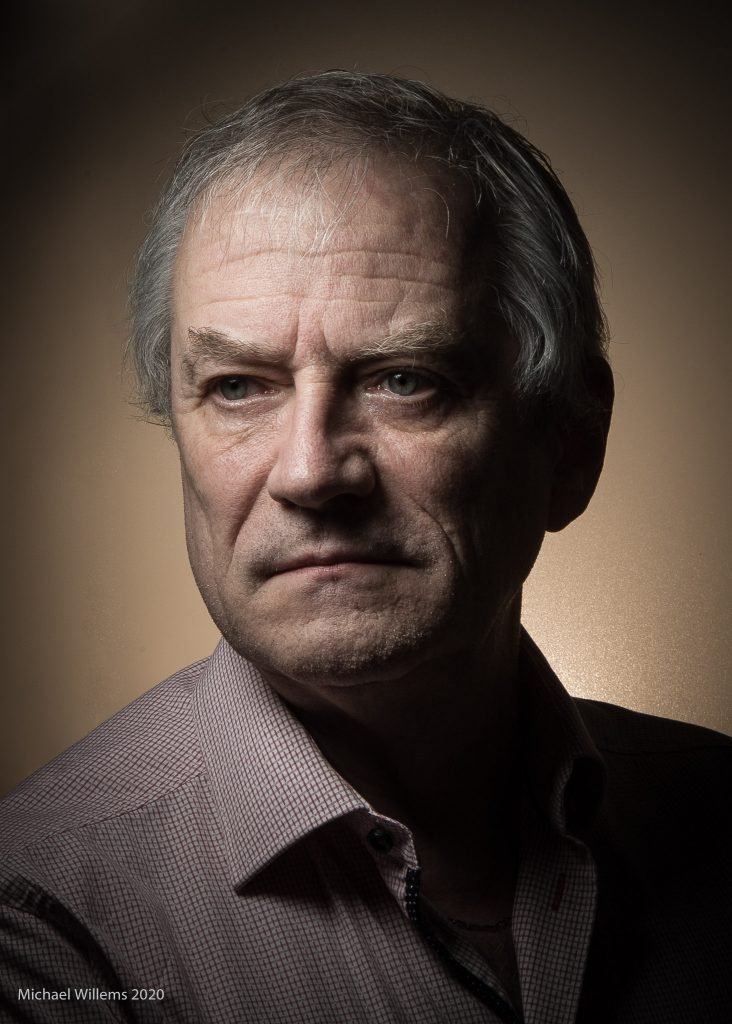Always the contrarian, let me explain why I argue against conventional wisdom that “long lenses compress perspective”.
The reason: They don’t actually do that. They only cause blurry backgrounds.
What compresses perspective is your vantage point.
Before I explain: let me just show you. here’s two shots I took from the same position. Same position, same camera, and using 24mm and 200mm lens focal length, respectively.


Same picture: the small Christmas tree, with the jewellery store behind.
Now let’s crop the heck out of that first shot, the 24mm picture. No other changes – just a *(pretty extreme) crop:

Now compare the last two photos, and ignore the blurry background in the 200mm shot.
Other than that, the photos are identical. The background (the jewelry store window in the background) is no larger in the 200mm shot than in the 24mm shot. It is not closer. It is not a “compressed background”.
The only thing that determines the “compression of the perspective” is your position. And in particular, the ratio of the distance to the remote object to that of the close object.
If that ratio is large (say, 10:1, meaning the remote object is ten times farther away than the close object) then, well, that remote object will look smaller. If the ratio is small (say, 2:1, meaning the remote object is only twice as far as the close object), then it will look less small – i.e. it will appear to be closer.
And that ratio is only determined by where you are. Imagine I am looking at a tree, and some distance behind it, there is another tree. If I move back an infinite distance away from the first tree, then the ratio approaches 1:1, meaning the objects look the same size if they are the same size. If, on the other hand, I move infinitely close to the first tree, then that ratio approaches infinity, meaning that the second tree looks infinitely smaller.
So why do we say “long lenses compress perspective”? Because using a long lens almost always means that you will not be close to objects. So the ratio decreases. So the background appears to get closer, compared to when you use a shorter lens (or your eyes). So in practice it appears to work this way.
But in fact, it is only your position that determines compression. Simple math. So if you had a 10mm lens, you could take every single photo with it – if you had the ability to crop crazily. So those of you with a 500 Megapixel camera: all you will need is a wide angle lens (and some patience to do all that cropping.
You now know more than a lot of professional photographers.
You’re welcome.