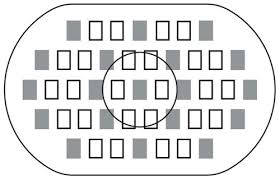RG, a regular reader, asks:
I just still struggle getting my subject in sharp focus.
I shoot in Auto Focus mode on my Canon Rebel XSi (usually in Program Mode). I manually select my “red” indicator and try my best to focus on what I want sharp. But what do I focus on when my subject doesn’t fall neatly on one of the AF points? I tried to pick the nearest one to my subject — sometimes it comes in focus, sometimes not.
If I am taking a portrait of two people’s faces and they are cheek-to-cheek — sometimes one face is sharp while the other is not! Annoying! In that case, where do I place the red mark on?
Great questions. And the answer comes in three parts: motion blur, focus blur, and depth of field.
Let me start by saying “it’s not just you”. Everyone struggles with focus. I do, too.
- One important reason is that we are more critical today than in the past – we zoom in. Take your blurry picture and print it at 4×6 and it will probably look just great!
- We take many more pictures in low light, where we would not have tried in the past.
- We have two distinct kinds of blur: focus blur and motion blur. They are easy to confuse.
So then let’s start with motion blur. Your first picture’s unsharpness was mainly due to motion blur: it’s a shaky picture. It was taken at 1/30th at f/1.8 on a 50mm lens. The 50mm lens works like an 80mm lens on your Canon Digital Rebel. To get sharp pictures, a rough rule of thumb is: “stay at one divided by the ‘real’ lens length – preferably twice that”. So you should be at 1/80th second, maybe even 1/160th second, when handheld. 1/30th is pushing it. No problem trying, but steady the camera, lock it onto your face, don’t breathe, and take the picture ten times, then pick the sharpest one. Or… use a tripod. Or go up to a higher ISO value to increase the shutter speed.
Now to focus blur. The second picture is blurred mainly due to focus: the closer part of the girl’s clothing is sharp while her face is not. That could also be motion (her motion this time – not yours; she is turning her head) but it is to a large extent it is focus.
You are focusing with one focus point: this is always the way to do it! But what if there is no focus point where your subject is?
How, in other words, do you take a picture like this?

Focus-recompose-shoot
Actually that is quite simple and I want you to reproduce that picture now. Use a technique called “focus – recompose – shoot”:
- Select a focus point near the subject;
- Aim that focus point at the subject;
- Focus by pressing half way down. Wait for the beep that indicates “in focus”. A green dot appears too, at the same time.
- Hold your finger there – do NOT let go! But also do not push all the way down.
- Now recompose the picture (while still holding your finger down).
- Now finally push down to take the picture
Hah – your hand is now still sharp, since pushing half way and holding your finger there locked the focus distance, until you either let go or push down.
Finally to depth of field. What if you want more than one thing to be sharp?
- Use Aperture mode (Av), and select a not-too-small Av Number. f/1.8 will give you very very shallow, selective, depth of field. f/5.6 gives you much more sharpness (but slower speed); f/16 and much of your picture is sharp (but now even longer shutter speed so you must use a tripod and tell people to not move).
- Aim at a point in the middle, So if you have to shoot three rows of hockey kids, focus on a kid in the middle.
So now you know how to avoid blur, how to focus accurately, and how to get enough in focus.
All you need to do know – and you know what I am going to say: practice!