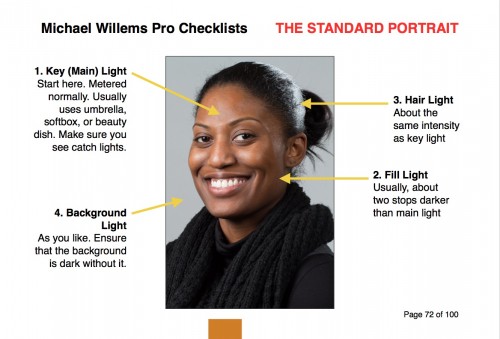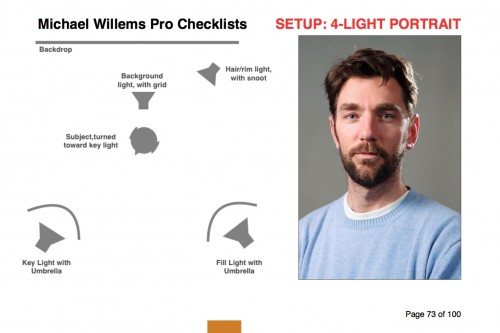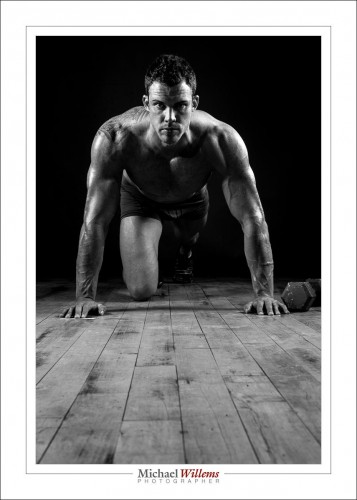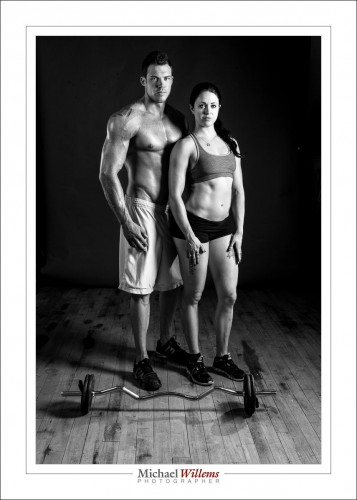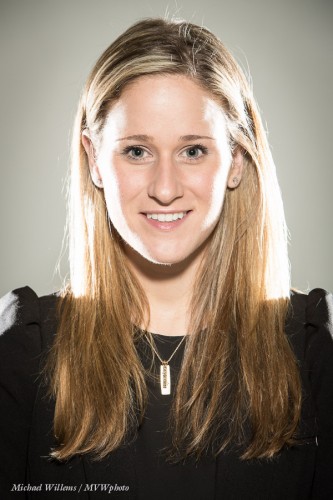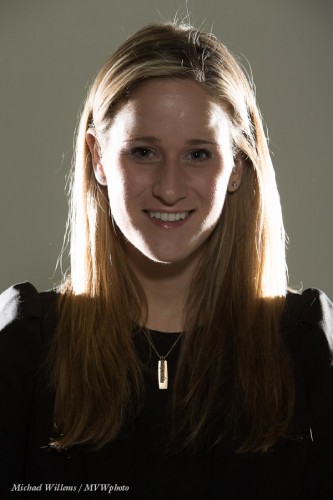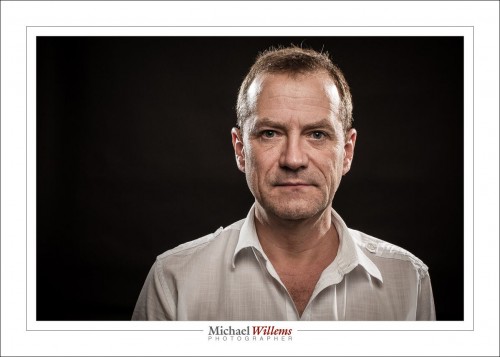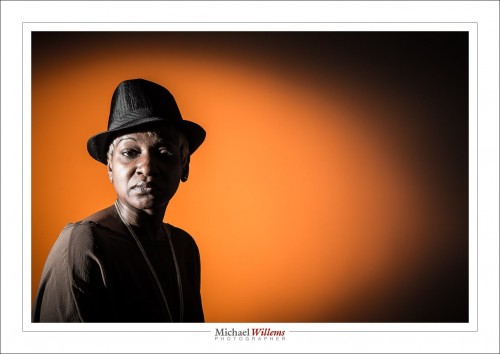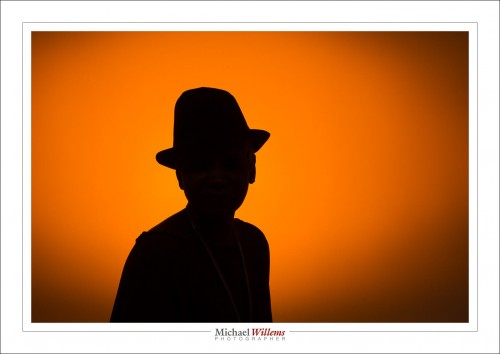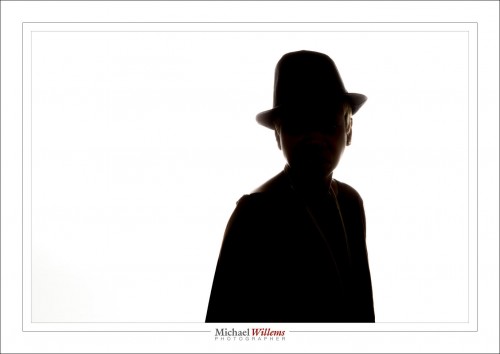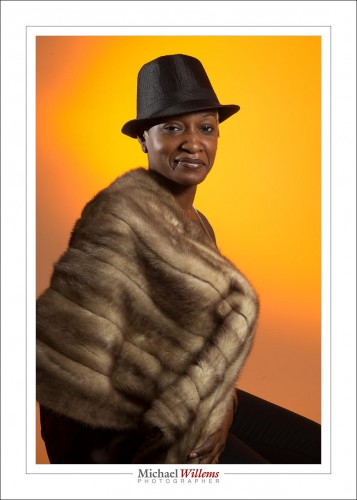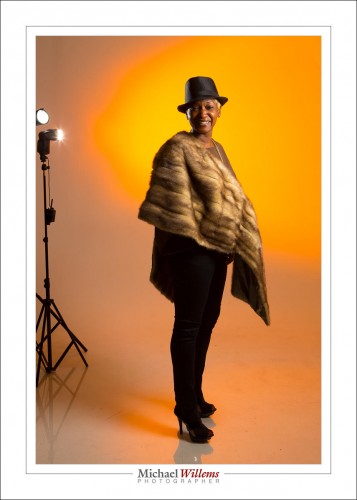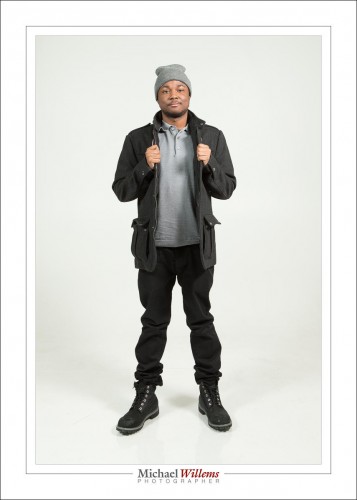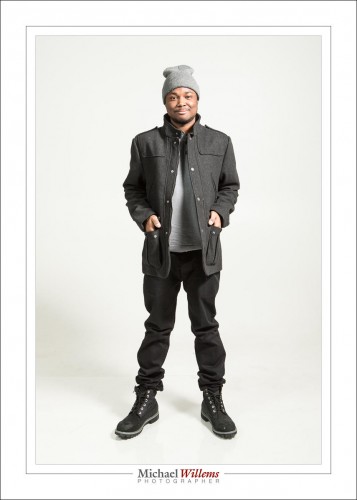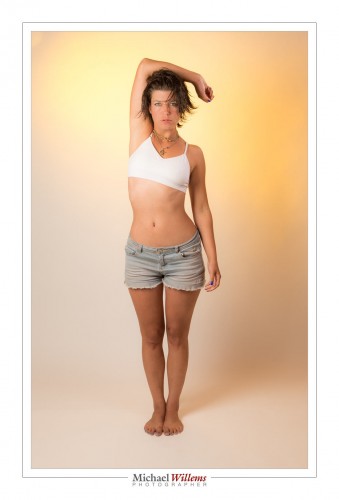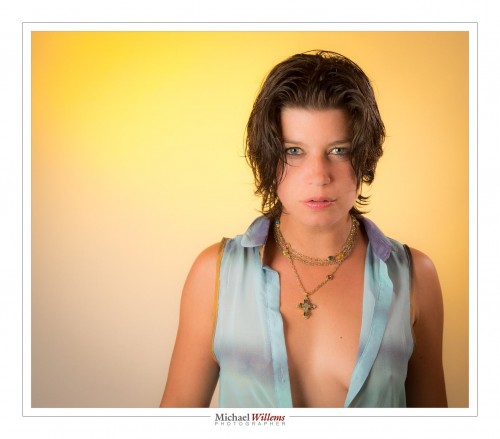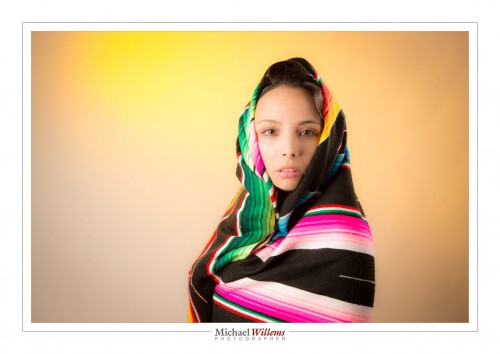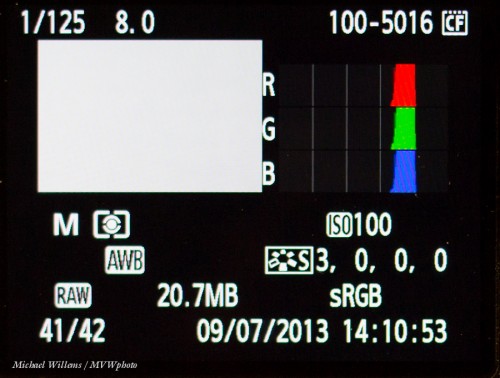I very often hear people who are a little ahead of themselves. They do paid portrait shoots before learning how to focus, that sort of thing. They do not want to learn formally, for instance from a course, or books, or seminars; and yet they expect the knowledge to come to them for free, somehow.
Wishful thinking, and you know it. So let me grab a few of these things by the horns. Starting with portraits. You are doing a studio portrait; you have a backdrop; but the rest is mystery. So your images end up:
- Badly lit.
- Under- or overexposed.
- With a background that is sharp instead of blurred.
- With the subject not separated from that background.
- Out of focus.
- With the background white, not coloured even though you use gels.
That is because you never learned the basics. But there is good news: studio portraits are simple. All you need to learn is:
- Lighting. A main light, 45 degrees away from subject. A fill light, same on other side. Hair light, opposite main light. See diagram, from my new book:
- Exposure. Set your camera to manual mode, 1/125 sec, f/8, 100 ISO.
- Turn the flashes to half way (obviously the flashes are on MANUAL too).
- Now meter the main flash. Adjust main light until it reads f/8.
- Same for hair light.
- Fill light: meter this to f/4 (i.e. adjust this light until meter reads f/4 when it flashes).
- Background light: same as main light, again.
- White balance to “Flash”.
- Focus using one focus spot. Focus on the eye using that one spot.
- Use a lens longer than 50mm. I prefer my 70-200 or my 85mm prime.
- Move subject from background as much as you can. Then you can gel the background light. If, whoever, much of the normal light falls on the background, you cannot gel. Test this by turning OFF the background light: the background should be dark.
- Turn subject toward main light, then head slightly to you.
Like this:
That really is all. Click., You have a competent portrait.
What you must not do is pretend that no learning is necessary. Go find a course, go buy my e-books; read this free resource www.speedlighter.ca; take private training; sign up at Sheridan College; : whatever you can do, do it now.
It really is simple. But not as simple as “I just bought a camera and next week I am shooting a wedding”—and believe me, I have heard that very statement more than once.