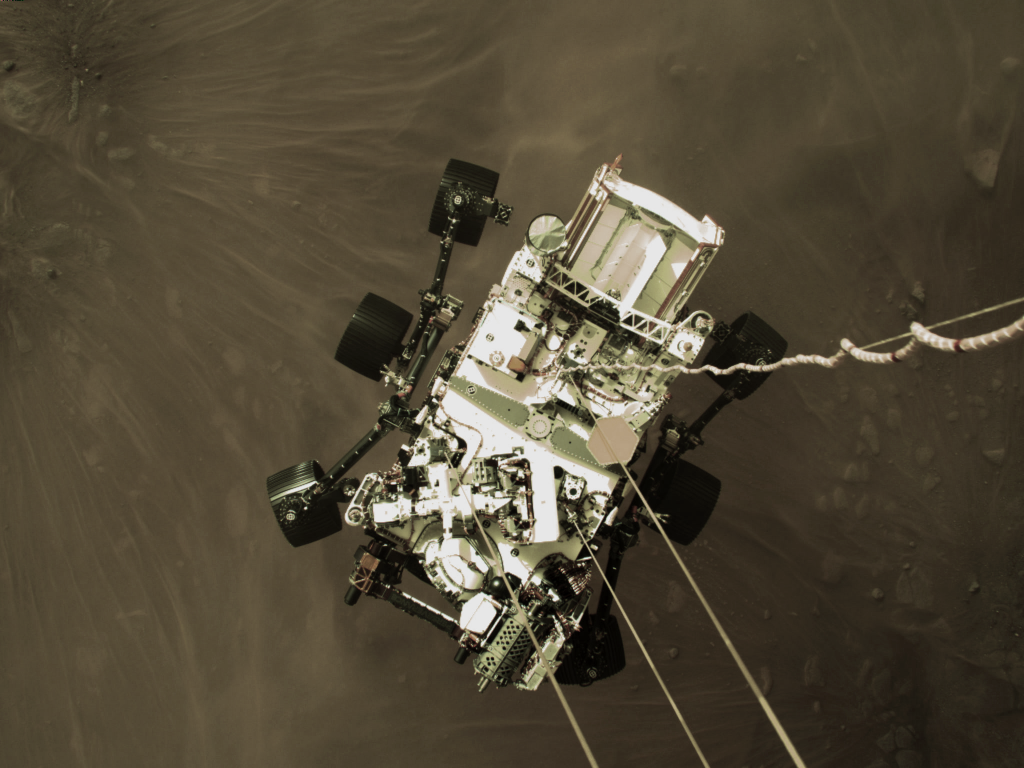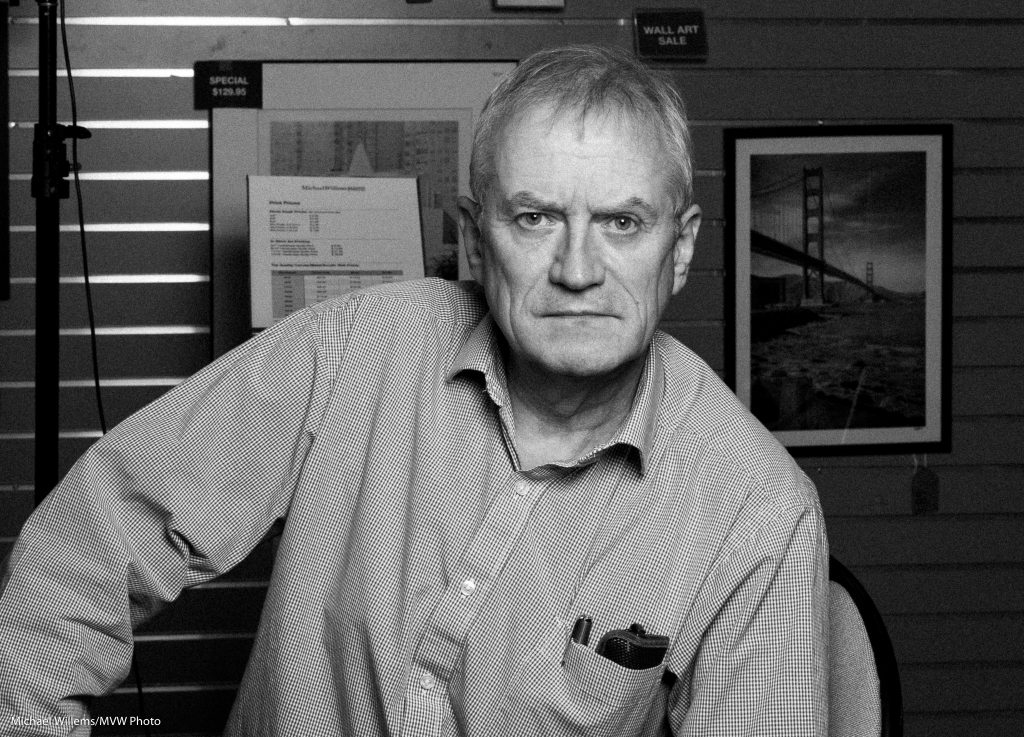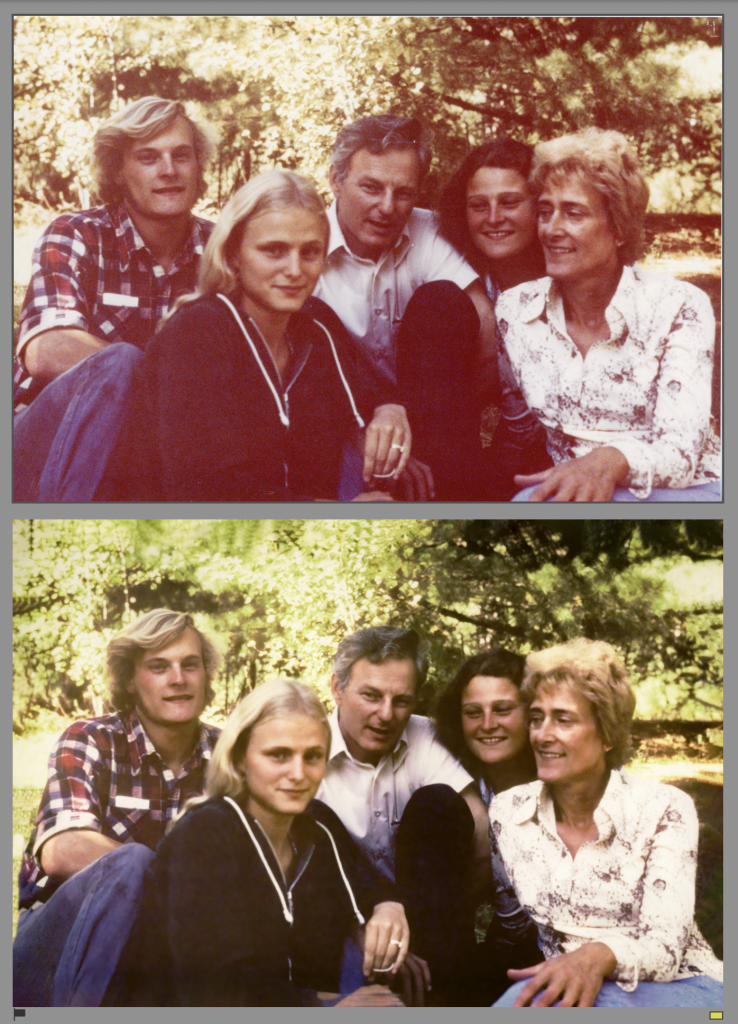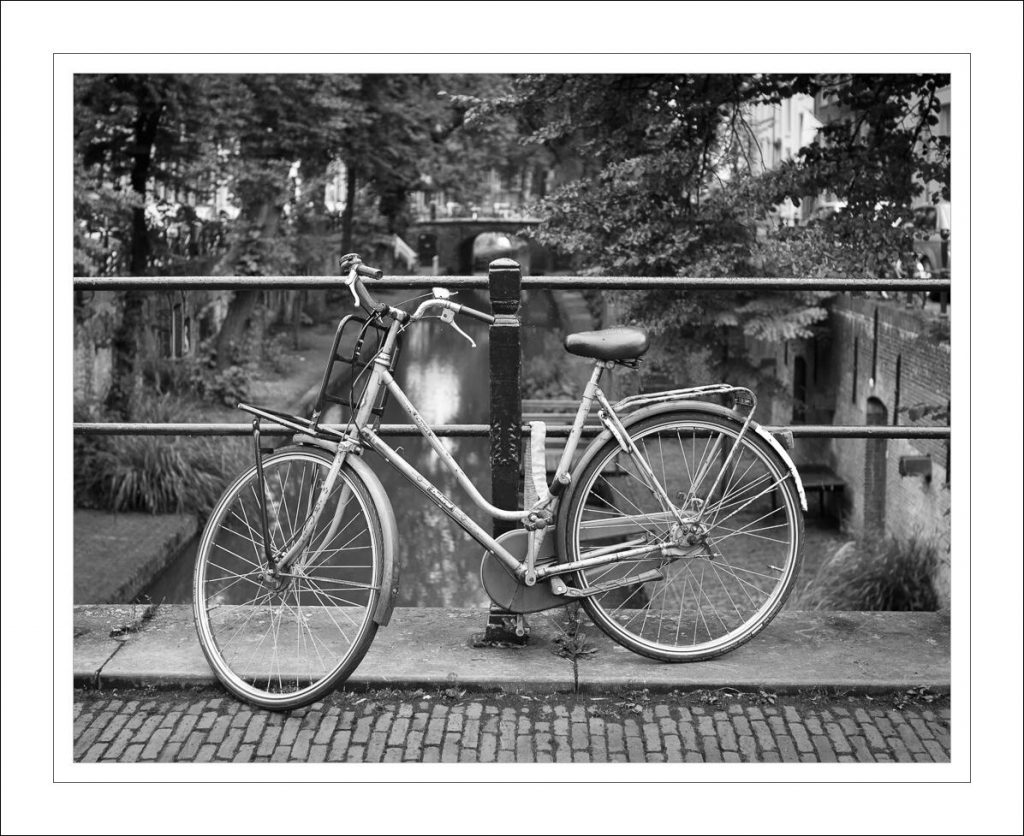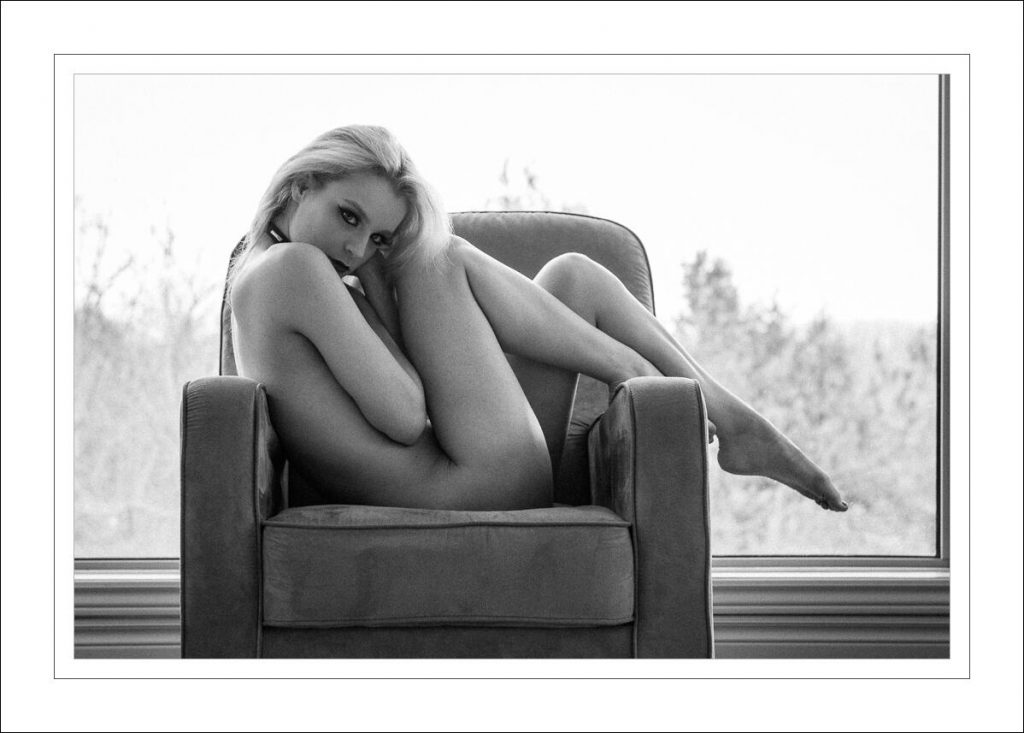It has been very busy at the store (http://www.michaelwillemsphoto.com), so as you will have seen, little time to post. And yet, the need to learn does not decrease, so I will post regularly again.
Yesterday, we posted a composite photo of Maya, our intern, to support Pride Month:

To make this image, we did the following:
- Take six photos, using simple lighting, with different props, taking care that the composition was mainly vertical (i.e. not wide).
- In each photo, use a background flash gelled to the right colour – or almost the right colour. I use Honl Photo gels.
- Take the photos to the computer and crop them to the same vertical aspect ratio and subject size.
- In Lightroom, for each image select subject – invert selection – and then slightly tune the background colour if necessary, to make it the right primary colour (half of them needed slight adjustment to look right).
- Export each one, 2048 pixels high
- Put them together in a composite Pages document
- Export from there (either Pages –> PDF — JPG, or screen grab)
And that’s how that is done!
And here’s the resulting TikTok: