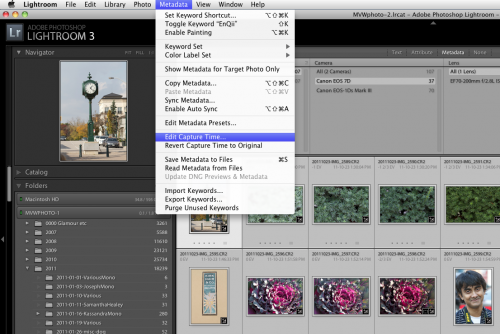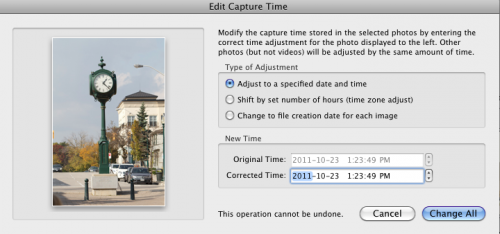Another Lightroom tip.
Imagine you have done a shoot with two cameras, but one was set to the wrong time – you forgot to set it to the right seasonal time, perhaps?
Easily solved.
- Go to the LIBRARY module. Select the folder or collection that contains the event you are talking about.
- Show the filter bar (press “\”) and using METADATA, select only those photos taken with that incorrectly set camera. In my example below, that was the Canon 7D.
- Select all of these (Apple-A or Control-A).
- Now go to METADATA in the menu, and within that select EDIT CAPTURE TIME:
Now you see the options:
Select SHIFT BY SET NUMBER OF HOURS, select the number of hours, and hey presto, all your images are set to the right time.
Is that cool, or what? Lightroom’s strengths majorly include the organizing features you may not have found yet, like this one. Have fun!