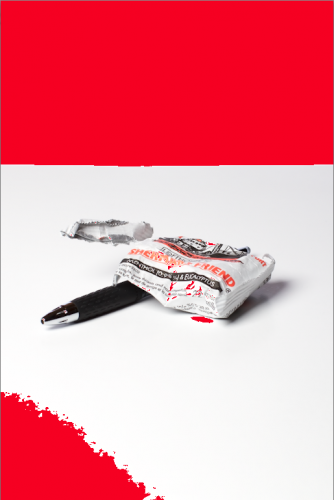Can you keep product shots simple?
Sure. When I shoot products, I might, for instance, use a simple setup not unlike this:
That is a simple table with a white sheet for the product; then a reflector behind. The product is lit by, in this case, one light with a softbox; while the background is lit by a single light aimed straight at it. (To keep it simple, the lights are both fired by their slave cell; I fire a speedlight on the camera, set to manual 1/128th power, at the ceiling for this.) I use manual on the camera; f/8 at 1/200th sec (ambient light is completely dark with this setting).
In order to remove any wrinkles from my background, and in order for it to disappear, let’s assume that (as often is the case) I want it to be completely blown out. Featureless. Like this, if I turn on the highlight warning in Lightroom:
Alas, by default Lightroom 4 protects me against myself. It stops me from blowing out the background and if there is any detail left in the background, I get it back, whether I like it or not! So the red areas will not show.
Silly choice, Adobe. I’ll be the judge of what adjustments I want, thank you.
But there is a way to get back my overexposure: turn up “whites” in the Develop Module’s Basic pane:
In this case I had to turn up the “Whites” setting to +75 to get back the picture above (which corresponds to the way I saw it on the camera’s back).
I turned on the line surrounding the picture, else it would vanish into the page (which is why I overexpose it in the first place).
Another simple product option: I used a light table with a curved back, another option, today during the class I taught at Vistek:
Again, a simple solution: a speedlight connected to the camera via a cable, and a Honl Traveler 8 softbox on the speedlight. Everything handheld.
So yes, youcan keep product shots simple.