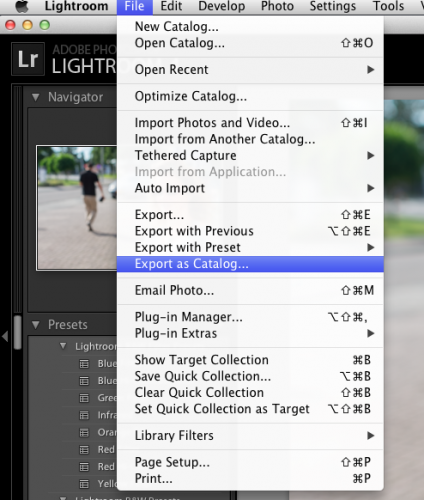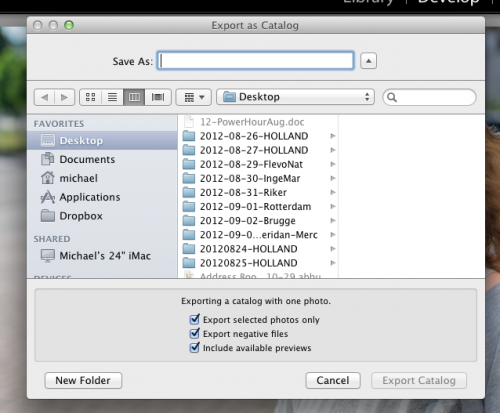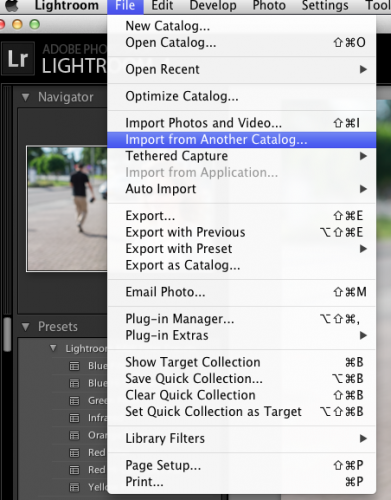Say you have sot with someone else. Now you want to do your post, and then send them the work you have selected. The RAW files, but also what you have done to them.
If you use Lightroom, that is easy.
Go into the Library module.
Select the shots you have chosen to share. Verify that you have selected them (at the bottom, Lightroom will say something like “125 of 200 selected”).
Now go to FILE and select EXPORT AS CATALOG:
Select a location (I like my desktop). Make sure you turn on “Export Selected Photos Only” and “Export Negative Files”!
Now share the resulting folder and all its sub-folders (e.g. via Dropbox – ensure that you have enough Dropbox space).
Then on the receiving side, select “Import From Another Catalog”, and indic ate te folder in question.
Those folders are now added to your library, and the originals are moved in as well. Mission accomplished!