Adobe Lightroom is great – I run my life using it – but now I have run into an issue that appears to be a bit of a showstopper. Let me run it by you: perhaps I am missing something.
It’s the watermark I like to add to each image when I create a JPG. If I use text-based watermarks, this works fine, but I cannot use more than one font type, colour, size, etc.
Since as part of my branding I now want a watermark with several font types and colours, this necessitates using a PNG file that I create in another app. Which indeed I can do, and it works:
Alas – it’s not sharp!
The logo is not scaled properly, so it has jagged edges. And the smaller I make the watermark, the worse the problem gets.
Seems this is a bug, and a whopping great one that is not yet, apparently, fixed even in LR5. A purported “workaround” (essentially, generate a full width logo file) is not a useable workaround, unless you want to generate a logo for every export size you will ever generate…
Kind of a showstopper for me… using another app (like PS) to put on the watermark would double my workflow. So, back to the boring old “one font only” watermark? Branding is very important to me, and I cannot not brand myself properly because of an Adobe bug. Surely there must be a plugin of some sort. Let’s see of others have found what I have not yet found.

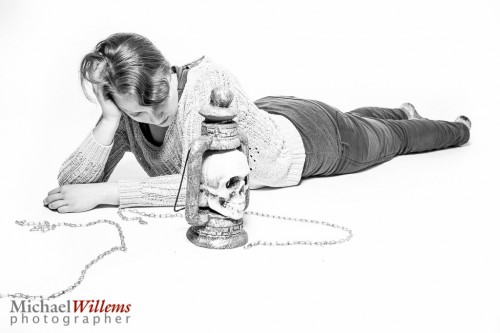
Just wondering, what are the dimensions of the logo PNG file? Some rescaling algorithms that do poorly with scale factors near 1 are more-or-less OK with much smaller scale factors, say 0.2. In other words: If you start with a far-too-big PNG (3000x1000px, for example), does it scale down to corner-watermark size acceptably well?
There clearly is a bug; it looks like Adobe admitted this 9 months ago but doesn’t want to fix it on account of breaking existing workflows (but doesn’t every Adobe update break an existing workflow?).