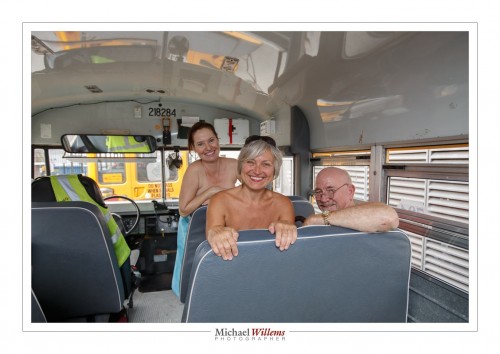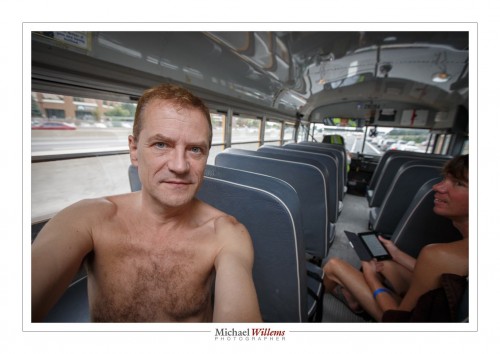If you photograph people against windows, as in this “Bare Bus” picture of two days ago, between Bare Oaks resort and Toronto’s Hanlan’s beach, what happens?
Usually, you will either get silhouetted subjects or blown out windows, i.e. you do not get a well-balanced picture like this:
In that picture, the background is not overexposed. Same as in this one:
So – how do I do this?
Either of:
- Expose for the background (using, if you like, a spot meter) and light up the foreground with (bounced) flash.
- Overexpose the background a little, yes, but use RAW, so you can drag the “Highlights” back in Lightroom (and the “shadows” up). This minimizes the difference between dark and light. I.e. keep it within limits, so you can fix the issues in Lightroom.
- A combination of (1) and (2) above.
And that is what I do when I shoot: I keep it under control so I can fix any issues later. I.e. make sure that if you overexpose, you only overexpose a little, and the same for underexposing.
Here, one more sample – this one even more difficult because it was a self portrait:
Note that for a self portrait I will let the camera choose where to autofocus – and that is very rare. Normally, I choose, But when I am not looking, I cannot choose. So the camera chooses – and it chooses the closest subject.
This, by the way, was a special bus tour, leading to a beach visit with photos, and a photography course the next day; and portraits Saturday. Stay tuned for more.