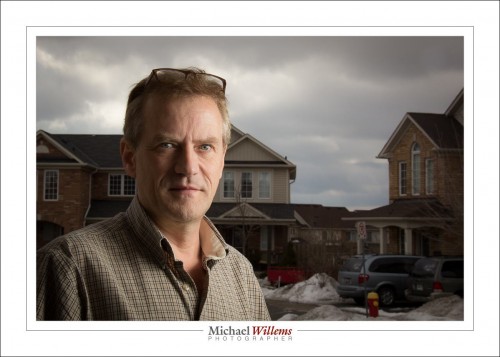Yesterday’s shot of the day was an “amateur” pro shot. Today, a “pro” pro shot. This one:
Lit how? With one off-camera flash (a Canon 430EX II speedlight) on the right, shooting through an umbrella. Using a 50mm lens.
The secret here is the “looks like it’s photoshopped in” look. Without actually using Photoshop or Lightroom. This is shot in camera. And you get this kind of “dramatic portrait” look by making the background darker.
How? The recipe for such a bright day, outdoors shot is simple.
- Set ISO to 100.
- Set shutter speed to 1/250th sec (the fastest sync speed; on some cameras it is 1/200th or even 1/180th)
- Now select the aperture that gives you a dark background, ca “minus 2” on the meter. This is generally between f/5.6 and f/18, depending on how bright it is. In the above shot, it was f/13.
That’s the background done. Now the flash:
- Set the camera to master/commander, and ensure the flash on the camera only issues commands (i.e. it is “off” when the actual picture happens).
- Set the remote flash to slave/remote
- Put it on a light stand and use a modifier like an umbrella if possible. 45 degrees up, on the side. (If possible: if you are shooting at f/18 the flash may not have enough power when you use a modifier, unless it is very close to the subject.)
- Test shot. If the flash part is to bright, use flash exposure compensation (FEC) to turn it down a stop. If it is too dark, try FEC as well, but the reason may be “insufficient available power”; in that case, bring the flash closer or dispense with the modifier.
And that’s the shot you get. Simple, very simple. now you go do it!
___
Learn all about this: Buy the Pro Flash Manual
More hands-on courses in Oakville imminent: see http://cameratraining.ca (http://cameratraining.ca/Schedule.html for the schedule). See the Kelby quote on the front page 🙂