In the Develop module, Lightroom has “Lens Correction”.
Its auto functions work very well. Usually setting profile on (tick) and auto to on (tick) is all I need to remove distortion.
But it can do more. Look at this picture:
You know about not putting a person near the edges, and especially in the corners. Right? Well, sometimes you have no choice, like in the picture above. 16mm lens, and no way to avoid person in corner.
But now I go to Lens Corrections, the MANUAL tab:
..and I drag down “Distortion” until the clock becomes a circle, and the face looks normal.
Not bad, eh!


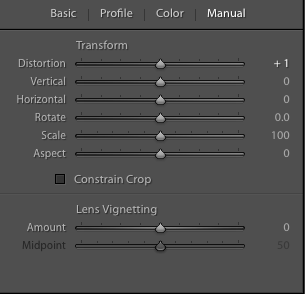

Now that’s kind of weird. In the original photo, you can see the distortion on the woman, the clock, and the pantry in the back right corner, but the ceiling appears mostly flat. After the correction of what appears to be squeezing it down and pulling it in a bit, those 3 subjects look good, but the ceiling now bows…upward? It seems counter-intuitive. I would have expected the ceiling to bow downward.