You can use some gels (colour filters) for correction, Here, from 2015, is a post with an example.
Take this: I am lit pretty much OK by my flash, and with the camera set to FLASH white balance,, but the background is a tungsten light, so it looks red. I happen to like that, but what if I want that background to look normal, white, the way it looks to me?
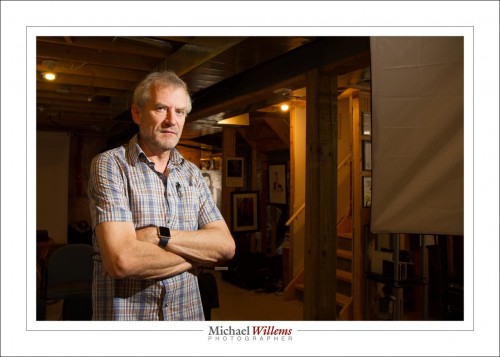
Well… can I not just set the white balance to Tungsten?
No, because then, while the background would look good, the parts lit by the flash would look all blue, like this:
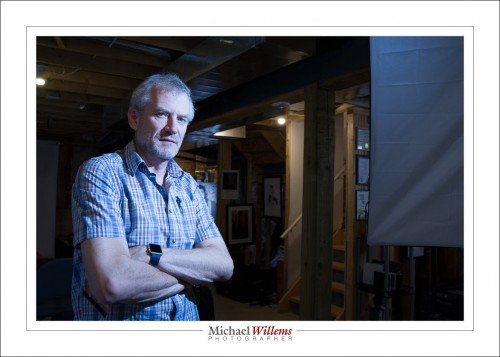
Part 1 of the solution: make the light on me come from a tungsten light source too, so we both look red. We do this by adding a CTO (colour Temperature Orange) to the flash.
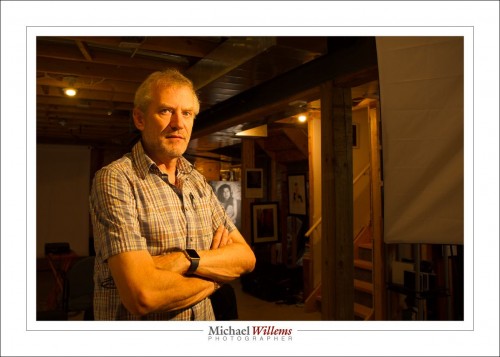
Part 2 of the solution: Now you can set the white balance on your camera to “Tungsten”, and both I and the background will look neutral:
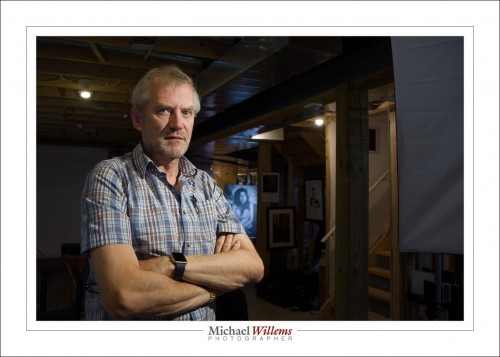
Done. Now we both look normal.
So, in summary: when you are dealing with a colour-cast ambient light, gel your flash to that same colour cast, and then adjust your white balance setting to that colour cast.
