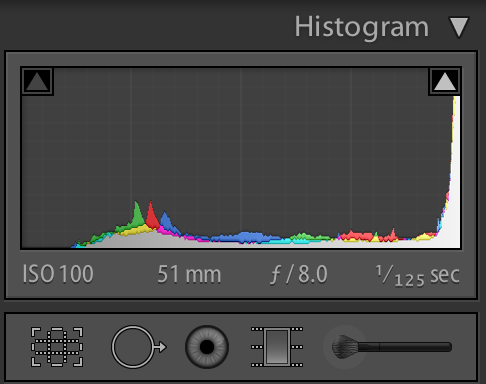One of yesterday’s shots was a shot with very bright back light:
As you see, this image is so bright, that the flare in the lens is causing a lack of contrast. Here’s how much I blew out the background: red means “loss of detail”. Which is what I want for the background.
Now for that flare. I can see that the histogram, as a result, shows that there are no true blacks:
And now to finish the image, I can do a little post work – very easy. Drag the “Blacks” control to the left until the histogram touches the left edge. There are true blacks in the image so I want to see them as true blacks. And drag the “Clarity” control to the right until I get the right look. Which was like this:
That leaves me with the finished image as follows:
Which as you can see is much better than the original, Look a her hair, for instance, and at the flare (or lack of it, in the finished image) on the dress: problem solved.
This is a rather extreme example, but you will encounter this frequently. Keep this in mind, then:
- Note 1: know your lenses and how they react to back light.
- Note 2: remove your lens filter – it would have made the flare much worse.
And note 3: you are allowed to do some post work. Another sample:
___
Note: The new workshop schedule is now up on http://www.cameratraining.ca – book soon to ensure your place. Flash, Canon/Nikon TTL, Nudes, and Studio Portraits are all available.