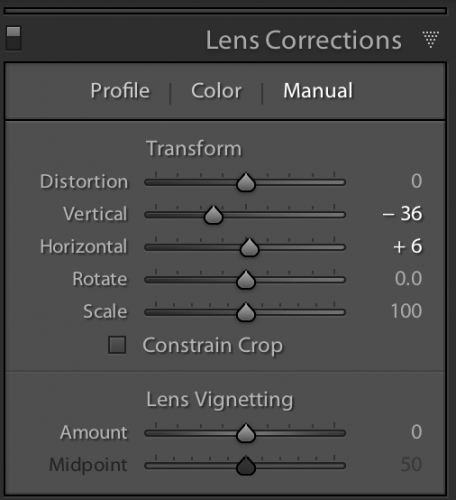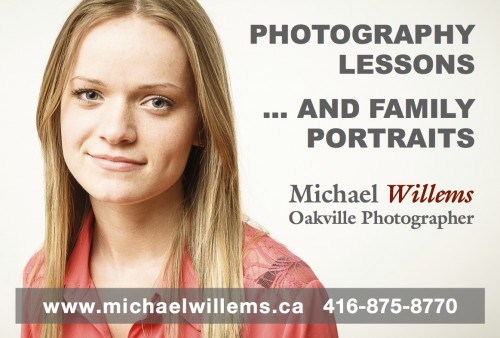The new Lightroom has an auto perspective correction function, but the current Lightroom 4 has this too – you just have to do it yourself.
Imagine that you have to shoot a building facade like this, and you happen to not have your tilt-shift lens – or you don’t have a tilt shift lens:
We are aiming both sideways and up, so the lines are distorted, and the distortion is both apparent and annoying. A snapshot!
Enter Lightroom “Lens Corrections”. Go to the DEVELOP module, and in the LENS CORRECTIONS pane, select MANUAL. Now set to taste, and combine this with rotating:
Now with a few seconds’ back and forth, and an extra crop, I see this rather pleasing image:
Yes, of course you shoot in camera when you can. But when you cannot, then Lightroom and similar tools are the bees’ knees – once you learn to use them.
If you hire a photographer, ensure that he or she knows too: this kind of “post” work is one of the differences between a cheap photographer and one who delivers quality work.
____
Allow me a plug here now: yes, I teach Lightroom, not just photography! And I shoot – and this month I pay the taxes for you… give me a call to hear about learning and about family portraits – perhaps for Mother’s Day or Father’s Day? Contact me today (michael@michaelwillems.ca) to hear the options.