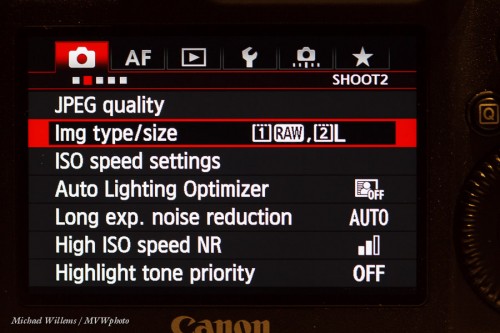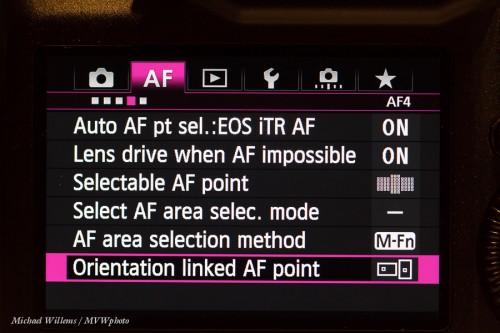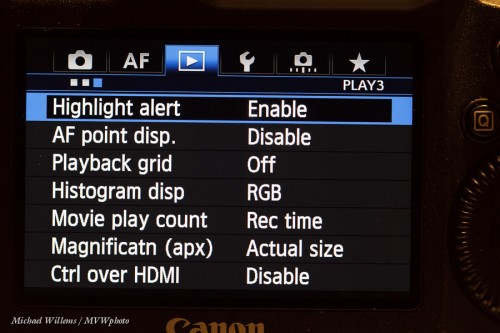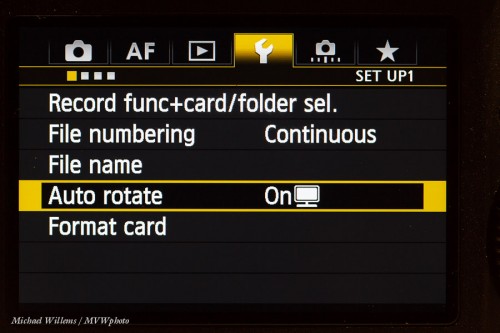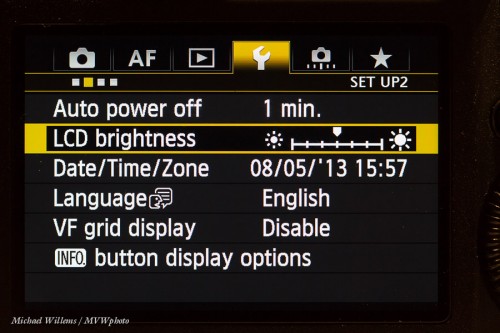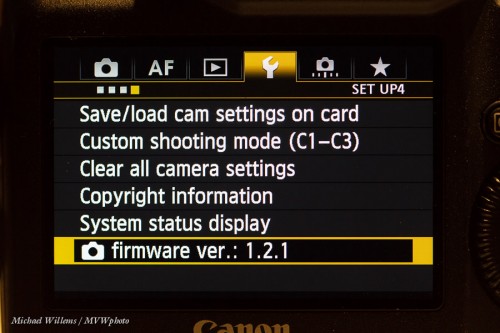Your camera has many standard and custom settings, and getting them right is important. In the next few posts, let me take you through the settings I always make sure are set on my Canon 1Dx and similar cameras. The examples here are for my Canon 1dx, but regardless of brand and model, you will probably have many similar settings.
First, I use cameras that can save each image to multiple cards – and for safety, I always make a large JPG copy to card 2.
Next, I turn OFF any “auto image adjustment” settings that work only on JPG images, and this is important. ALO gets turned off:
(Otherwise, your images will look good in the preview, but in fact may be underexposed.)
Next: I like the orientation linked AF point,so that when I turn the camera, I have a different focus point selected automatically.
Then, I like seeing “the blinkies” warning for possible overexposure, so that goes ON:
Then, anther very important one. I turn the preview rotation off, so that “portrait mode” images are rotated in the file, but they do not show as rotated on the preview. This avoid the letterboxing; instead, my images fill the entire screen when I preview them.
Now, I set my LCD brightness to medium and I disable, if a camera has it, auto preview brightness. Important, or you will misjudge many exposures!
Then, I check that my camera has the latest firmware – and I recheck that a few times per year (Google it). If needed, I upgrade (Google it, again!):
This should get you started.
Tomorrow, the custom settings.