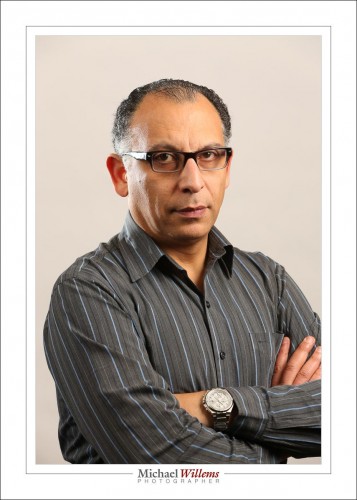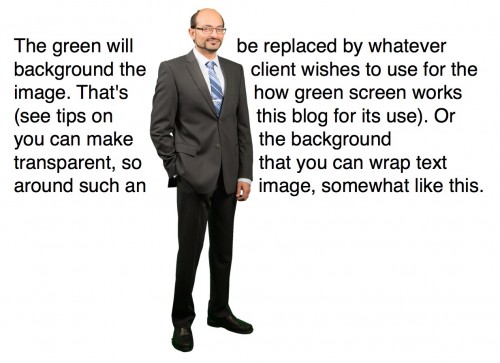A word, and a few tips, about memory cards. And how today, another CF card lost its content during—in the middle of—a shoot.
My CF card failed with “error reading contents” while importing into Lightroom, during a commercial shoot today. This was a CF card, connected to my Macbook Pro through a card reader, on location. Embarrassing to say the least.
I suspect the card reader is the issue, since this is the second card in a month, same way. Regardless, I lost the contents and had to reshoot a part of my shoot. Ironically, this happened after I had, just moments earlier, remarked to my assistant that I was taking a risk, shooting part of this shoot on a Canon 7D, which does not allow saving the same issue to two cards simultaneously. And sure enough. Note to self: use the 1Dx every time, not almost every time.
Ten Tips for memory cards:
- After use, format your memory cards; do not “delete all images”.
- Do this formatting every time—after you make and verify a backup of the photos, of course.
- Do it in the camera, never on the computer.
- If a piece of equipment fails, discard it. Take no chances.
- Use cards that are as fast as you need—no faster or slower.
- Use cards that are as large as you need—no larger or smaller. I recommend that you use multiple smaller cards, not one large one. I use 16 GB cards and 8 GB cards.
- Push cards in, and pull them out, gently and slowly. And preferably after you turn off the equipment’s power.
- Unmount the cards before removing them from the computer.
- Deleting is never permanent; formatting may or may not be.
- You can often recover bad images. Both Lexar and Sandisk offer utilities that help recover images from “bad” cards.
My assistant today was Maged:
As always, he offered good advice; he was a “second pair of eyes”, which is what a good assistant should be.
Here’s that group shot with a little post-crop vignetting:
But we could go the other way for effect, and vignette positively:
I have never done that, but one day I will.
Part of today was a “green screen” shoot:
The green will be replaced by whatever background the client wishes to use for the image. That’s how green screen works (see tips on this blog for its use). Somewhat like this, where I made the background transparent:
And now, back to finishing my images. After I unpack the truck, that is. Photography keeps me fit.