The best computer UI (User Interface) that I have ever experienced is that of the Compaq Concerto I used to own. This computer, which was decades ahead of its time, was powered by Windows for Pen computing and by, as I just found out, Wacom pen and screen hardware. Hardware that today looks like this:
Not surprising. The intuitiveness was amazing. I regret that this disappeared: we lost 20 valuable years.
But we are back: back to the future. The Wacom tablet I mentioned the other day gets me back there. The pen feels the same, and the functions are even better now than in the Compaq days. Like the radial menu:
I assigned this to a pen button, so now by clicking that button I get this menu (where I can set functions for each of the pie segments)—and what’s more, it pops up where my pen is at that time. Ridiculously simple, and such a time saver. I grabbed that picture by selecting the “Capture Selection” segments. That’s one way to have me remember those combined buttons (try to remember Command-Shift-$). You can even assign hierarchal sub-menus.
And what’s even more: the pen and button functions can be set differently for each application. The tablet senses which app you are in, and you get the applicable settings for that particular app.
I think it is a good bet you will be hearing more about this particular piece of hardware here.


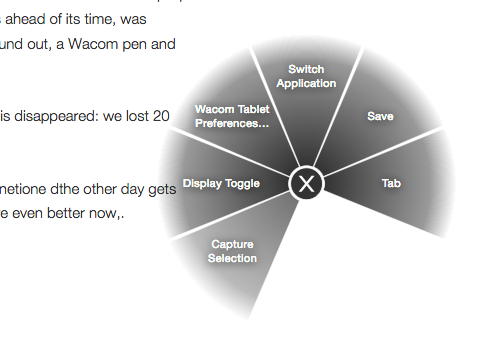
I have used a Wacom tablet and pen for about 3 years and love it
I would not do without it.