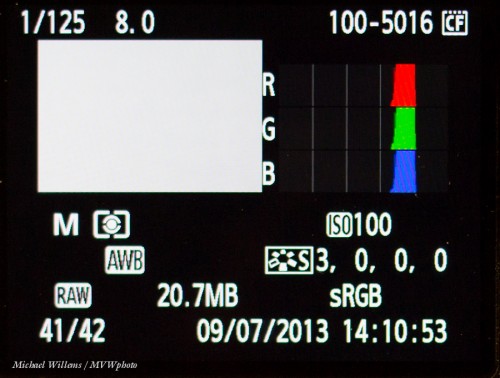In studio shoots, you use a flash meter.
But if you do not have one, can you do it? Sure you can. Here’s a trick:
- Set up your lights. Guess the light’s power setting.
- Get a grey card, and hold it in the exact spot where your subject will be, aimed half way between the light and the camera, as your model may be.
- Set focus to manual (we are worried here about exposure, not focus!)
- Fill the viewfinder entirely with the gray card (be sure not to block the light)
- Click.
Now review the pictures. Press INFO or DISP, or hit UP/Down, until you see the view that includes the histogram.
Now here’s the trick. A good picture has the histogram peak (or peaks) in the centre. So if you see this, you are ok:
What if you see this, a histogram on the left side:
That means you are underexposing. You need to turn up the flash power and try again:
And if you see this, the histogram on the right side:
The histogram is on the right; you are overexposing: turn down the flash power, wait a few seconds so it can dump its excess charge, and try again.
As soon as you are in the centre, take a real shot and check – you should be OK. And you metered it – and all without a light meter!