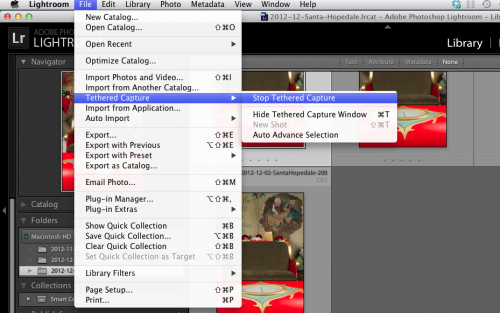I am shooting Santa pictures today:
The way I do this is by “tethering” (connecting) the camera to the laptop via a USB cable. Then in Lightroom I go to the FILE menu and within that, select TETHERED CAPTURE. Then I select START TETHERED CAPTURE.
Also, unselect the AUTO ADVANCE SELECTION option if you do not want to be interrupted while working when a new shot is taken.
It’s REALLY simple in Lightroom. No extra software is needed, no Canon/Sony/Nikon/etc software.
You can even release and set the camera from within Lightroom:
If you have never tethered a camera, try!