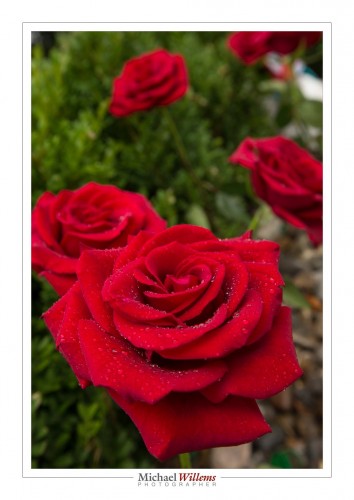When you focus, for optimum sharpness you need to do the following – and not all are obvious, so read carefully.
Normally, when shooting stationary objects do this:
- Ensure you are in “AF-S” (Nikon)/”One Shot AF” (Canon) mode. This allows focus locking. (For moving objects you will often use use AF-C/AI Servo)
- Select one focus point. This is simply telling your camera “do not choose where to focus, but focus on whatever I point this focus point at. It does not get “less focus” or anything like that! To select a single point, use the button on the back, or the menu entry. All cameras can do this, at least in the more advanced modes (and this is one of many reasons why you never use the red or green “full auto” mode!)
- Aim that focus point where you want maximum sharpness – but this has to be a contrasty area. You do not aim at a dark or light shirt, for instance, but at “where the shirt meets the tie so there’s lines”. Or better still, at the eyes!
- Realize that some focus points look for both horizontal and vertical lines (the centre point always does that), but many focus points can only detect horizontal, or vertical, lines! If you select a “detects vertical lines only`” point and point it at, say, the horizon, you will not get accurate focus!
- If you now keep the shutter pressed down you can recompose before clicking fully down, but do this carefully. If you let go, the camera will refocus!
Why this blog post? Because out of all the times I see students who complain about unsharp pictures, if it is actually focus (and not motion due to slow shutter speeds), then 90% of the time, the four simple points above have not been observed. And it is so simple!
If you are not 100% sure you are doing this right, go practice it right now, for an hour.