When you use the screen at the back of the camera for playback, you may have noticed that for portrait-orientated pictures, you get just a small “letterboxed” view:
The solution is simple on most cameras. Go to the menu and find the display rotation function. On Canon, you can choose “what happens in the picture” and “what happens on the back of the camera”.
I set my Canon cameras, that have this ability, to rotaing in the image, but not on the camera screen:
So now while the image is unchanged, I see this:
Now when reviewing just turn the camera 90 degrees:
..and now you are using the entire screen real estate, not just a part of it.


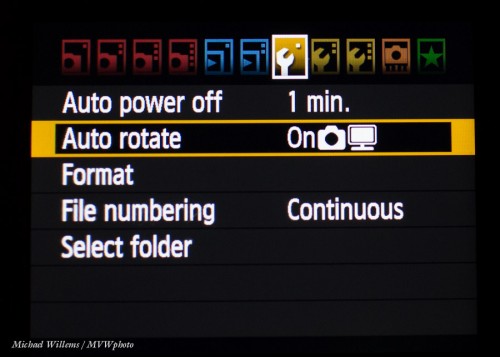

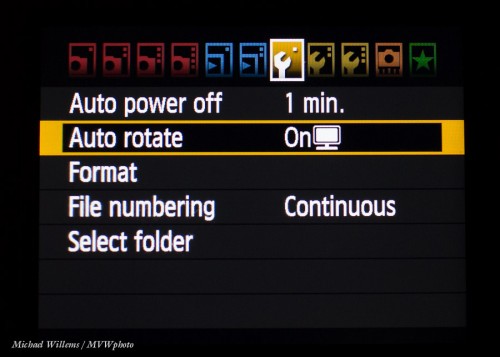
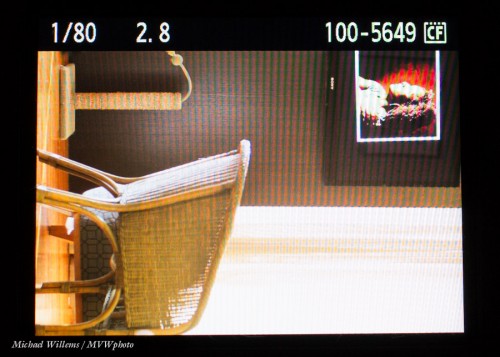
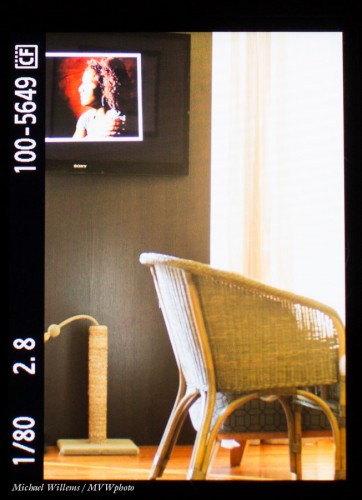
My Olympus has a gyroscope built in so all I need to do is rotate the camera body and the picture will rotate to match — I wonder if the Canons/Nikons have that as well? I would have assumed so as I’m only using an entry level Olympus from a few years ago…