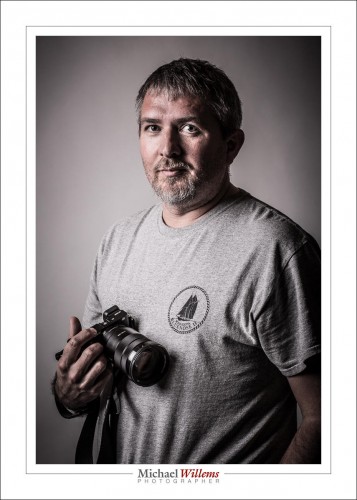When you use a mirrorless camera, like this one, held by a student at this past Saturday’s Meetup Seminar…:
…then you need to be careful with your camera’s settings.
Often, mirrorless cameras have a way to make the picture that you see through the viewfinder look exactly like the picture you will be taking. So it looks like the “finished product”.
That sounds like a plan, eh?
But it isn’t. Not always, in any case. In particular, when you take flash photos. Because when you take a flash photo, the camera has no way of knowing this, and of knowing what the photo will look like. All it will show you is what the ambient part of the picture will look like.
And in a studio picture, that is usually something like this:
Why?
Well, when taking a studio shot, the ambient light should not show at all in your photo. Only your flashes should. Therefore, you would usually use a standard studio setting like 1/125 sec, f/8, at 200 ISO.
So if you tell your camera “show me the ‘finished product’ through my viewfinder”, you will see nothing. So you cannot even focus, or compose the photo.
Therefore, I strongly recommend that you turn that feature off. So that you see the same thing you would see through an SLR’s viewfinder: a bright picture, or at least a picture that looks similar to what you are seeing without a camera. In flash photos, I would say that is a very good thing.