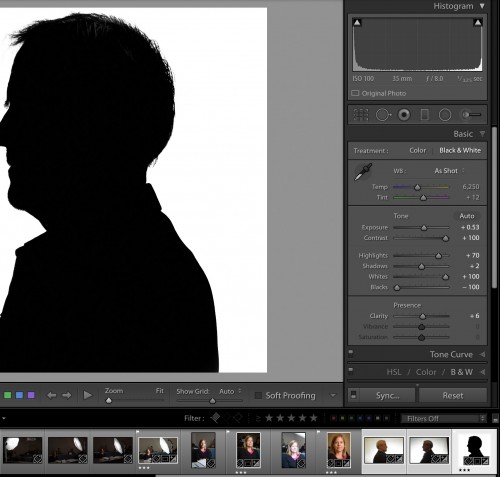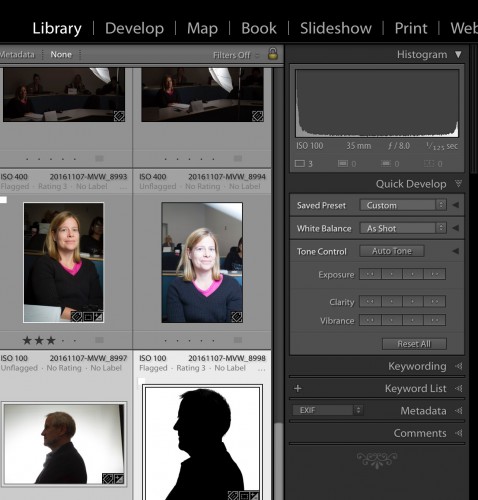“I want to adjust a bunch of pictures by increasing their ISO by a stop”. Is that something you often want to do?
In that case, you have probably run into a problem. Yes, you can adjust one, then mark the rest in the DEVELOP module’s negative strip and SYNC them:
Ah. But now they are all set to exactly +1 stop – not “whatever they were plus 1 stop”. And that, depending on how you got here, could be a problem. If you have previously adjusted some individually, you will lose those individual tweaks.
The solution?
Do it in the LIBRARY module. Mark them all and in “Tone Control”, adjust the exposure (or clarity, or vibrance) to the relative amount you would like to add. It will be added to the prior value, instead of replacing it.
That’s it. Just one of those little nice-to-knows!