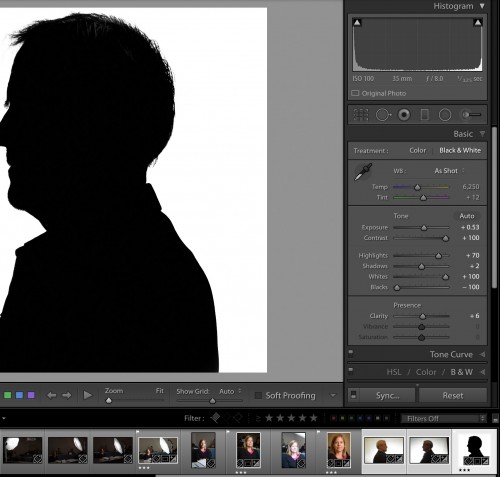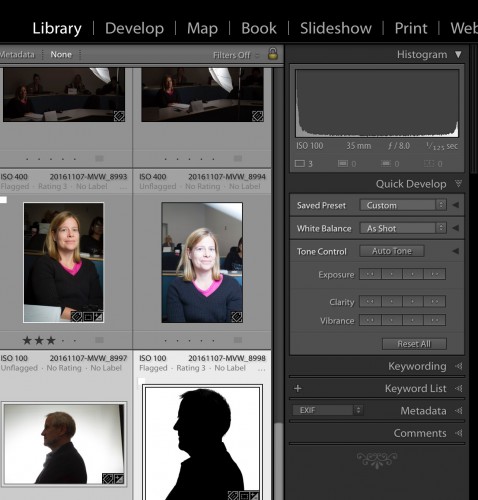I just bought a new MacBook Air, to replace my older, and failing, MacBook Pro. That in itself was a mixed blessing: Apple is doing everything to make life for its users miserable. No more connectors: no Thunderbolt, no Lightning, no HDMI, no SD card slot, no USB, even… a dongle is now needed for, well, everything. I cannot even use the new laptop to connect to a second screen or to a projector—which is what I do for a living!
So I have had to order two dongles. Which I will lose an hour after they arrive, I know myself. Also, no more magnetic power connector. New and different passwords required for, well, everything. And a lot more inconveniences. Apple is dead, l as far as I am concerned: this will probably be my last Apple product. SMH.
But this post is about a subject for photographers: Adobe. Lightroom, in particular. Lightroom licensing, even more specifically.
Lightroom version names are a mess. See my previous posts about this—just the search field. Confusing, and they change mid-stream.
But anyway, onward and upward.
I use the perpetual Lightroom 6 license. Because I do not want to give Adobe the power to shut down my business any time they desire; and I do not want to pay Adobe $10, $20, or whatever it is or will be, every single month for the rest of my life. So I use the perpetual license, not the “Creative Cloud” version for which you must pay every month.
This perpetual (“stand alone”) license is still available, but it is very, very difficult to find. Precisely because Adobe wants me to pay them money every single month for the rest of my life (as said, the “creative cloud” version), and if I don’t, they will shut down my business, because that is what shutting down Lightroom would do.
So anyway—I need to install LR 6. Fortunately, I kept an install file (a “DMG”). So I install that. Next step, I need to enter my serial number. But there is no way you can read that from an existing installation. So I contact Adobe support, and they send me the serial number.
Then the install fails because “no qualifying product is found”. It turns out I also need the serial number I was provided for a previous version of Lightroom—and I need to remember what v version that was. 5? 4? 3? 2?1? How the hell would I remember that? I have used (and paid for) every version since 1.0.
In the end, I figure this out with the support department. So now I enter two serial numbers and two version numbers. But then the install fails, for unknown reasons. So I reboot and re-install, once again entering both serial numbers. This time it works. Then I need to update the freshly installed version.
Finally, I am done. Whew. That took over an hour, for something that should have taken one minute. This is why I cannot wholeheartedly recommend Adobe products to my students. Life is too short to spend it Kowtowing to Adobe’s need to make infinite money.
Ny all means use Lightroom, it is excellent—but be careful, you will end up either spending too many hours, or spending too many dollars. And in the process, you will lose too much control.
Incidentally, talking about control: a new laptop, and so I have had to enter various passwords (mainly Apple passwords) over 90 times so far. All without being allowed to see what I type, so I get them, wrong half the time than I even remember them, which its rare.
When I was young, IT was about making life easier and about empowering end users. Now, it seems that all too often, it is the complete opposite. Oh, how the pendulum swings.