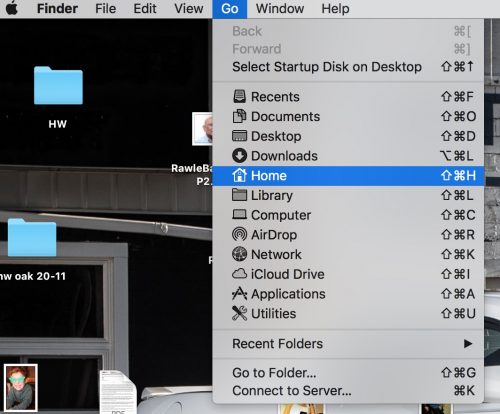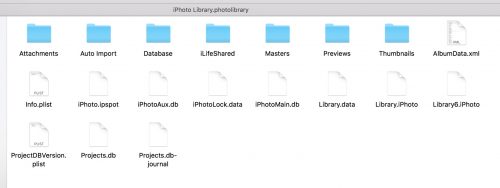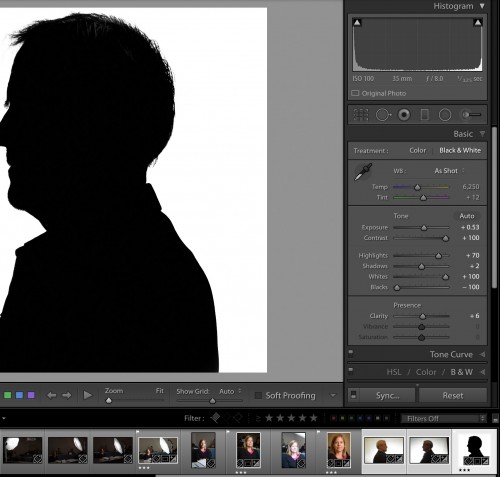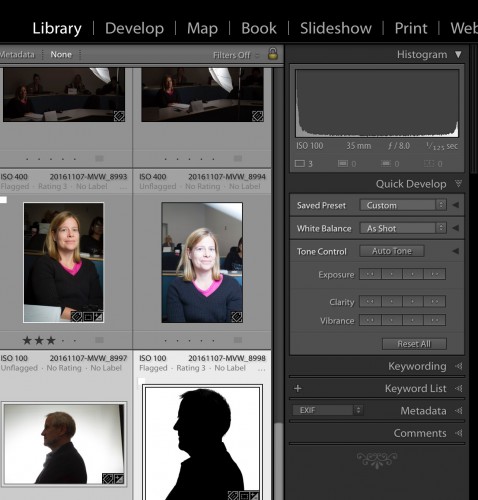“Corporations are evil”, is what we hear around us often enough. I have often thought that this was at best an exaggeration, but now I am not so sure: Adobe is doing a good job of appearing to be as evil as possible.
I am talking about Adobe Lightroom, the application that I, my students, and most professional photographers use to run their business. Lightroom rocks. Or rather, it used to rock.
There are now three versions:
- The almost-impossible-to-find standalone version. This version is now at 6.13 and, even though it is already missing features, will not be updated anymore. So if you run this, do upgrade, but expect nothing new, now or ever.
- Lightroom CC. This is a dumbed-down version for web- and portable-based use. It is missing many essential features: it is basically a toy for people who are unable to learn file management and similar sophisticated features. CC means Creative Cloud: meaning you get to pay Adobe US$10 (which will go up, no doubt) each and every month for the rest of your life (yeah, do the math). Worse, it will need regular permission from Adobe to run. Who on earth would allow their business to be held hostage by some US mega-corporation in this way? Your payment does not reach them, or the login server malfunctions, or Adobe goes broke (you can always hope), or your Internet connection is down when it is most needed – and wham, you are not given permission by Adobe to see your own work.
- Lightroom Classic CC. This is basically the existing Lightroom, but with upgrades, and alas, also with the same huge “CC” drawbacks.
Both versions 2 and 3 do everything they can to drive you to the web and to mobile devices. From my perspective, this is dumb, dumb, dumb. Mobile devices are limited, and the last thing a pro needs is “limited”. Why would I handcuff myself? I’ll edit on my Mac, thanks.
And web-based: right. I have 8 TB of photos. which would take about 8 months to upload, with my Internet connection pinned at full capacity for all of those eight months. Not gonna happen. Also, with the top version of the app you get 1 TB of capacity, not 8.
My strategy is simple.
- Continue to use 6.13 for as long as I can.
- Wait desperately for a competitor (and many companies are working on it)
- Change from a Pro-Lightroom evangelist into an Anti-Adobe evangelist.
The Adobe support person who just confirmed all this to me said “if I were you I would feel the same way”. Who knows, if enough of us refuse to move to CC, Adobe may yet reverse their decision. But I am not holding my breath.