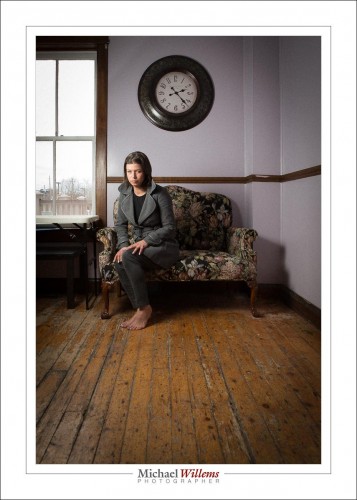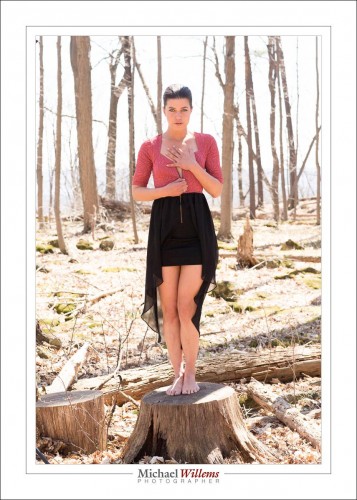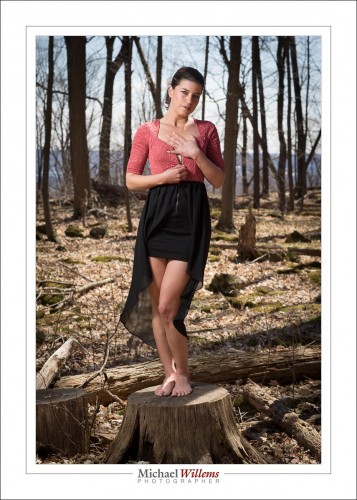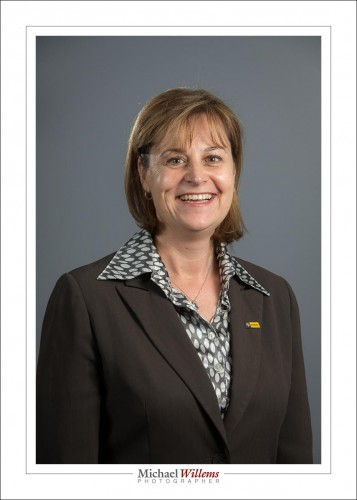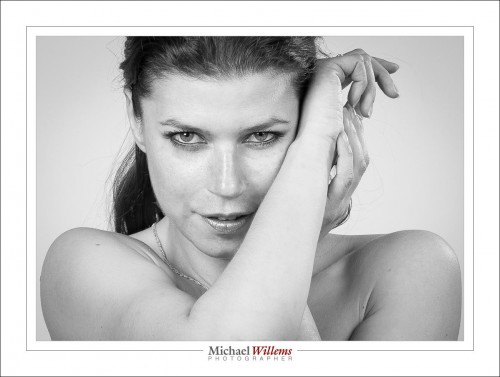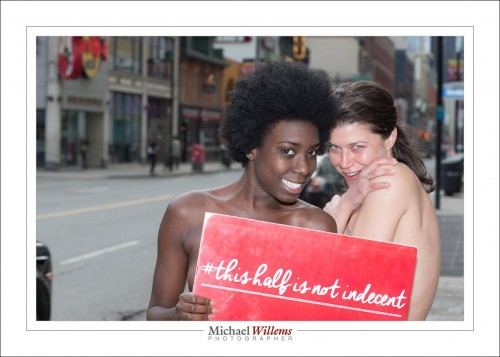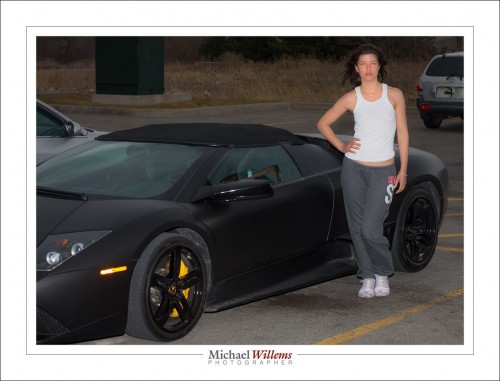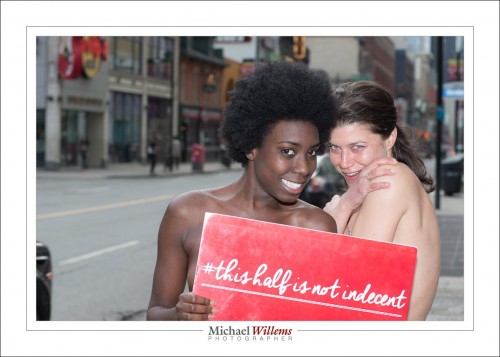Shot of the day: Impatient Young Woman in Somewhat Victorian Setting, 26 April 2014 in Whitby, Ontario:
Canon 1Dx, 24-70 lens,. 200 ISO, 1/200 sec, f/5.6
A shot like this requires a few decisions.
One: the light. Available light? Easy, but if I want the window in the picture, it is difficult, because the model will be dark, or the window blown out. So I add a flash, so that I can get both done. I use an umbrella so that I get soft light, and I position it carefully to emphasize the subject. and not over-light the background. Meaning, close to the subject.
Then, the lens. Close, or wide? When I see lines like the lines on the floor here, I want to make them into converging lines leading to the subject.. so I use a wide lens. This gives me a wonderful composition where the environment plays a definite role.
The composition: I want to include that floor, but also the clock and part of the window. I want to use the Rule of Thirds. Knowing that, the composition falls into place.
The setup was like this:
The flash was fired with Pocketwizard radio triggers, and was set to MANUAL mode, at one quarter power. I can meter that with my flash meter, or use experience plus trial and error. Moving the flash 40% farther away is one stop less light; 30% closer is one stop more. (Why those numbers, math buffs? Answer after the line.)
Finally, post work. In this case, I think colour is called for:it adds to the image, so no black and white conversion is needed. I add a slight vignetting perhaps, and I straighten the verticals if needed, and if I get the settings right (which I did), then not much else is needed.