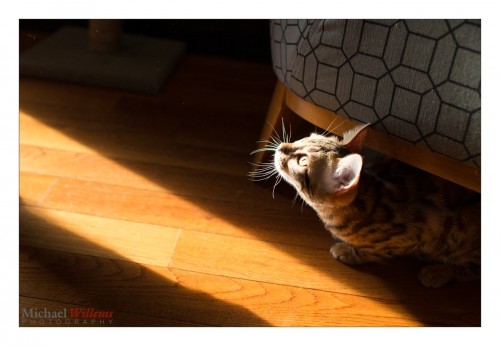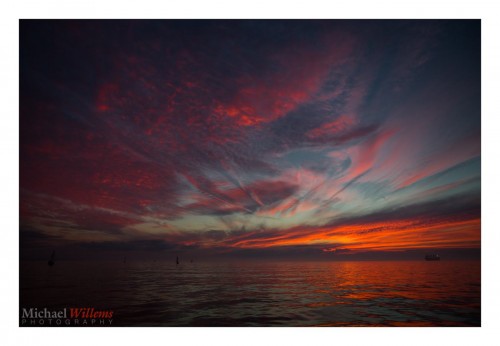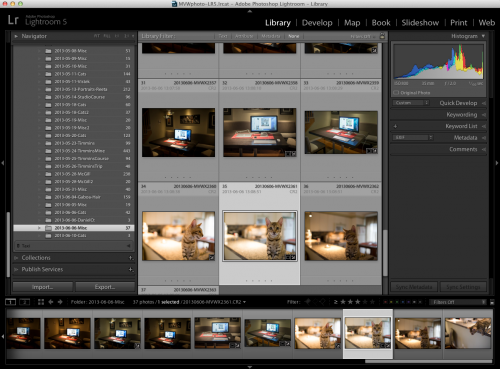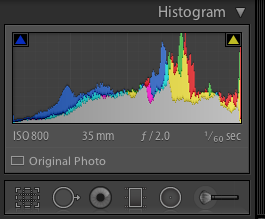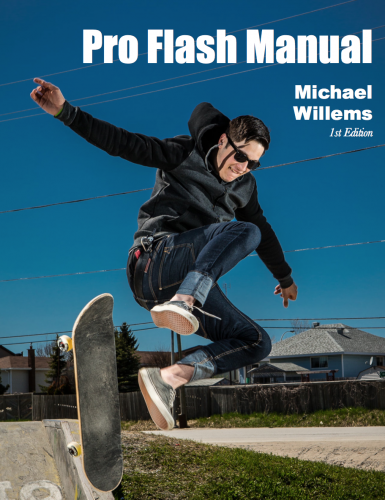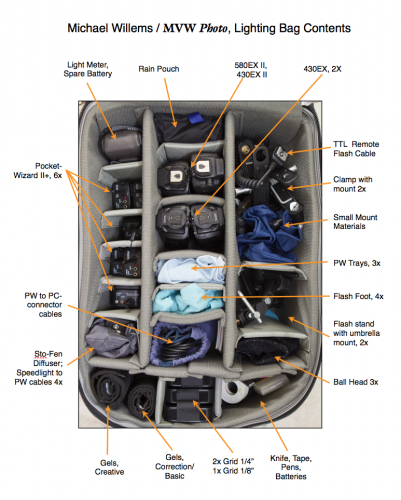Some of you are amateurs, and some are pros, and some would like to be pros. And when I say “pros”, I mean not “people who know how to make photos” (many hobbyists are good shooters), but “people who engage in photography for a living”.

Michael Willems Teaching in Timmins
“Should I go into business?”, people ask me.
That is becoming very difficult. There are many reasons for this: everyone has a camera now. iPhones make acceptable pictures. The perception is that if you have a big camera, you know how to make pictures. And that cameras “do it all, automatically” now. And Uncle Fred will work 48 hours for credit, for no pay. As a result, photographers who shoot for a living are having trouble getting paying clients. Or are getting laid off.
But there is another reason, too. Many of us are afraid to ask for proper money.
Take an on-location family portrait. It will take me at least five hours to do one – counting the hours spent packing, driving, setting up, shooting, taking down, driving, loading, editing, exporting, making USB keys, billing, and so on. Five hours at my hourly rate of $125 is $625, plus tax. Now perhaps I can cut corners, do it more quickly, and include less, but it’ll still be hundreds of dollars.
When I recently had a client query, the lady thought it was “disgusting” that this would cost a few hundred dollars. I have been told “ripoff” to my face more than once. A certain PR company last year asked me to do food shots in a restaurant: budget: $50 (my price was around $2,000). The sad thing is that they got someone to do it for that $50. Not well, I am sure, and undoubtedly he will have had to spend the same hours I did, or more, but he was perhaps a hobbyist delighted to be “given credit”. I have been asked for family pictures four times this month; each time, after cost is discussed, the potential client has gone away never to return. The perception seems to be that a family shoot should cost $100, and prints $1 each. Instead, it’s more like here, and those prices certainly don’t make a photographer rich.
Now let’s compare. A car service costs me hundreds or thousands of dollars for a few hours work. I went to a vet yesterday with my cats: time taken by vet and staff perhaps half an hour, of which perhaps half was vet time; cost: $183.06. See a plumber or a psychologist or a dental hygienist, and it will cost you hundreds of dollars. No-one argues or complains or shouts “ripoff”.
Much of the problem is with photographers themselves. New photographers, who will “do it for credit”, and photographers who are unable to explain the value of their work. I have as much value as the vet. Value is simply a measure of expressing scarcity, of course, and what I provide is scarce:
- Extensive knowledge.
- Years of experience.
- Creative insight and ability.
- Extensive problem solving ability.
- $30,000 of equipment.
- Fast lenses, not consumer lenses.
- Fast, water-sealed cameras.
- Six speedlights and four studio strobes, not “a flash”.
- A car full of accessories.
- Business ability (contracts, invoices, and so on).
- Reliability.
- Computer equipment, software and skills.
- Printing ability and skills.
- Speedy delivery.
- People skills.
- Spares for everything.
…the list goes on. Here, this is just my flash accessories bag:
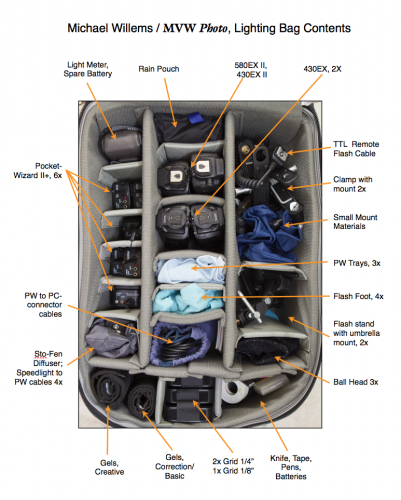
And here’s part of the location shoot equipment to be packed before a shoot:

So what I provide is scarce, and hence I will not do work for less than a reasonable hourly fee, and I expect there is still a market of people who will pay that reasonable fee.

But if we are not good at explaining the value we provide, I fear professional photography will die. The picture above was taken at a yacht club, where I spent many weeks making great pictures: I figured people who can afford hundreds of thousands for a boat can afford a few hundred dollar for a large, handmade, permanent artistic print to look at during our long Canadian winters. Alas, only one yacht owner bought a print, and at a discount. Many of you will have said “amazing picture” when seeing the shot above. Liking a picture is fine, but if that liking does not translate into paying, the liking means very little.
The result is simple: as a society, we will no longer have artistic pictures of our boats or our families. Instead, we will have many iPhone snapshots. That is a huge artistic loss, but it is not for me to say whether overall this is good or bad. Many photographers complain; blame society; blame Uncle Fred; blame new photographers for ‘spoiling the market’. But I think these blame games are not productive.
Instead, new photographers, you need to find your niche. For me, I will simply use my skills for those who do see the value, and I will teach, and write (that way, at least society keeps some skills alive). Making quality shots for people who know quality, and teaching and writing, are very rewarding. As are family shoots and weddings, including destination weddings.
So, Oakville and world: I am open for business! You will not get $2 prints or $100 half-day shoots; but you will get efficiency, enthusiasm. artistic work, inspired teaching, and above all: world-class quality in all I do.
Learn Pro Flash – Buy The All-New e-Book!