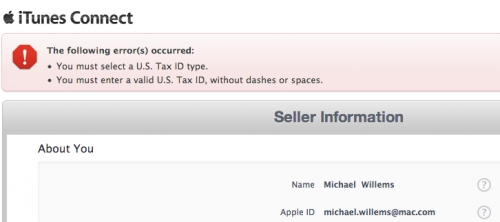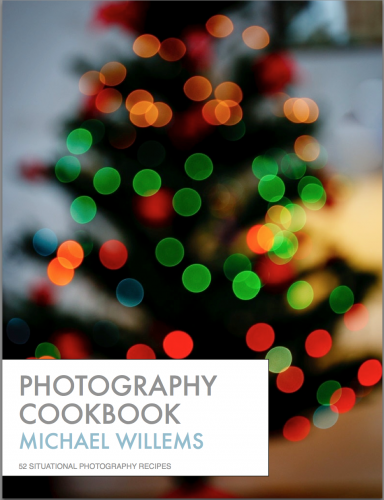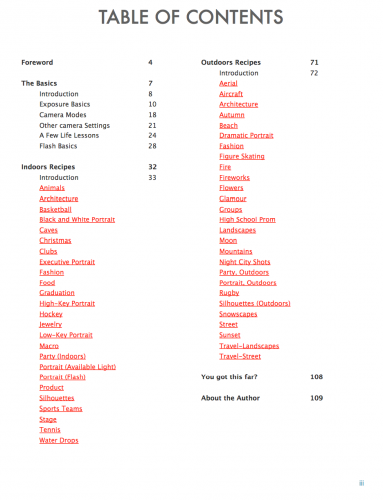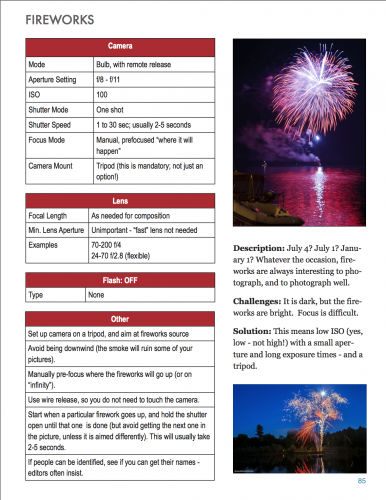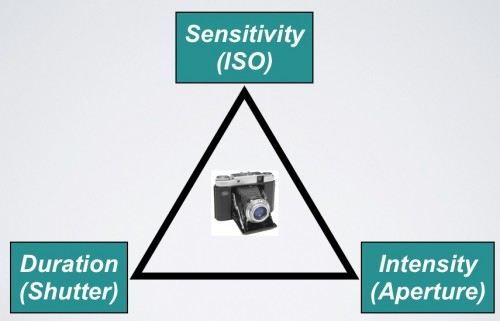First, the bad news: my eBook will not be available as an Apple iBook. I just found out that Apple requires all sellers of iBooks (even, say, Germans selling to Danes, or Canadians selling to Canadians) to file for a US tax ID:
This would mean a lot of work (forms running pages and pages; “certifying” my Canadian passport and having it approved by US authorities; and so on) and a long delay (months), as well as, wait for it, me then filing US tax returns. No way, José.
So… now the good news:
The book is finished, and is available now as a PDF file!
“Photography Cookbook”, an all-new 109-page photography manual, is available direct from me, the author, now.
This PDF e-book is unique in that it gives you 52 actual “recipes” to use as good starting points for various situations. Outdoors and indoors; from Aerial Photography to Hockey to Travel scenes: how do quickly you set up your camera for these situations?
In addition, the book contains:
- The photography basics you need to know to be a competent photographer.
- All about exposure and how it works
- Camera settings
- Flash Basics
Much of my photo expertise and experience is captured in this one manual, optimized for viewing on iPad and similar platforms:
Unique about this book is that it gives you many common situations in a quick, one-page-per-recipe format:
Refer to these any time, shoot the situations here or find situations similar to the one you are shooting, and you are good to go. This helps you actually achieve.
Combined with the basics section, this PDF provides the best photo start you could have! And it is available right now. Your personal copy is waiting for $19.95!
Click here to order your book. You can also send an e-mail bank transfer.
Your personalized copy will be shipped as soon as possible; usually within hours.
Enjoy!