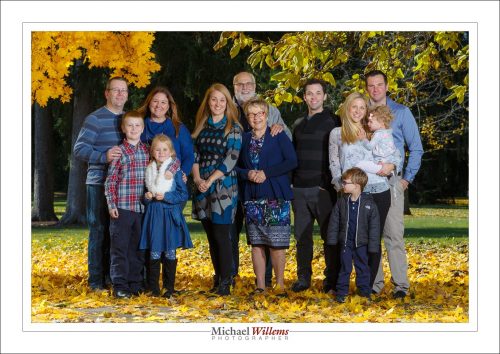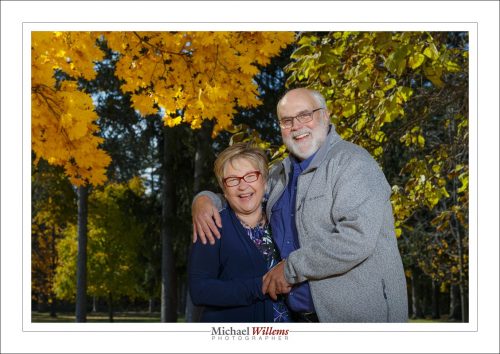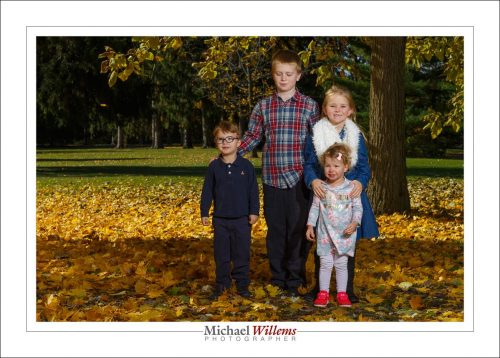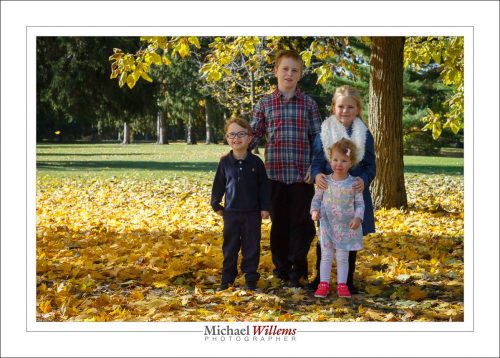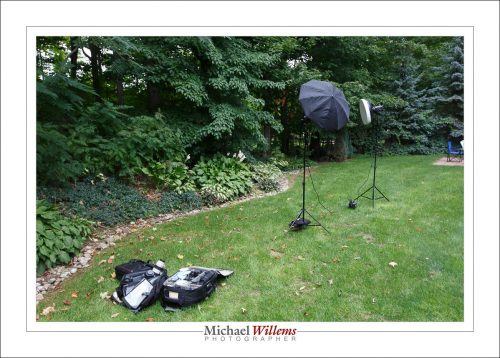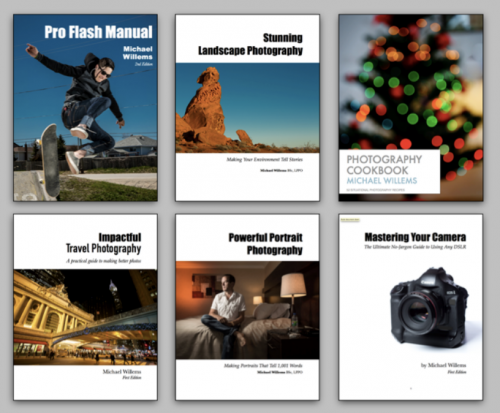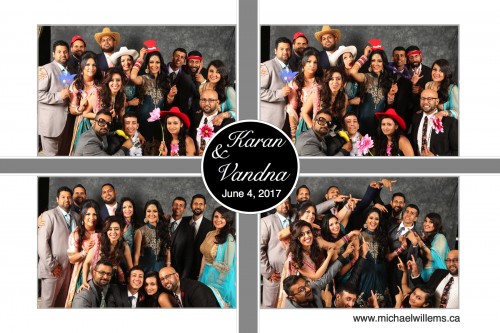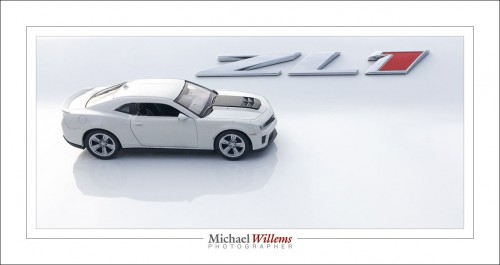Sometimes, when you are immersed in a profession, you forget that not everyone is even familiar with the language used in that profession, let alone with some of its principles and practices. As an engineer who teaches, I try never to fall victim to that thinking. But sometimes even I do. So in the next series of blog posts, I will briefly define some of the basics. Just in case.
Starting, today, with flash modes.
Your small, camera mounted, flash has a “mode” button. That button gives you access to some of the following modes:
- TTL (also, “E-TTL”, or “TTL-BL”, etc). This means “automatic flash power”. The camera and the flash together sort out how much power is needed for every photo. They do that with a mechanism that I explain in my courses, books, and workshops. That mechanism is called “TTL”. You do not have to worry about your subject’s brightness, at least in theory: the camera and flash sort it out.
- MANUAL (Also called “M” or “MAN). In that mode, you set the flash power. You can, for instance, set it to 1/1, or 100% power: the brightest power level. Or 1/2 (half power), 1/4 (one quarter of its top power), 1/8, and so on. On some cameras, you can go as low as 1/128 power, a very low flash level. So in this mode, if your flash is too bright, you would turn it down to a lower level (or move back from what you are lighting); if it is too dim, you would turn it up (or move closer).
- Repeating flash, or stroboscopic flash. In this mode, the flash will flash not once, but a defined number of times, with a defined interval. You need to define the number of flashes, the interval, and the power level. (E.g. “5 flashes, at a frequency of 10 flashes per second, at 1/16 power”). That allows you to make photos of, say, a runner against a dark background, where you see not one, but ten images of that runner as she moves through your photo.
There may even be modes additional to this. Depending on the flash you use, there may also be a setting that tells the flash that it is a remote flash, and there may be a setting that allows the flash to be used at fast shutter speeds, but at a reduced power level (“High Speed Flash”, or “FP Flash”). There could be other settings as well, like a “dumb slave setting” (Nikon calls this the “SU-4” setting).
All those additional settings are not modes, but they are what I called them: additional settings. I know, that may be confusing to you (“what is a mode and what is an additional setting?”), but if so, don’t worry about it. It’s what the engineers decided to do. The reasons for not calling these settings “modes” are not important right now.
So there you have it. Some flash “basic basics”.
In my flash courses, I explain al this in detail, of course.
Want to learn more: buy the pro flash manual, and if you are in Toronto, sign up right now for the 25 March portrait and model lighting workshop. See you there?