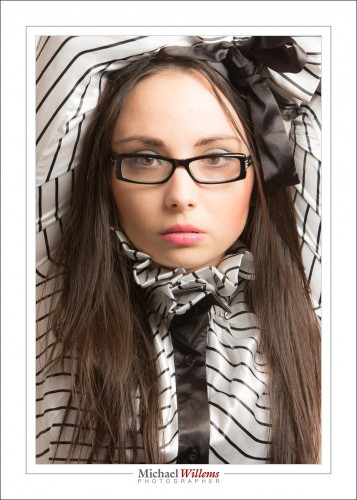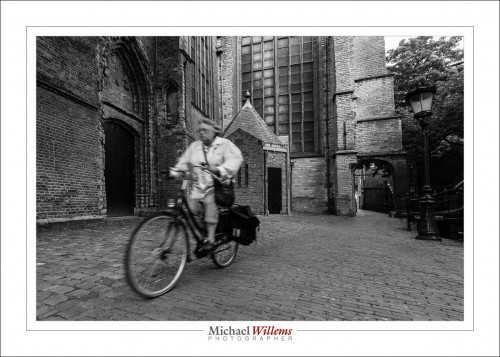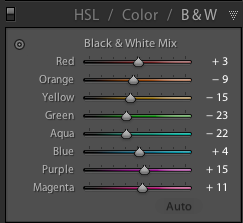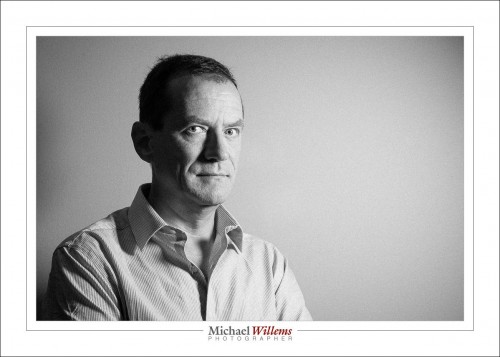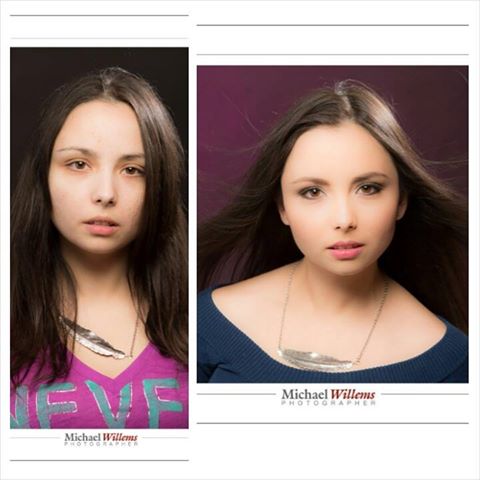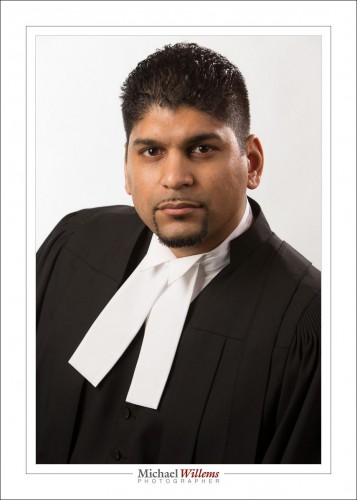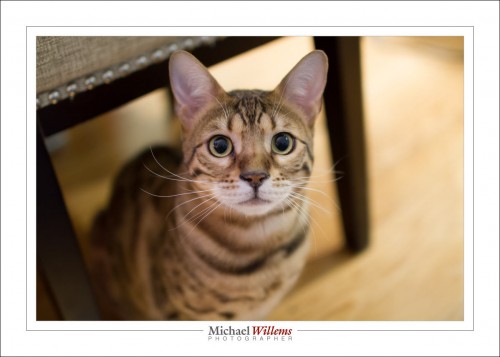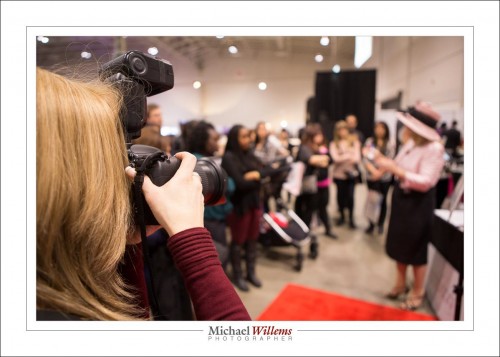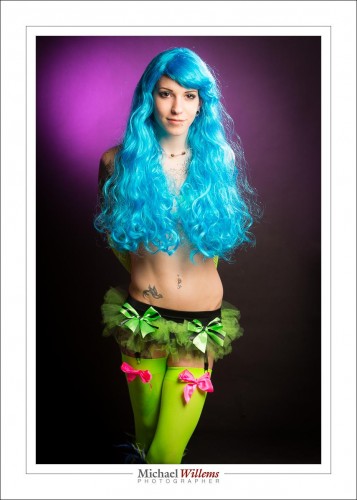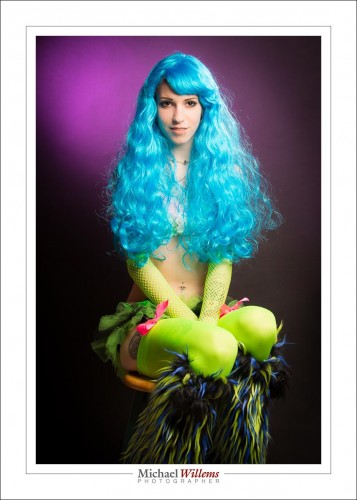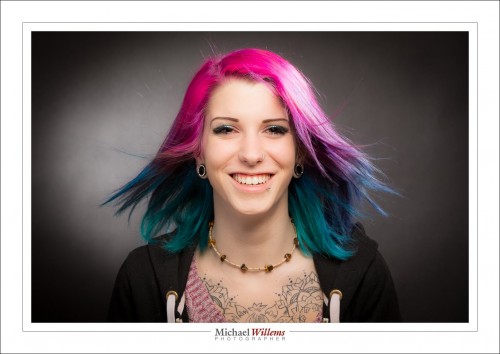Why, I was asked yesterday, do I need to set my white balance to “Flash” when shooting studio-type pictures like the one of friend Liz below? Isn’t “Auto” enough?
Well, in a sense Auto is OK, since you can always correct later—assuming you are shooting in RAW format. (If shooting JPG, you must set the white balance accurately when shooting). But while you can shoot with the wrong balance, why not get it right? Your previews will look great, and there’s less work later.
So why is Auto wrong in this case?
The key phrase is “studio type” shooting. That is distinguished from speedlight shooting in one major way: namely, that you connect to the flash via either a cable or a radio trigger such as a Pocketwizard.
And that means the camera does not actually know you are using flash! So it does not set its white balance to Flash for you. And Auto is wrong, because you cannot measure flash white balance automatically. Why not? Because that measuring is done before the picture is taken, and before the picture is taken there is no flash! So the camera will base its white balance on the lightbulbs in the studio rather than on the flashes. And that’s wrong.
So now you know yet another little thing about flash!
ADMIN NOTES:
If you are in the Oakville, Ontario area: I have one spot open for Sunday’s Advanced Flash workshop. be quick and be part of this!
Also, of course, there’s the e-books: go check out what people are saying. The books and courses work very well together.
And finally, I have that 50mm f/1.2 lens for sale. Check that out too: and remember, $125 off for readers of this blog.