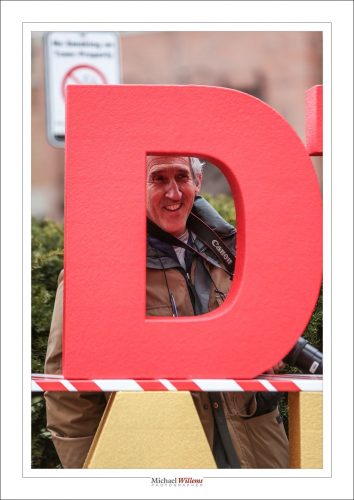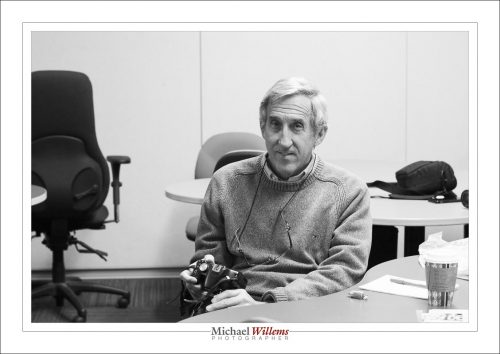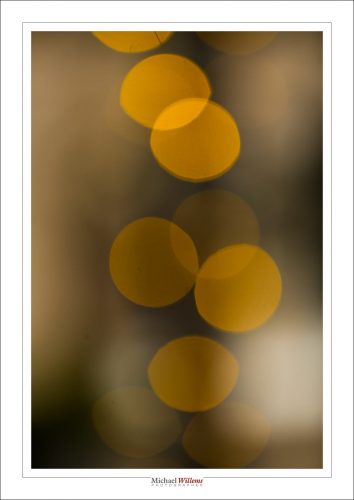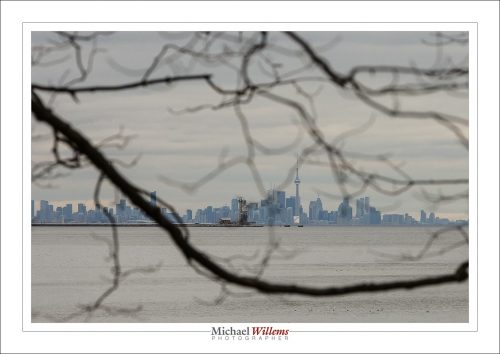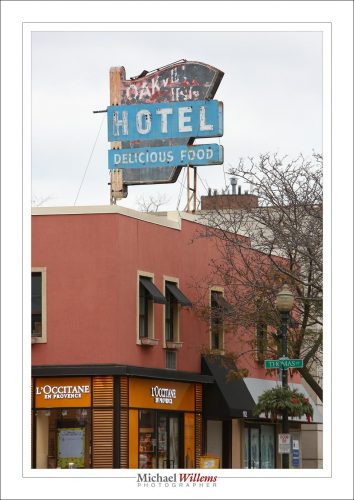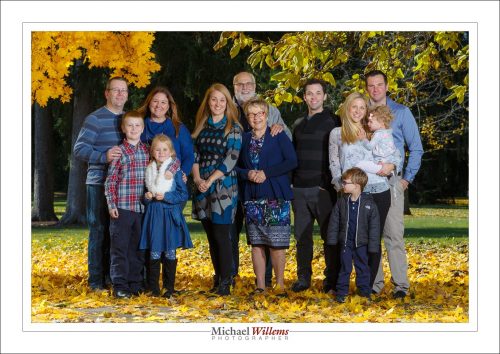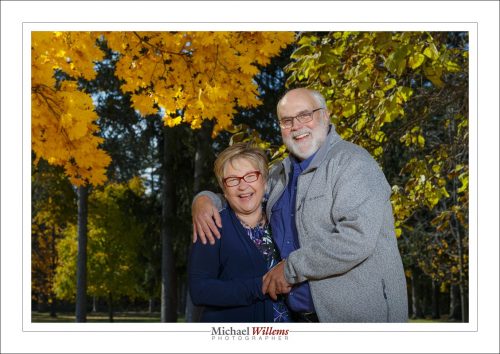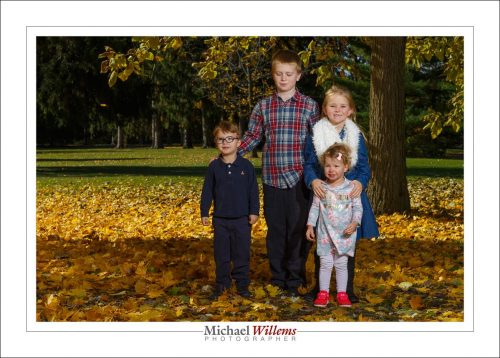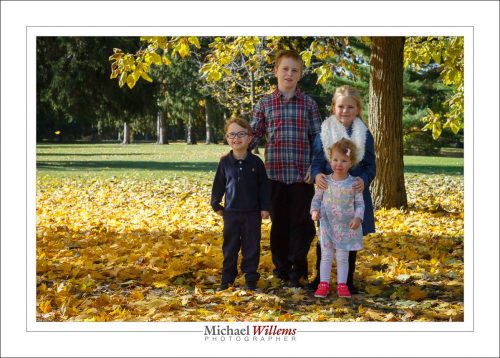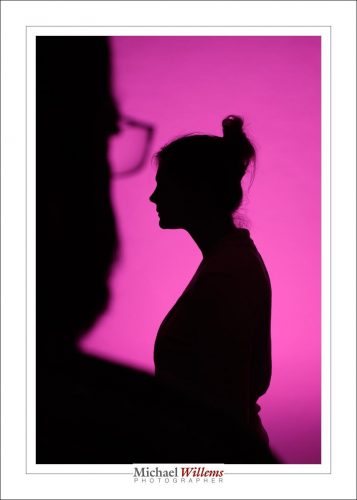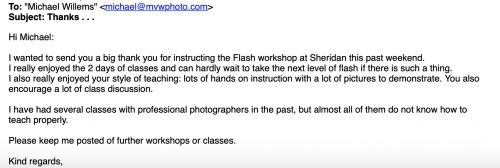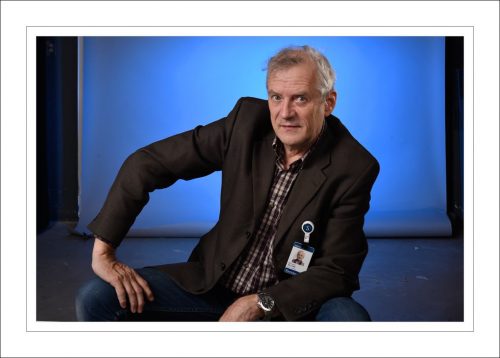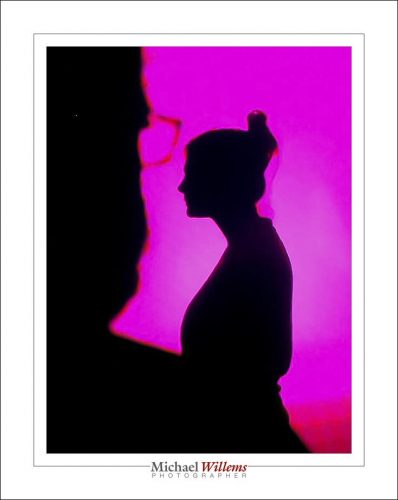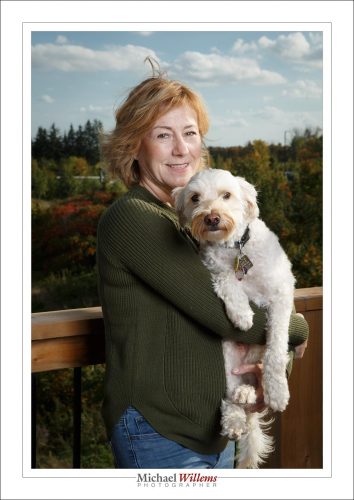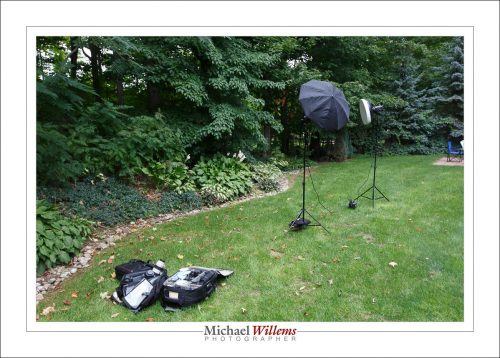Apple, Adobe, but also makers of smaller apps like 1Password and many others are trying to go to a model where you pay monthly instead of a “buy a license once” model. Well, this “Software as a Service” (SaaS) model is not the way to go, and I’ll give you seven reasons why not.
First, and foremost: it is financially disadvantageous to the user. Under the SaaS model, you will pay much more than if you bought individual licenses, even if you pay for updates when needed. That $10-$20 a month for the rest of your natural life really adds up when you do the math.
Second: under the SaaS model you become a hostage to the software company. You basically have no choice but to keep paying or else. You pay even for months where you are not using the app at all (yes, that happens!)
Third: the companies no longer need to innovate. When you have captive users (see above point) who pay you on an ongoing basis anyway, why bother to write great software updates?
Fourth: licensing becomes complicated. See the article I wrote two days ago about Adobe Lightroom: with SaaS for all your apps, it becomes even more ominous. Shudder the thought.
Fifth: the software company thinks they are the app. In reality, they are one of maybe 25 apps you will have on your laptop or tablet. So now we’re talking about 25 times $20 per month – that’s enough to lease another car. Which you’ll need to do anyway, in order to get to your second job so you can pay said licensing fees.
Sixth: many people want to simply “own” what they buy, instead of “rent”. This is true in apps just like it is in music. It’s an emotional things and I completely understand.
Seventh: the licensing assumes a good Internet connection, and a stable location. That’s not always given. Travel can stop Internet connectivity cold. And recently, Netflix refused to reconnect me because, they said, “you live in Jamaica”. Huh? And when they make a mistake like that, you, the client, end up clenching your fists while listening to voice response systems that tell you to “listen closely as our options have changed”, and waiting forever due to “unusually high call volumes”.
Seeing trends can be disheartening. I see the societal trend to populism, antisemitism, xenophobia, and fascism. I see the trend to less autonomous car travel. And I see the trend to more SaaS. But like the others, this latter trend can be stopped too, if we all just say “no”.
Reminder: I teach privately or in small groups. And for all my students, there’s now a 30% discount for any orders (for training or anything else) paid by Dec 31, 2018. To benefit from this, all you need to do is to use discount code Student2018 on http://learning.photography. Happy festive season!