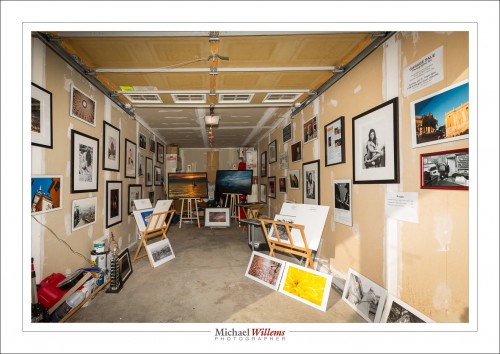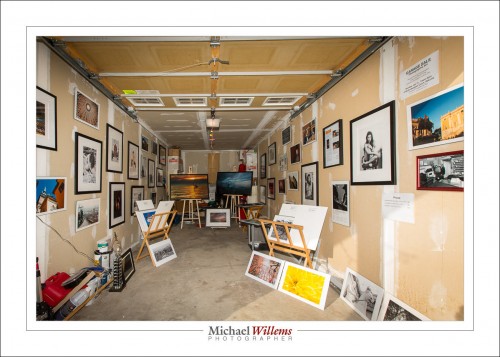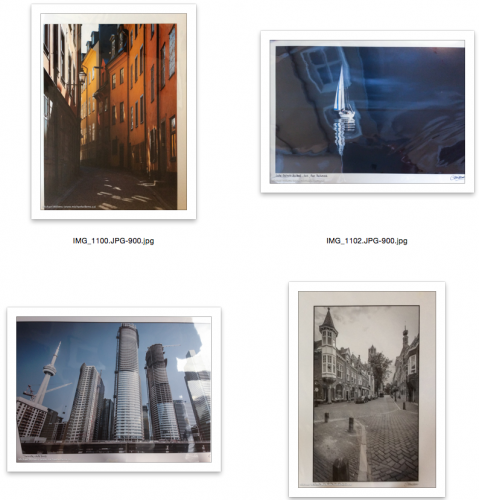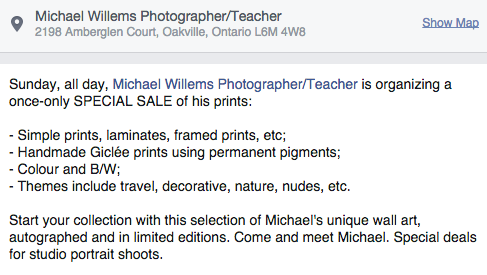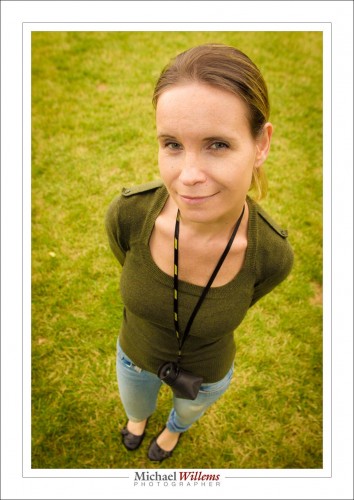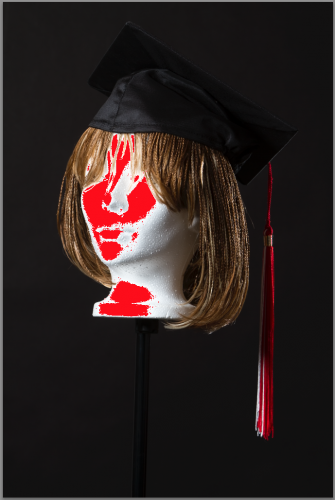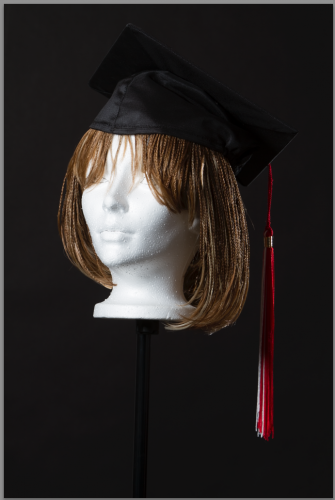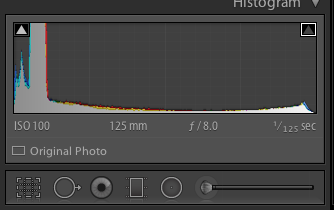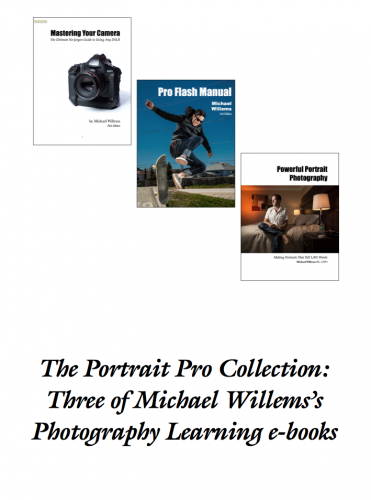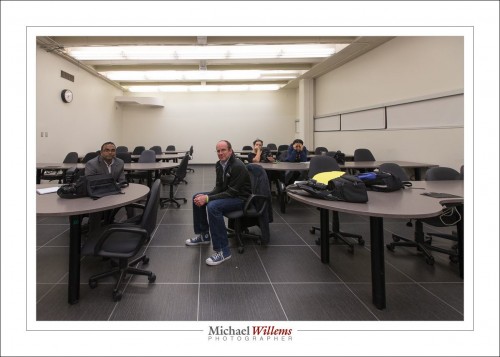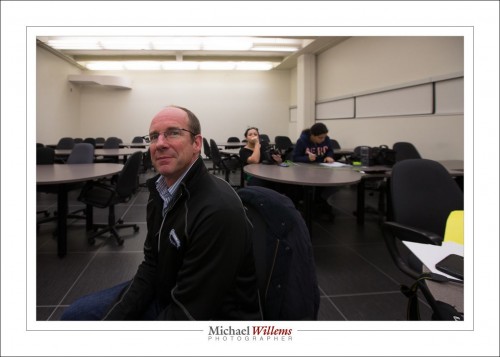Or rather, de-fringe.
Look at this photo of my garage during last Sunday’s garage art sale:
But look at original size and at the very edges, where there is back light (think: a tree against a sky), you will see some colour fringing (known as “chromatic aberration”). Look at the black picture frame, or perhaps even more clear, at the model’s head, and you will see purple/red on the left, blue/green on the right (it may help to look at the image full size):
Now, in the “Lens Corrections” panel, you see the option “Remove Chromatic Aberration”? Let’s click that on. Now we see:
Can you see how it is now gone? You can go into the “Color” tab within this panel and tune the settings, but you usually do not need to do that.
Now, back to the exhibit. Look at the full image at its original size. That was my Garage Wall Art Sale. Now “was”: it is my sale, since it is ongoing. I am selling framed prints and unframed prints, mainly at 13×19″ size, some larger, in categories including:
- Colourful: images whose bright colour is the main feature
- Travel and cities: images of iconic cities like New York, Hong Kong, Toronto, London, Jerusalem, and so on: I have worked in 40 countries.
- Black and White: images that look great as artistic B/W prints on any wall.
- Nudes: artistic nudes, of which I have hundreds, featuring my muses
- Sailing: showing that even “Lake Onterrible” can look great.
These prints are handmade by me on permanent museum quality paper using permanent pigments (not dyes, which can fade after just a few decades). They are also autographed, and are made in limited editions or even as one-offs.
In other words: they can form the basis of your wall art collection. Collecting such wall art can be an amazing hobby. See www.michaelsmuse.com for more detail, and remember: if you buy out of the garage, Garage Sale prices apply, and these can be as low as one quarter of art gallery prices. So, come see what’s in the bins and display racks and decorate your home with originals today.