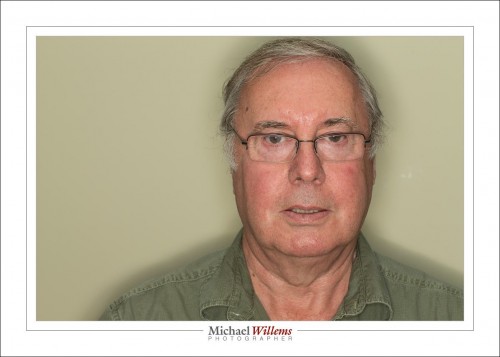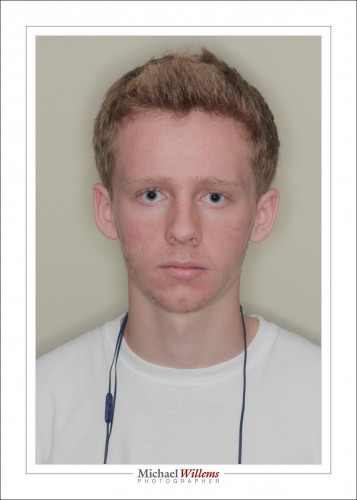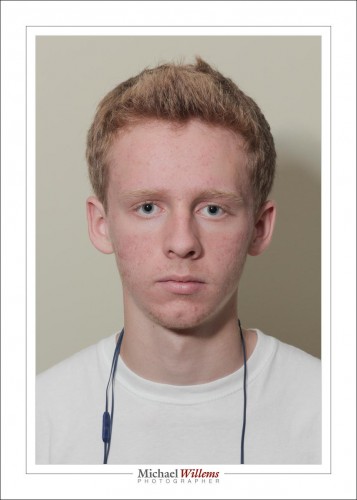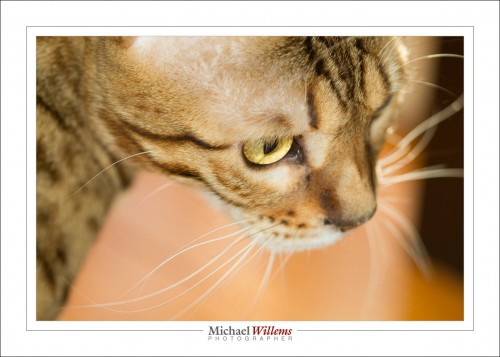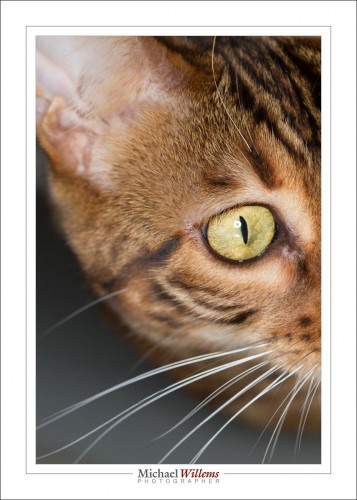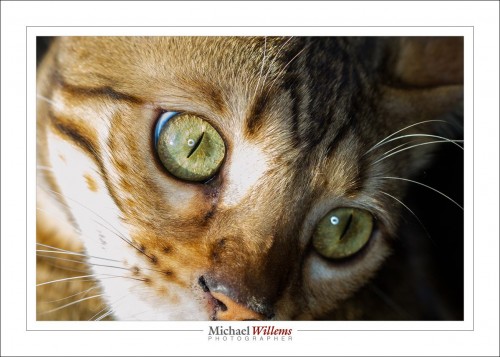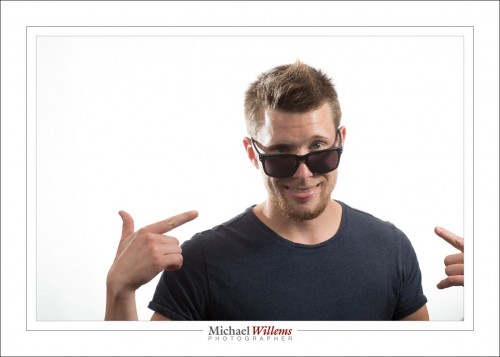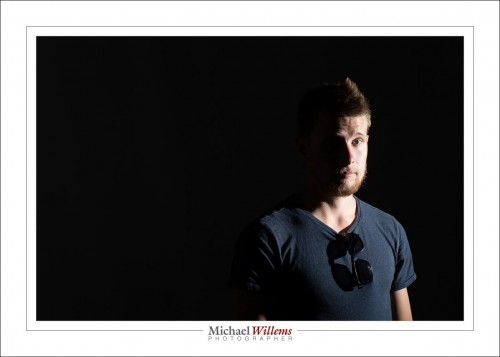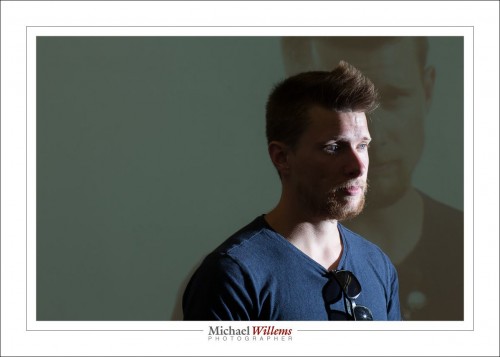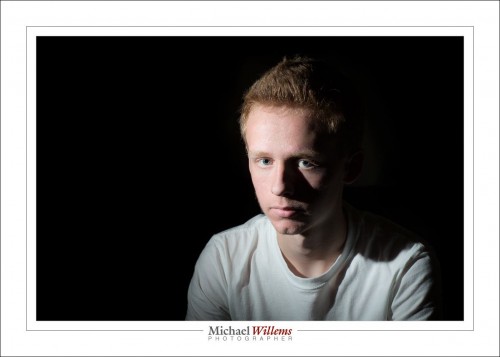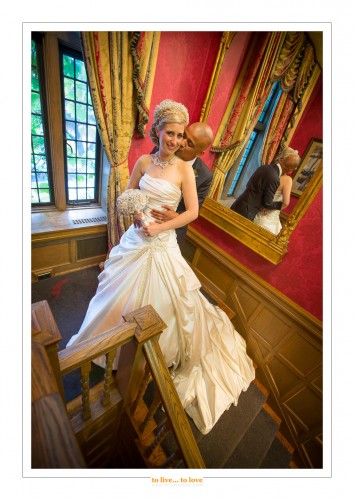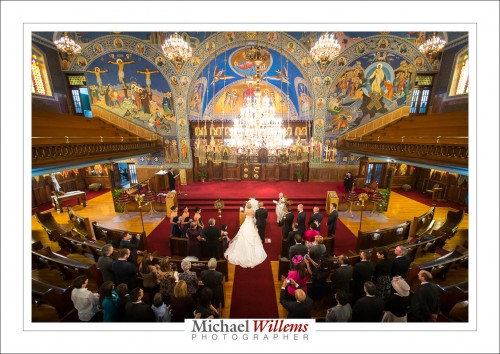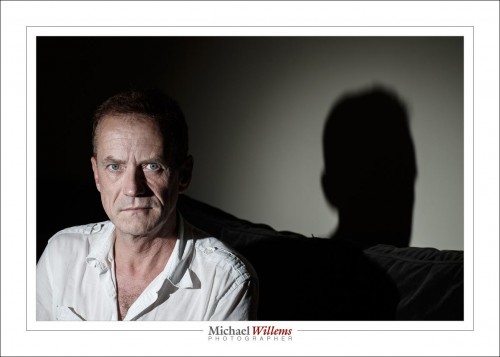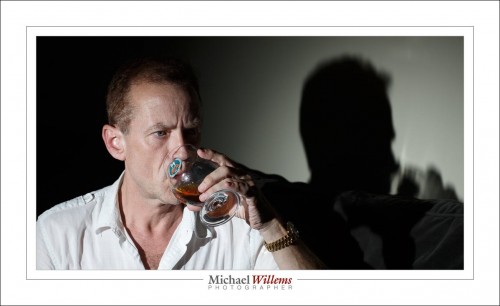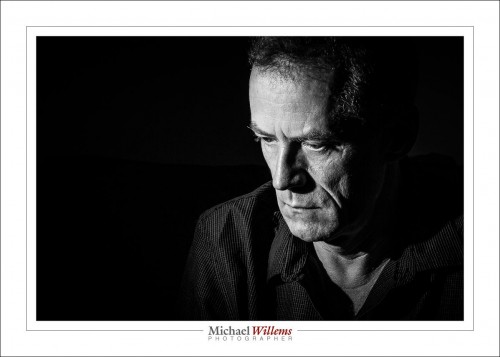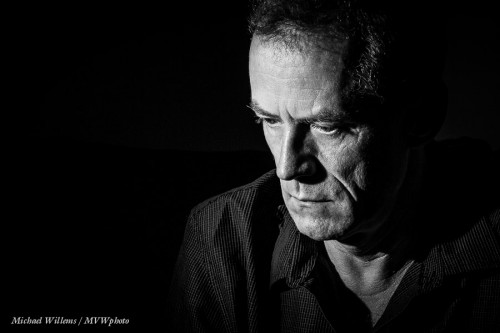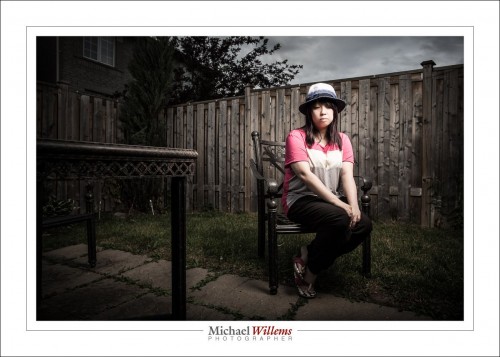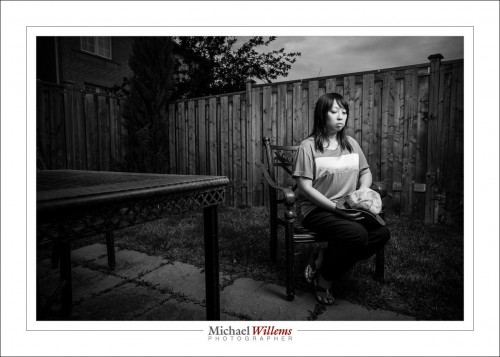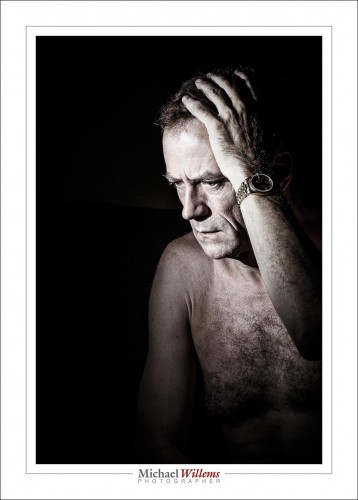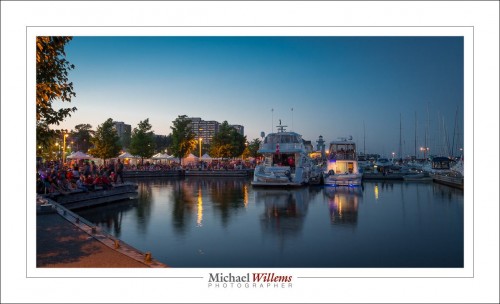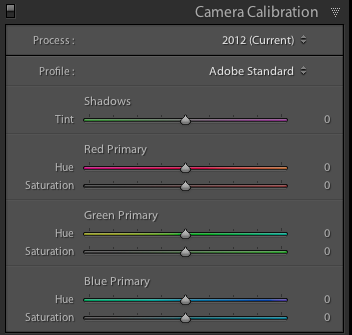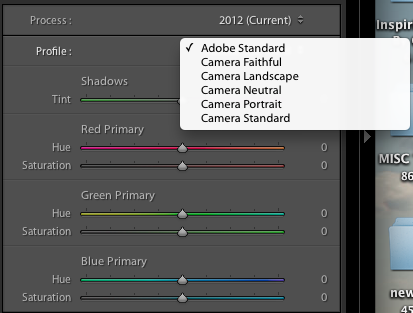Today a repeat post, because this happens all too often, and it happened again yesterday. People confuse the DPI setting in an image with something meaningful. News Flash: By itself, saying “300 dpi” or some such means nothing at all about the quality or size of the picture. So here goes, from 2010:
I keep hearing people say “I want this picture at 300 dpi”, or “send it to me low quality at 72 lpi”.
When talking about a given image, that by itself is meaningless!
Let me see if I can explain. I will simplify and assume that dpi (dots per inch), ppi (pixels per inch) and lpi (lines per inch) are the same. They are not, not exactly; but assume for a moment that they are, since it makes no difference for this explanation.
Folks, the dpi (or lpi) setting makes no difference to the quality of an image. Not by itself. It is just an instruction to the printer.
It is the number of pixels that makes the difference. Not the number of pixels per inch, which is just an instruction to the print device.
Let me try to explain.
Let’s start with the image. You have taken a picture. It is a certain number of pixels in size. Say, 640 pixels wide, or 1,200, or 4,500. That is the resolution of the picture. The more pixels, the higher the resolution. Very simple. So let’s say your camera is a 6 Megapixel camera – that means your image is 3000 pixels wide (3,000 wide x 2,000 high = 6,000,000 pixels, or 6 Megapixels).
When someone says “send your picture to me at 72 dpi” or “send it to me at 300 dpi” that means nothing by itself. Try it: export your photo from Lightroom (or whatever you use) as 72 dpi, and then again as 300 dpi, and compare the two images. Identical number of kilobytes, and when viewed full size, identical detail.
DPI means “dots per inch”. So by saying “take this image and make it 300 dpi” that is just telling the printer “take this image and print it ten inches wide” (3000/300 = 10). Setting it to 72 dpi means “print it 42 inches wide” (3000/72 = 42). But it neither increases nor reduces the quality!
What people need to say if they are talking about image quality is:
- “Send it to me 10 inches wide at 72dpi”.
- Or “send it to me 10 inches wide at 300 dpi”.
Which just translates to:
- “Send it to me (10×72) pixels wide, i.e. I mean 720 pixels wide”
- or “”Send it to me (10×300) pixels wide, i.e. I mean 3,000 pixels wide”
So if you mean 720 pixels wide, or 3,000 pixels wide, why not just say that?
That is the essence. After all, it is easier to set one variable (pixels wide) than two (dpi and size); and pixels mean something real.
Unless we are printers, we are talking about it from this perspective, so we should use clear terms. Telling me “send it to me at 72 dpi” is only meaningful if you also add the inches. So be clear, and say “send it to me 3,000 pixels wide”.